4 address book – CONTA-CLIP GSM-PRO Portal User Manual
Page 13
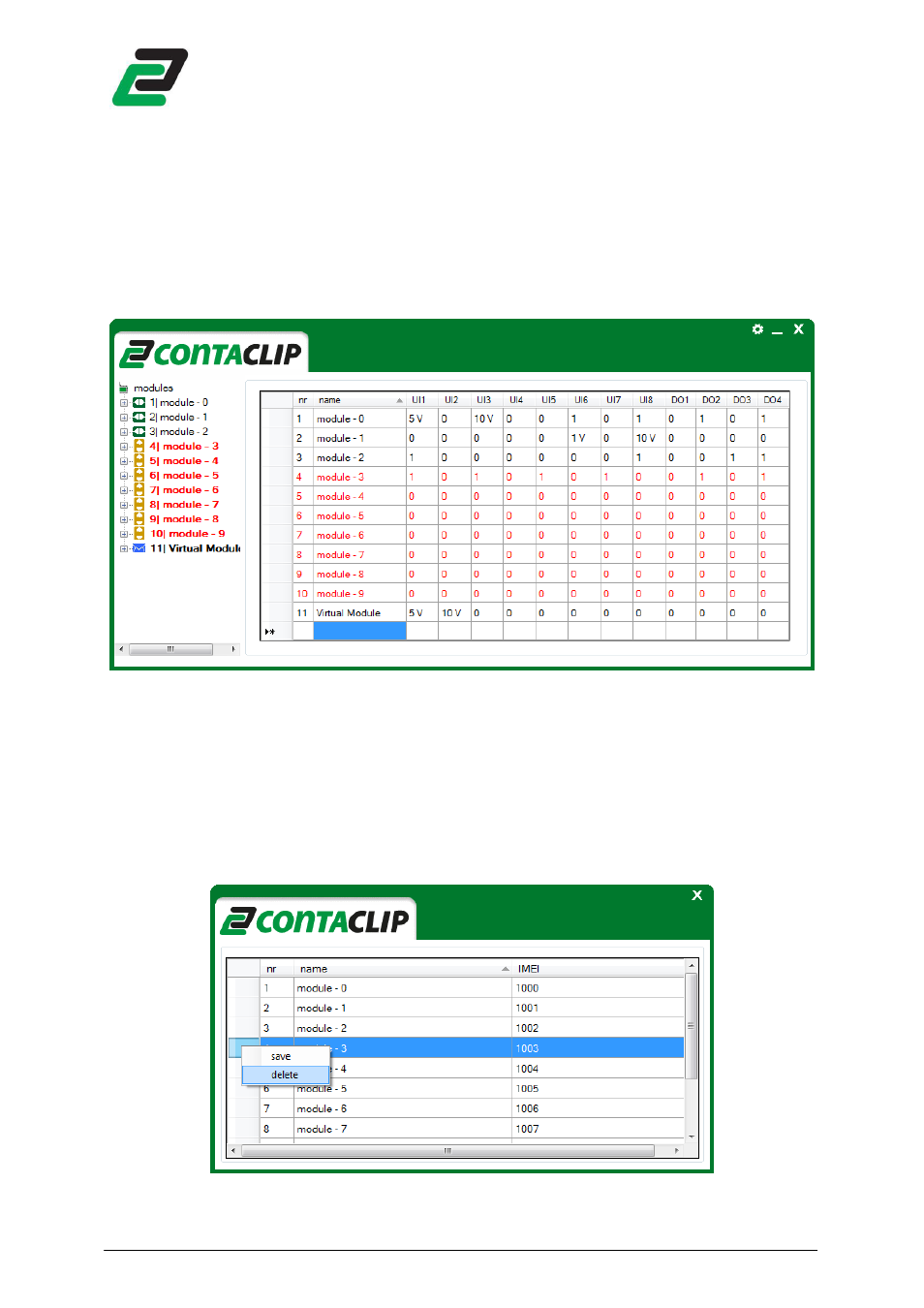
GSM-PRO PORTAL
- 12 -
4.4
Address book
NOTE: the “address book” function is NOT available in trial mode.
The Portal keeps track of every module connected to it. On start-up this list can be called so the user is aware of
any modules that should connect. To select this function right click “Modules”, click “Address book” and check
“Use address book on startup”.
In the example numbers 4 to 10 are in the address book but not connected (yet):
To edit the address book right click “modules”, click “address book” and click “edit address book”. Here you can
add and delete modules from the list.
To delete select one or more rows right click and select delete.
To add a module go to the last row, insert the IMEI address and if known the name. The name is adapted the first
time the module connects.
NOTE: if the IMEI is unknown send an SMS “IMEI” to the module. It responds with the IMEI number.
When closing the address book it saves automatically and refreshes the Portal.
