Dhcp assignment – CIRCUTOR CDP-0 User Manual
Page 42
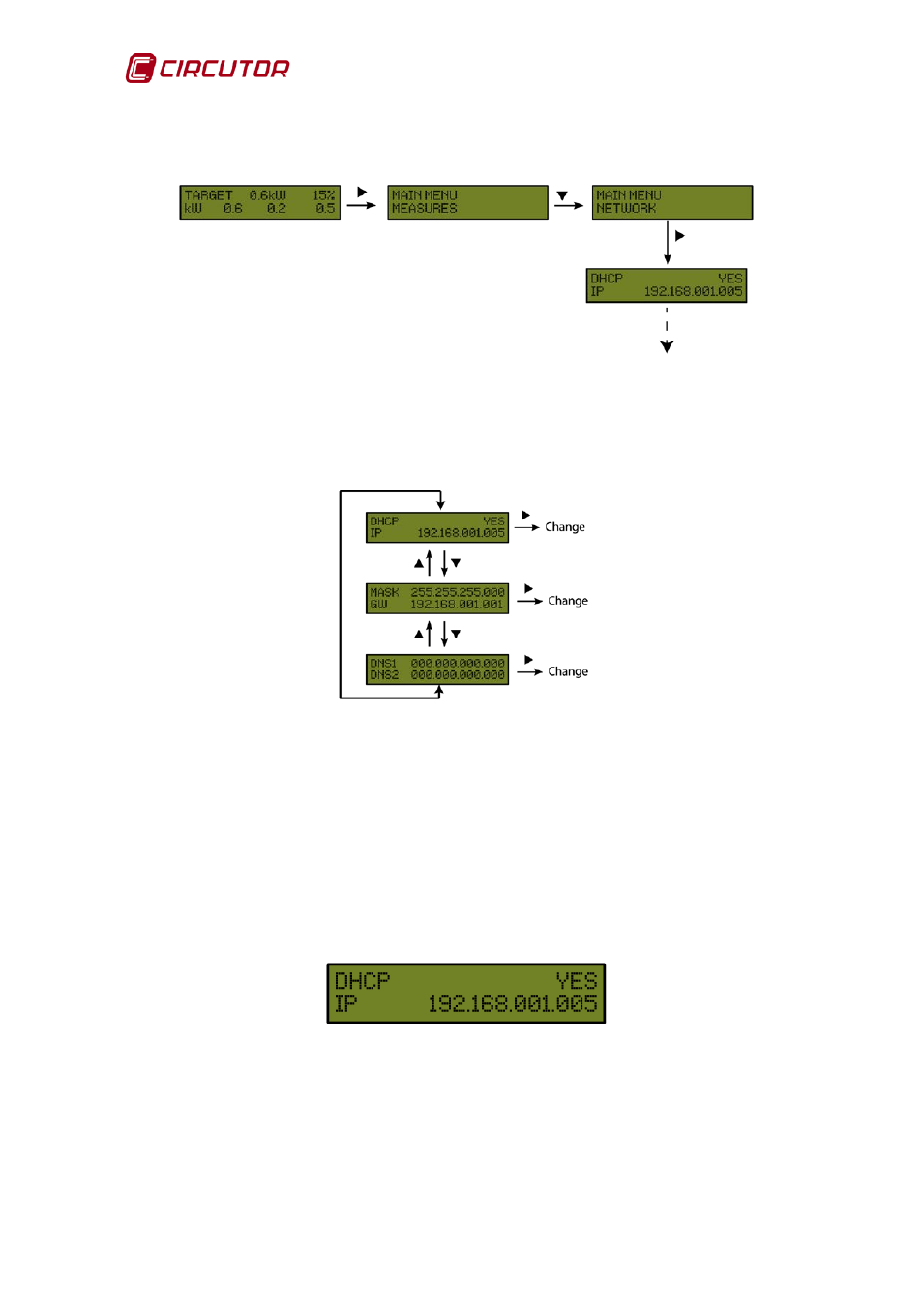
CDP
42
Instruction Manual
The following sequence must be completed to access the Ethernet channel's
setup menu,
Figure 47: Communications setup sequence.
shows the group of screens included in the setup of the Ethernet
communications channel communications.
Figure 48: Communications parameters to be configured on the CDP.
5.2.1. DHCP ASSIGNMENT
After entering the setup menu, the unit displays DHCP (Dynamic Host
Configuration Protocol), and by default shows the YES option. To modify the
option shown on the screen, press the RIGHT key and DHCP will be displayed
intermittently, if you press the UP or DOWN key the NO option will be displayed.
Do this twice and the unit cyclically displays both options until one of them is
validated with the OK key.
Figure 49: First communications setup screen on the CDP.
