Ceiling mount installation, Appendices – Optoma EH200ST User Manual
Page 64
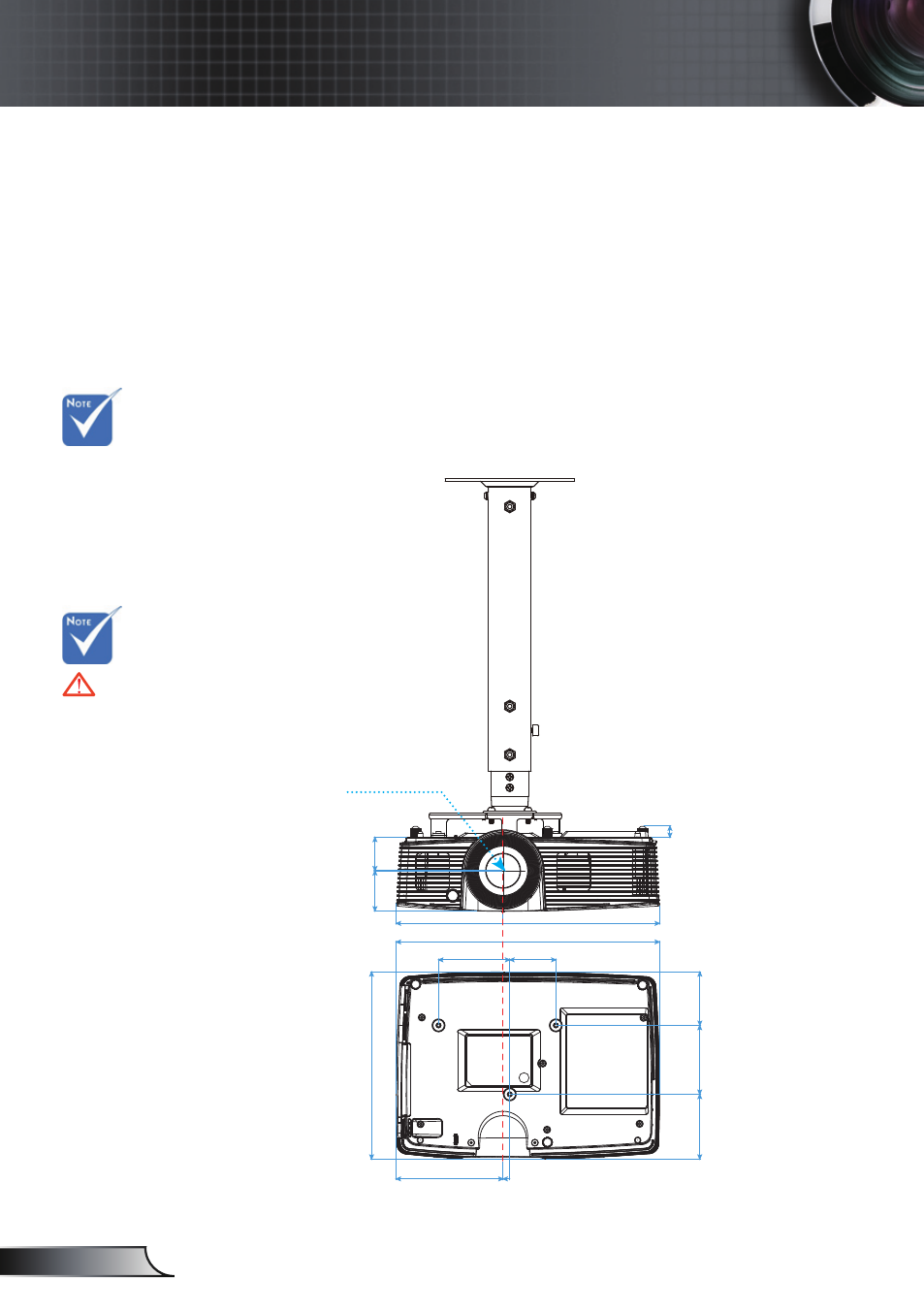
4
English
Appendices
Please.note.that.
damage resulting
from incorrect
installation will void
the warranty.
Ceiling Mount Installation
1. To prevent damage to your projector, please use the
Optoma ceiling mount.
2. If you wish to use a third party ceiling mount kit, please
ensure the screws used to attach a mount to the projector
meet the following specifications:
.
.
Screw type: M4*3
.
.
Minimum screw length: 10mm
.Warning:
1. If you buy a ceiling
mount from another
company, please
be.sure.to.use.the.
correct screw size.
Screw size will vary
depending.on.the.
thickness.of.the.
mounting plate.
2..Be.sure.to.keep.
at least 10 cm gap
between the ceiling
and the bottom of the
projector.
3..Avoid.installing.the.
projector.near.a.heat.
source..
63.90
77.30
82.30
314.10
85.00
55.00
223.50
8.00
127.45
186.65
127.45
47.95
39.88
13.50
Unit: mm
Lens
