Remote control, User controls, Using the remote control – Optoma EH200ST User Manual
Page 24
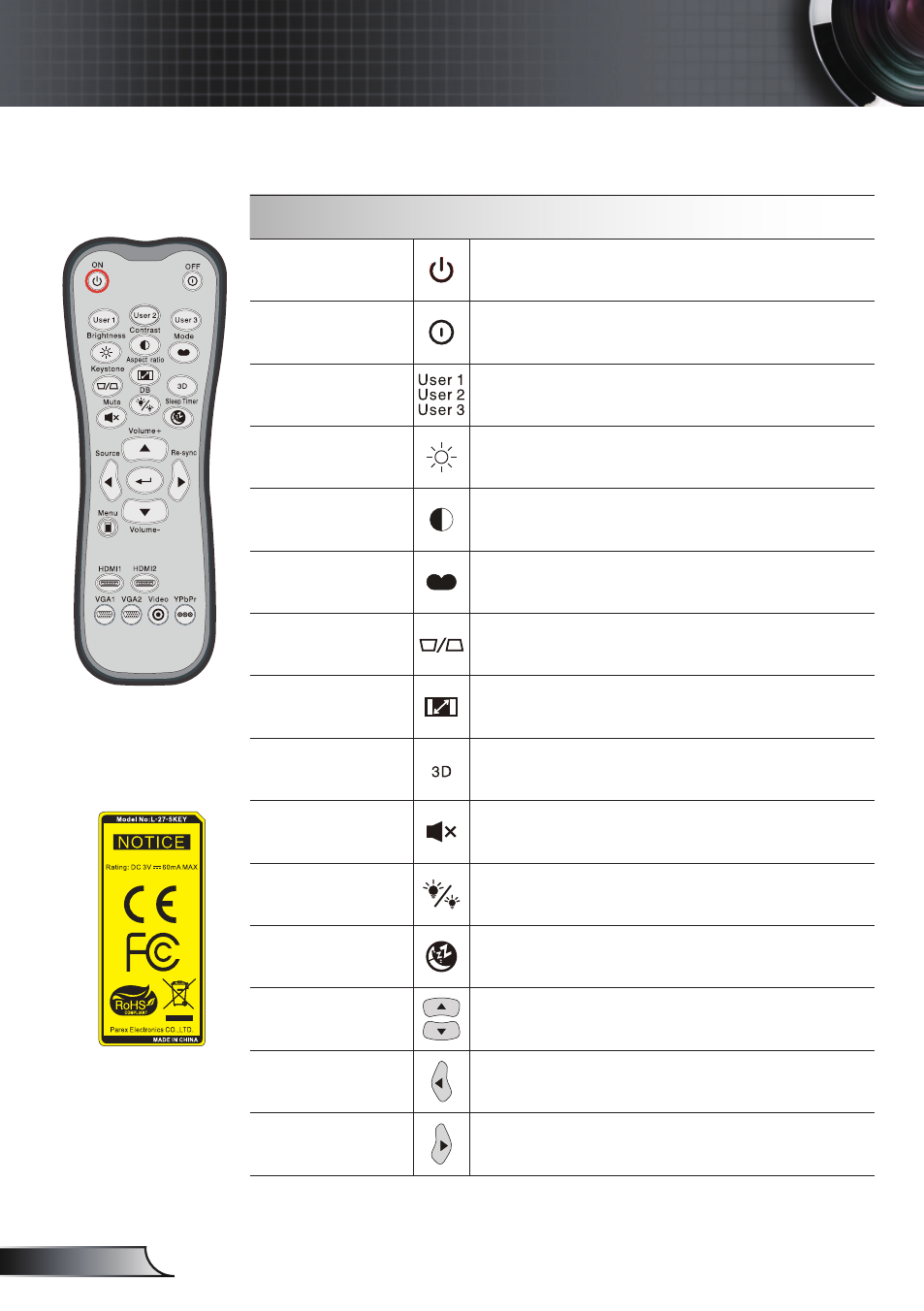
24
English
User Controls
Remote Control
Using the Remote Control
Power On
Turn.on.the.projector.
Power Off
Turn.off.the.projector.
User/User2/
User3
User defined keys. Please see page 52 to
setup.
Brightness
Adjust the brightness of the image.
Contrast
Control the degree of difference between
the.lightest.and.darkest.parts.of.the.picture.
Mode
Select a display mode for optimised settings
for different applications. (refer to page.34)
Keystone
Adjust image distortion caused by tilting the
projector.
Aspect.ratio
Press to change aspect ratio of a displayed
image.
3D
Manually select a 3D mode that matches
your 3D content.
Mute
Momentarily turns off / on the audio.
DB.
(Dynamic Black)
Automatically adjusts the picture brightness
to give optimum contrast performance.
Sleep timer
Sets the countdown timer interval.
Volume+ /
Volume-
Adjust to increase / decrease the volume.
Source
Press.“Source”.to.select.an.input.signal.
Re-sync
Automatically synchronizes the projector to
the.input.source.
