User controls, 29 english – Optoma EH200ST User Manual
Page 29
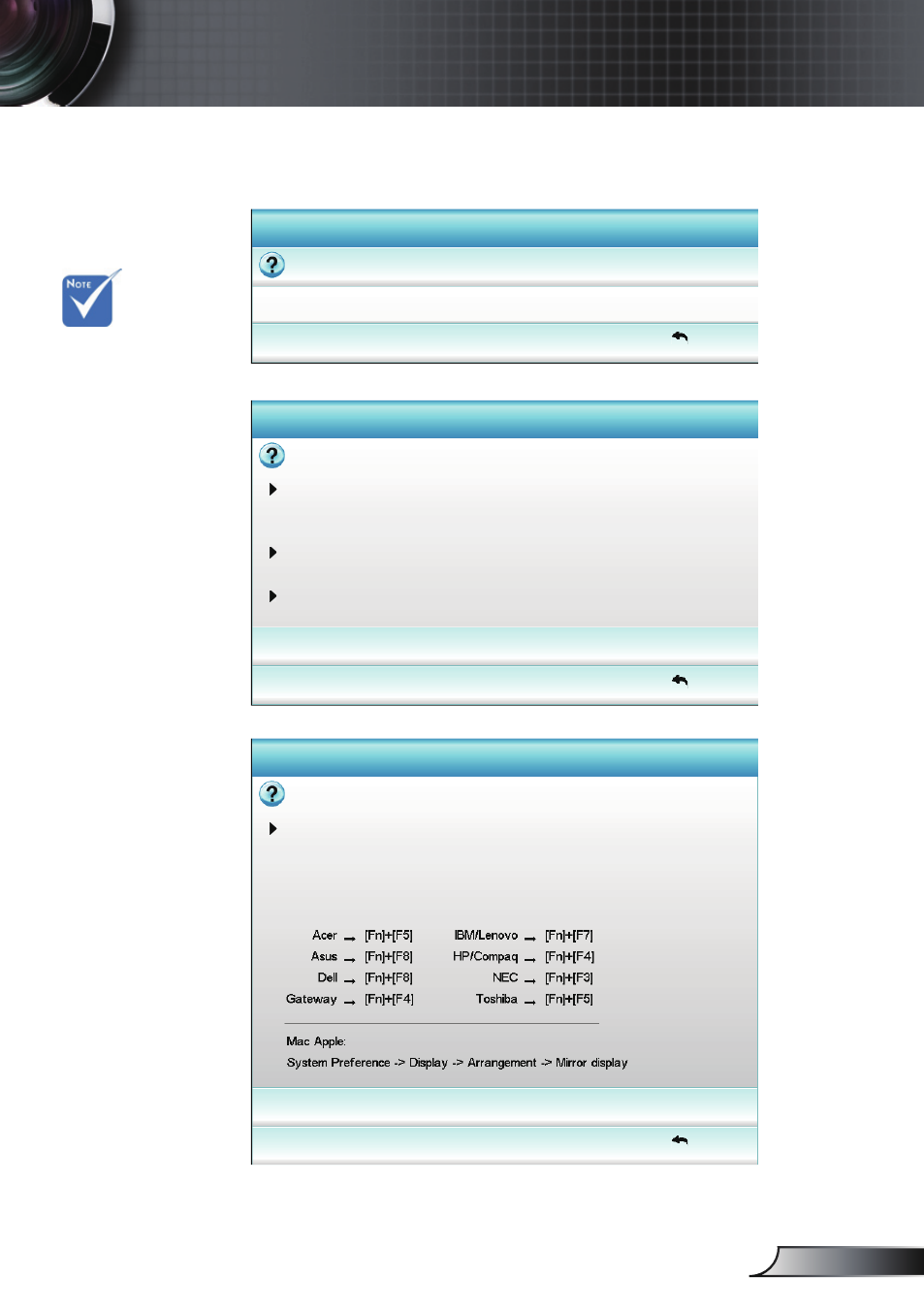
29
English
User Controls
Please.refer.to.the.
“Troubleshooting”.
section.on.pages.
54~56.for more
details.
.
Help menu button functions only when no input source
is.detected.
.. ..Exit
No Image appears on-screen
HELP
HELP
.. ..Exit
No Image appears on-screen
Ensure all the cables and power connections are correctly and securely
connected as described in the Installation section of User’s Manual.
. Ensure.all.the.pins.of.connectors.are.not.bent.or.broken.
. Ensure.that.the.[AV.MUTE].feature.is.not.turned.on.
[Next]
No Image appears on-screen
HELP
.. ..Exit
If you are using a Notebook:
1. First, follow the steps above to adjust resolution of the computer.
2. Press the toggle output settings. Example: [Fn]+[F4]
[Prev]
