Optoma Optoma EP702 User Manual
Optoma Projectors
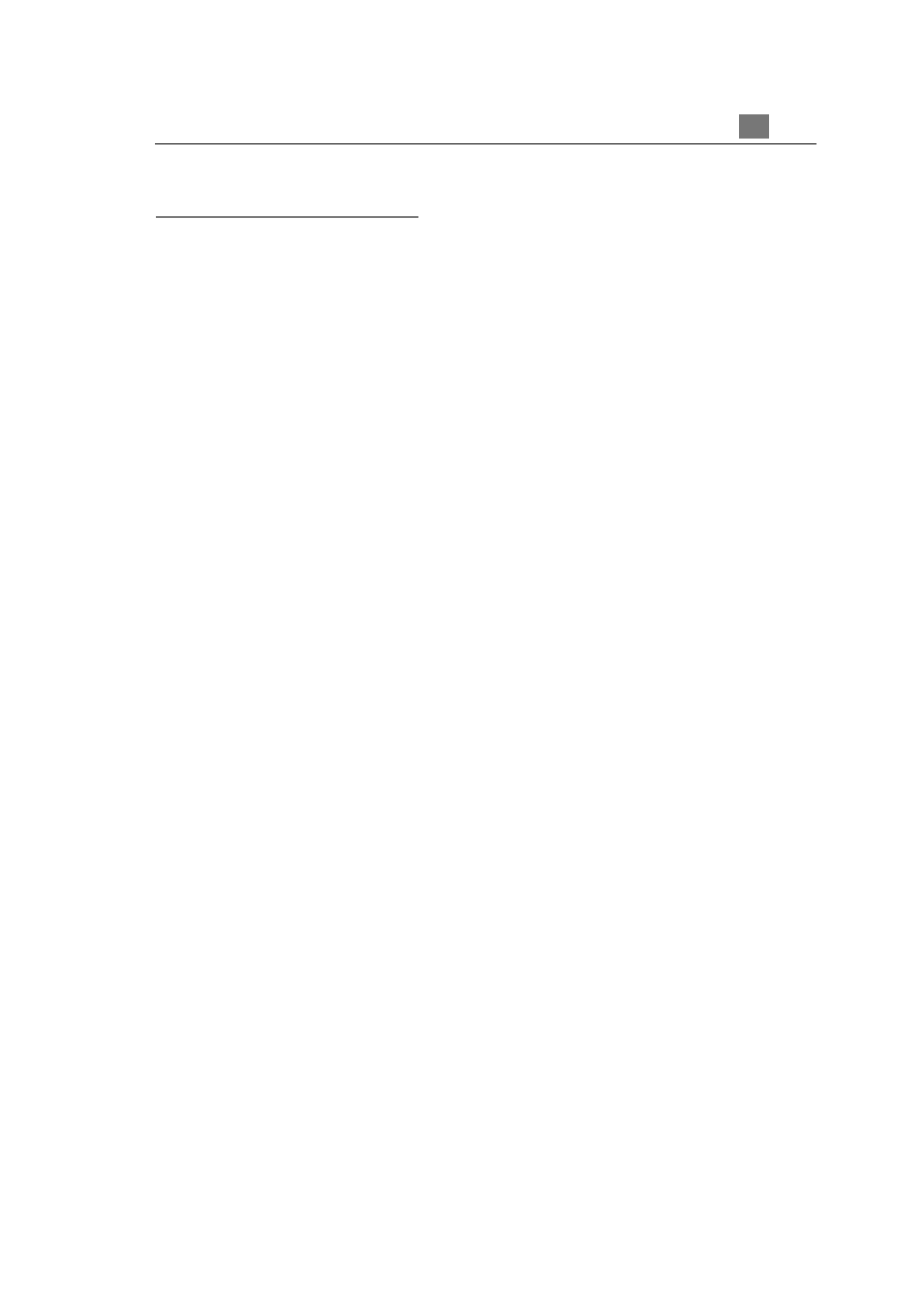
1
English
Usage Notice
Precautions .......................................................................................... 2
Introduction
Product Features .................................................................................. 3
Package Overview ............................................................................... 4
Product Overview ................................................................................. 5
Installation
Connecting the Projector to Desktop Computer ................................... 8
Connecting the Projector to Portable Computer ................................... 9
Connecting the Projector to Other Video Sources ............................... 10
Powering On/Off the Projection Display ............................................... 12
Adjusting the Projected image .............................................................. 14
User Controls
Panel Control & Remote Control .......................................................... 16
On-Screen Display Menus ................................................................... 18
Appendices
Troubleshooting .................................................................................... 22
Changing the Lamp ............................................................................... 25
Specifications ....................................................................................... 26
Compatibility Modes ............................................................................. 27
Table of Contents
