User controls – Optoma EH200ST User Manual
Page 35
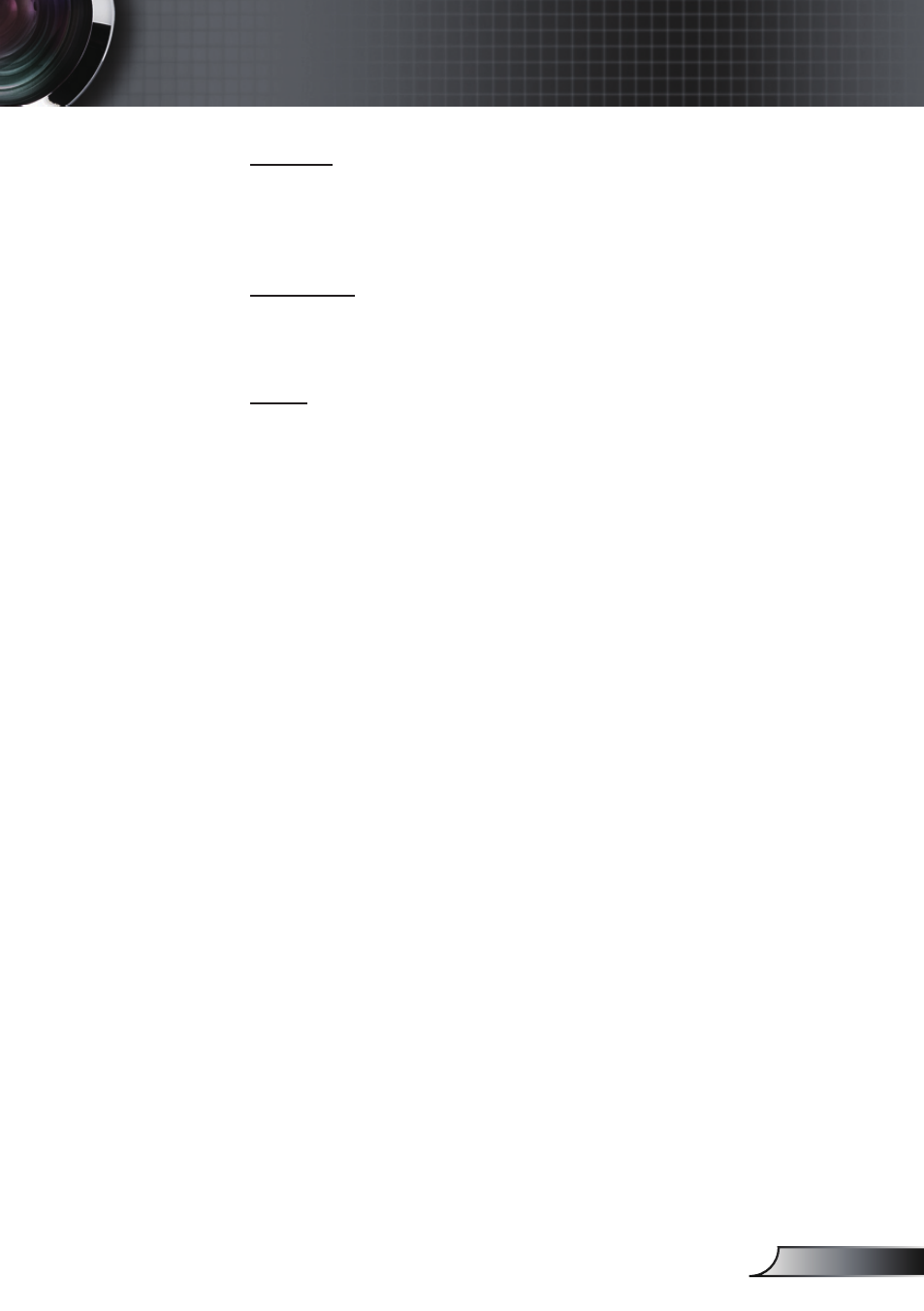
35
English
User Controls
Contrast
The contrast controls the degree of difference between the lightest
and.darkest.parts.of.the.picture..
Press the ◄ to decrease the contrast.
Press the ► to increase the contrast.
Sharpness
Adjust the sharpness of the image.
Press the ◄ to decrease the sharpness.
Press the ► to increase the sharpness.
Reset
Choose “Yes” to return the factory default settings for “IMAGE”.
