User controls, Using the remote control – Optoma EH200ST User Manual
Page 25
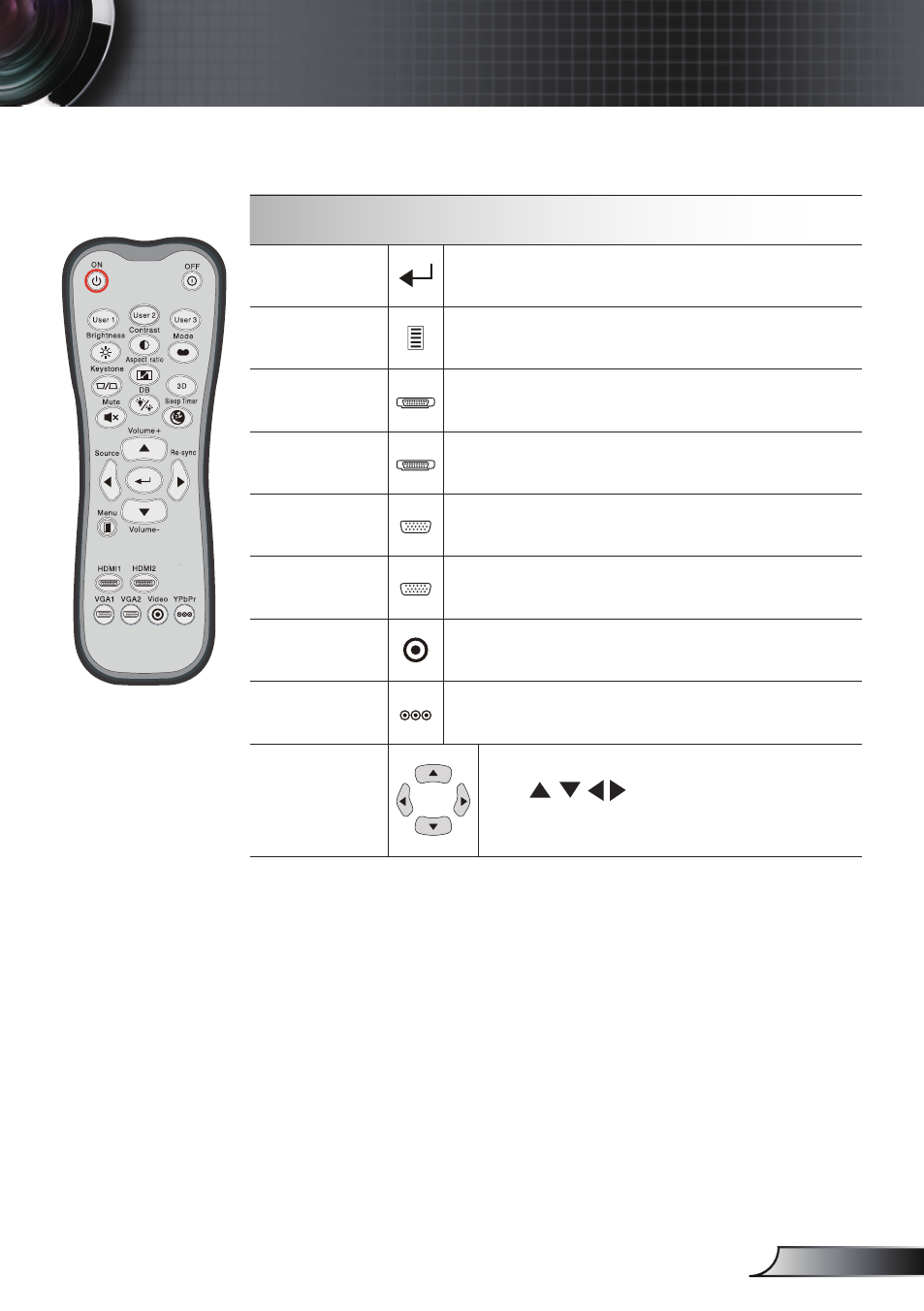
25
English
User Controls
Enter
Confi rm your item selection.
Menu
Display or exit the on-screen display menus
for.projector.
HDMI
Press “HDMI1” to choose source from
HDMI./.MHL.connector.
HDMI2
Press “HDMI2” to choose source from
HDMI.2.connector.
VGA
No.function.
VGA2
No.function.
Video
No.function.
YPbPr
No.function.
Four.
directional.
select keys
Use. . . . to select items or make
adjustments to your selection.
Using the Remote Control
