Licensing considerations, Licensing considerations -7 – Altera Transceiver SI User Manual
Page 15
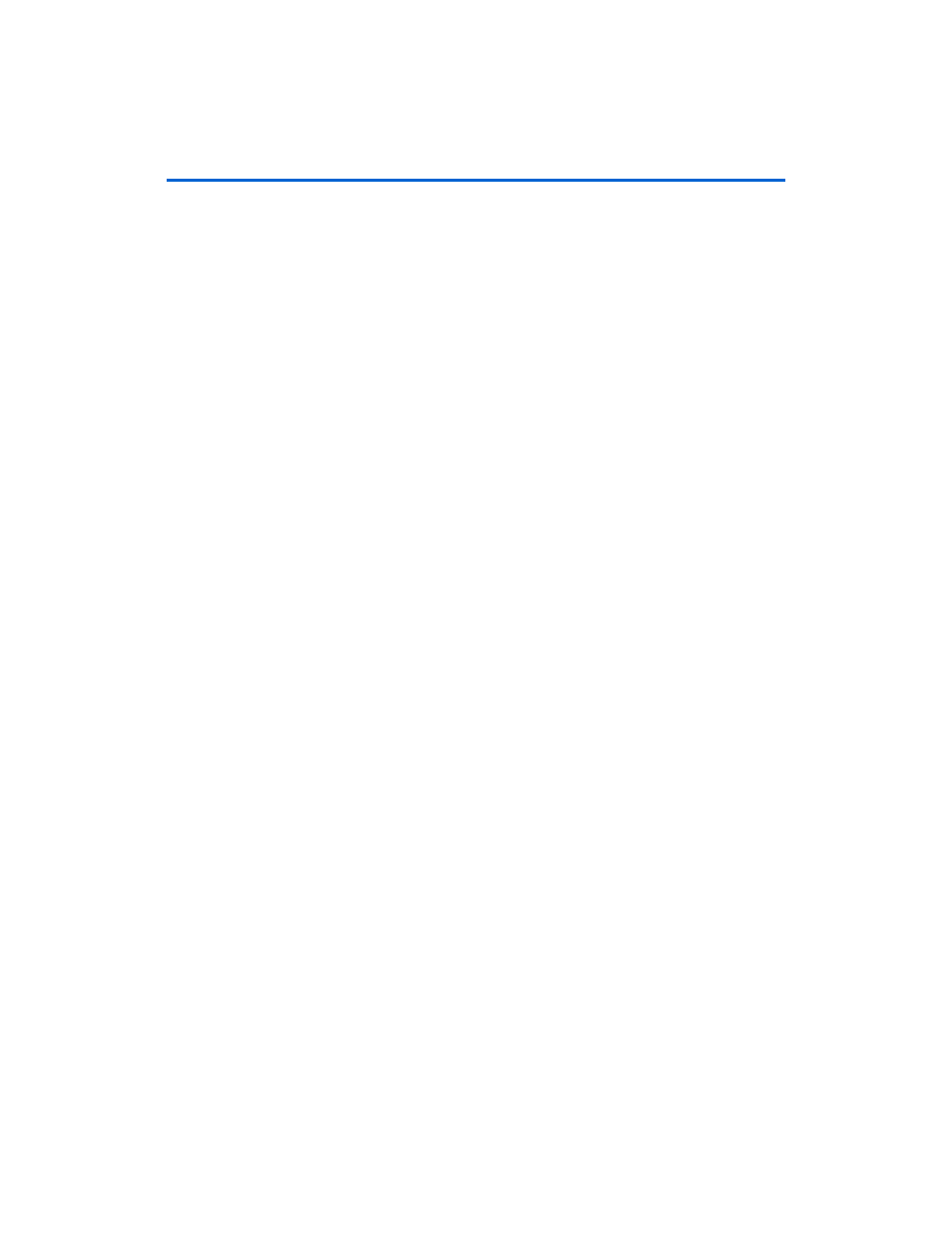
Altera Corporation
Getting Started User Guide
2–7
June 2006
Transceiver Signal Integrity Development Kit, Stratix II GX Edition
Getting Started
appropriate version depends on the operating system that you are
using. For example, Windows XP users need either the 1.0.2176 or the
latest version.
■
Demo Driver — For demo driver installation instructions, go to the
FTDI web site (www.ftdichip.com) and search for the appropriate
instructions based on the operating system that you are using.
Installing the Quartus II Software and MegaCore Functions
Refer to Installing the Quartus II Software in the Quartus II Installation &
Licensing Manual for PCs for software installation instructions. After
installing the software, request and install a license to enable it.
f
For information on obtaining a license file, refer to
To use the Quartus II software included with the kit, you must first obtain
a license file. A one year Quartus II DKE software license is included with
the kit.
1
During the installation of the Quartus II software, you are given
the option to install the MegaCore IP Library. When prompted
to do so, choose to install the MegaCore IP Library and follow
the on-screen instructions.
Licensing
Considerations
Before using the Quartus II software, you must request a license file from
the Altera web site at www.altera.com/licensing and install it on your
computer. When you request a license file, Altera emails you a license.dat
file that enables the software.
To obtain a license, perform the following steps.
1.
Point your web browser to the Altera web site at
www.altera.com/licensing
.
2.
In the Development Kit Licensing list, select Licensing for RoHS
Compliant Development Kits
.
3.
Follow the on-line instructions to request your license. A license file
is emailed to you.
1
Before installing your license, close the following software if it is
running on your computer:
●
The Quartus II software
●
The MAX+PLUS
®
II software
