Software requirements, Connections, Software requirements –2 connections –2 – Altera EthernetBlaster II User Manual
Page 6
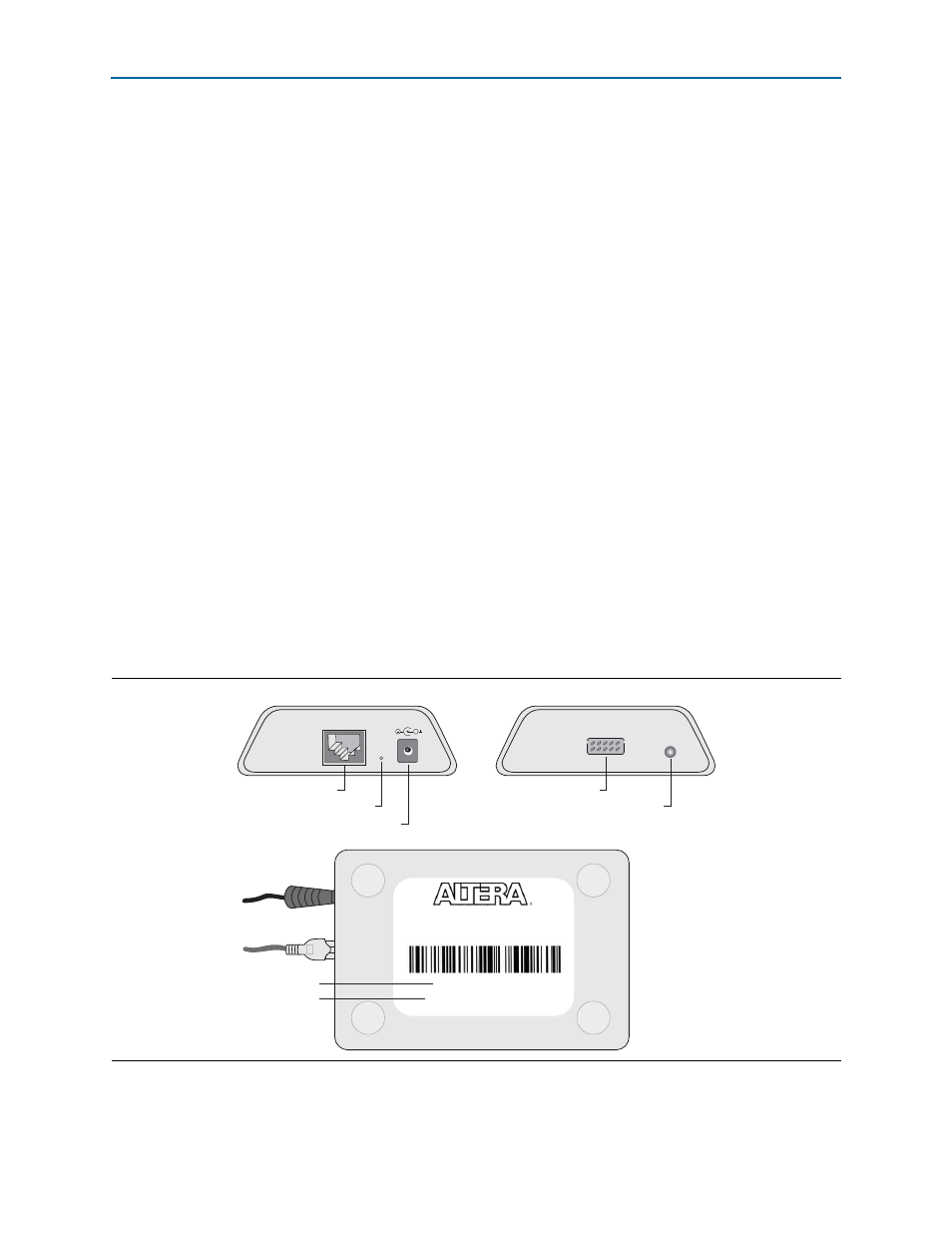
1–2
Chapter 1: Installing the EthernetBlaster II Communications Cable
Introduction
EthernetBlaster II Communications Cable User Guide
January 2014
Altera Corporation
Software Requirements
f
The EthernetBlaster II communications cable supports Windows and Linux Red Hat
operating systems. You can obtain the specific operating system from the Quartus
®
II
Readme.txt
file or
.
The EthernetBlaster II programming cable has been tested using Altera Corporation
Design Suite (ACDS) tools 10.0 sp1 and later. The EthernetBlaster II communications
cable also supports the following tools:
■
Quartus II Programmer (for programming and configuration), which you can run
within the Quartus II software or as a stand-alone version
■
Quartus II SignalTap
®
II Logic Analyzer (for logic analysis), which you can run
within the Quartus II software or as a stand-alone version
■
Nios
®
II IDE (for software downloading and debugging)
■
Nios II IDE Flash Programmer (for programming Flash devices)
Connections
The EthernetBlaster II communications cable houses an Ethernet port on one side and
a 10-pin female target port on the opposite side. The Ethernet port side contains an
Ethernet port, a reset button, and a DC12 V jack. The target port side includes the
10-pin female target port and LED status light. The base of the cable includes the
MAC address and host name.
shows the side and base views of the
hardware.
Figure 1–1. EthernetBlaster II Communcations Cable Ethernet Port, Target Port, and Base Views
TARGET
STATUS
ETHERNET
DC12V
Status LED
Target Port View
Ethernet Port View
Base View
Ethernet Port
10-Pin Target Port
DC12V Jack
Machine Reset
Ethernet Blaster
Copyright 2004 Altera Corporation
00:07:ED:05:XX:XX
Host Name: acebXXXX
MAC Address
Host Name
EthernetBlaster II
Copyright 2010 Altera Corporation
00:07:ED:05:XX:XX
Host Name: acebXXXX
