Upgrading the firmware, Upgrading the firmware –6 – Altera EthernetBlaster II User Manual
Page 24
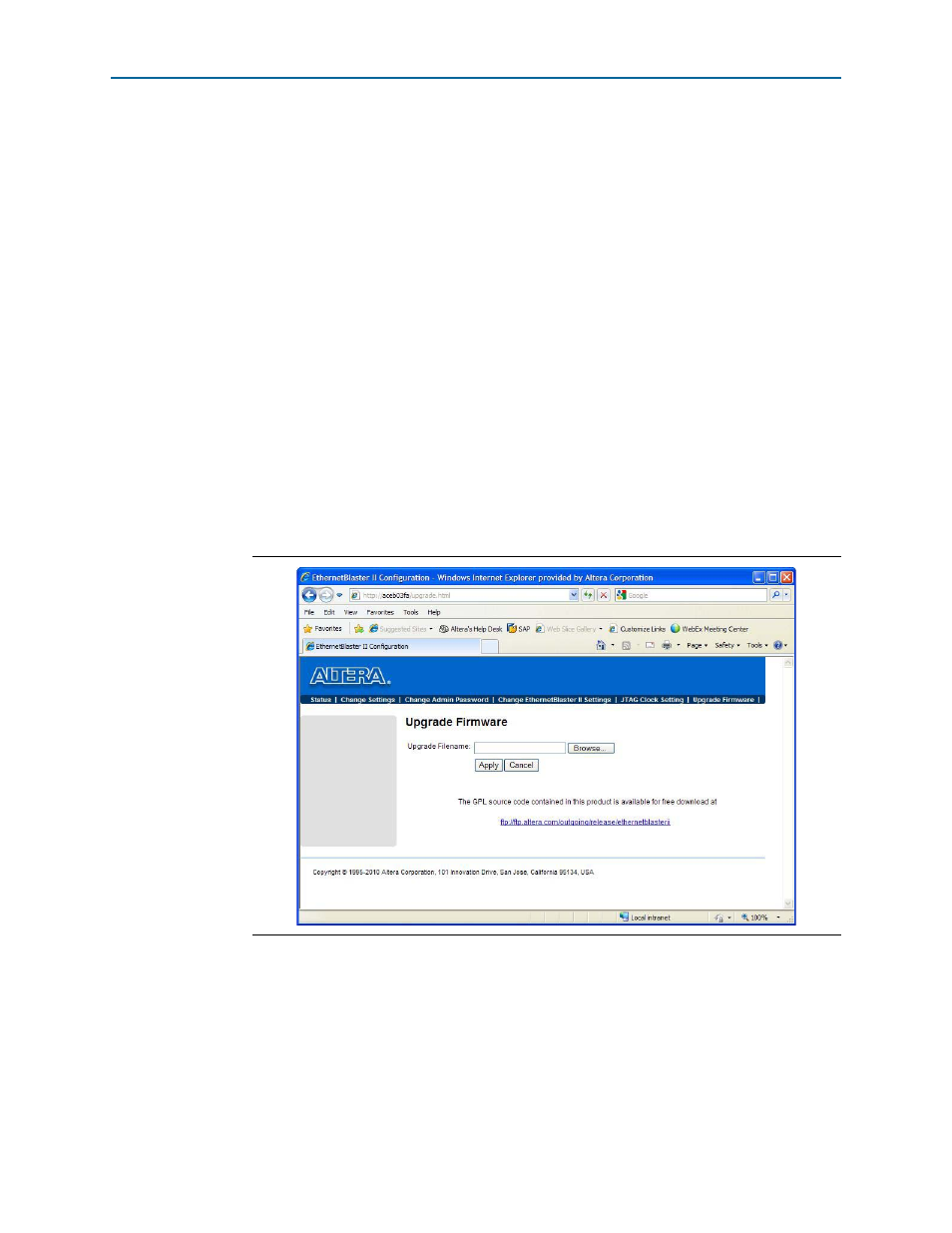
2–6
Chapter 2: EthernetBlaster II Communications Cable Administration
Upgrading the Firmware
EthernetBlaster II Communications Cable User Guide
January 2014
Altera Corporation
Upgrading the Firmware
The EthernetBlaster II communications cable has been designed to enable remote
firmware upgrade when a new version of the firmware is available from Altera. New
firmware may contain enhanced features, better performance, or bug fixes.
c
Do not turn off the EthernetBlaster II communications cable power when performing
the firmware upgrade or severe damage will occur.
Firmware upgrades are included in Quartus II releases. Firmware upgrades and GPL
source code updates are also available on the Altera website. For more information,
To upgrade the EthernetBlaster II communications firmware, use the following steps:
1. Open and log into the EthernetBlaster II Configuration administrative web page
in your browser.
1
For instructions on accessing the administrative web page using your specific
connection, refer to
.
2. Click the Upgrade Firmware tab (
).
3. Click Browse. Locate and select the .tar.gz firmware file on your system. Click
Apply
.
The EthernetBlaster II communications cable restarts automatically after the firmware
has been successfully upgraded. When the status LED returns to a steady green state,
the EthernetBlaster II communications cable has restarted successfully.
Figure 2–5. Upgrade Firmware Page
