Altera RAM-Based Shift Register User Manual
Page 9
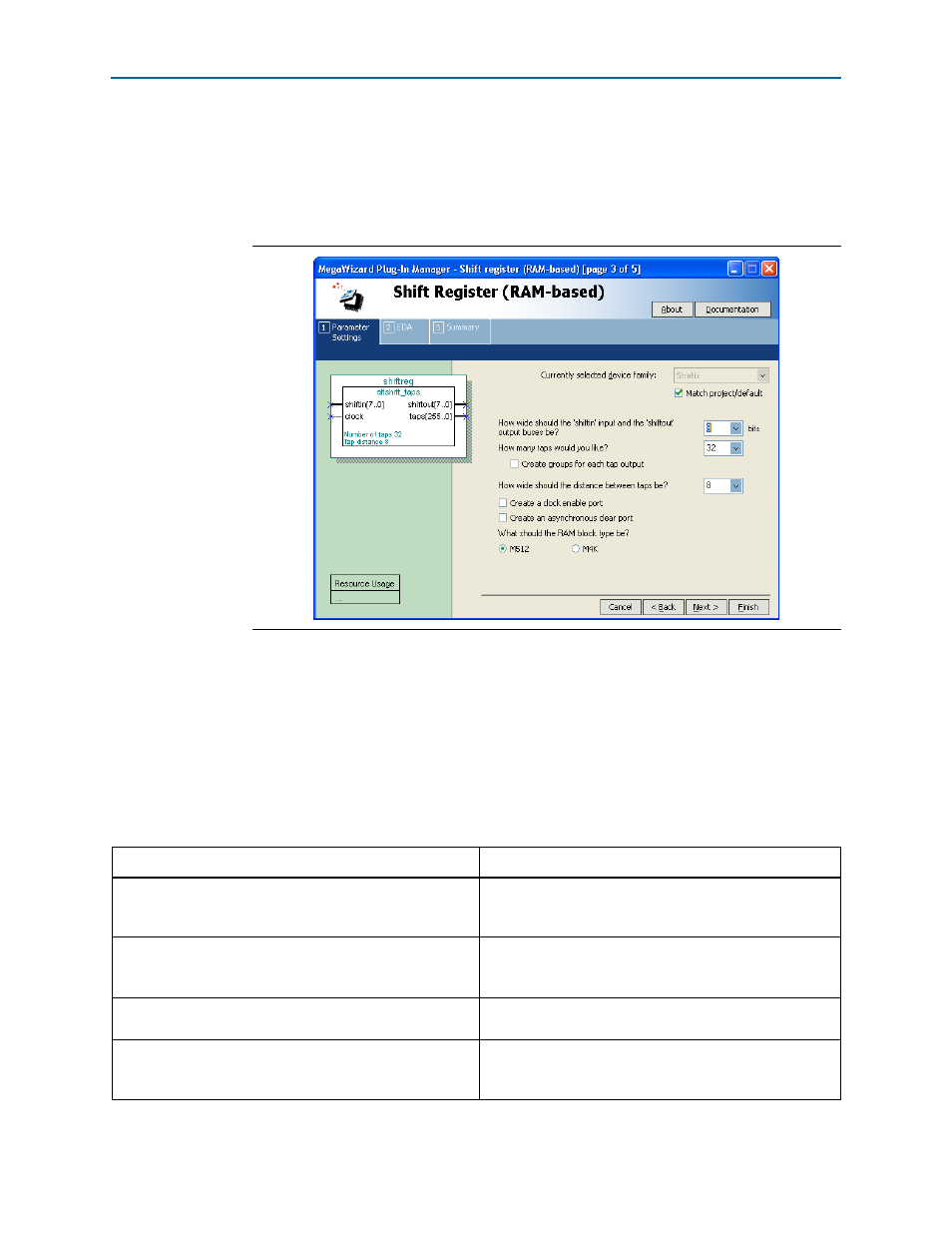
Chapter 2: Getting Started
2–3
MegaWizard Plug-In Manager Page Descriptions
May 2013
Altera Corporation
RAM-Based Shift Register (ALTSHIFT_TAPS) Megafunction User Guide
On page 3 of the MegaWizard Plug-In Manager, specify the width of the shiftin
input bus and the shiftout output bus, specify the number of taps, create groups for
each tap output, and specify the distance between the taps. You can also create a
clock-enable port and an asynchronous-clear port, if applicable to your design, and
select the type of RAM block type to use (
1
Starting on page 3 of the Shift Register (RAM-based) MegaWizard Plug-In Manager,
you can launch the Shift Register (RAM-based) (ALTSHIFT_TAPS) Megafunction User
Guide, the ALTSHIFT_TAPS megafunction online help, or generate sample waveforms
by clicking the Documentation button.
shows the options available on page 3 of the Shift Register (RAM-based)
MegaWizard Plug-In Manager. Use this table, along with the hardware descriptions,
to determine the appropriate settings for the features.
Figure 2–3. MegaWizard Plug-In Manager – Shift Register (RAM-based) [page 3 of 5]
Table 2–1. Shift Register (RAM-based) MegaWizard Plug-in Manager [page 3] Options (Part 1 of 2)
Configuration Setting
Description
How wide should the ‘shiftin’ input and the ‘shiftout’
output buses be?
Specify the width of the data input and output buses. This
value is represented by the term w in the Shift Register
Memory Configuration shown in
How many taps would you like?
Specify the number of taps. This value is represented by the
term n in the Shift Register Memory Configuration shown in
.
Create groups for each tap output
Turn on this option to create separate groups for output data
tapped from the register chain.
How wide should the distance between taps be?
Specify the distance between taps. This value is represented
by the term m in the Shift Register Memory Configuration
shown in
