N in, Figure 2–4 – Altera RAM-Based Shift Register User Manual
Page 10
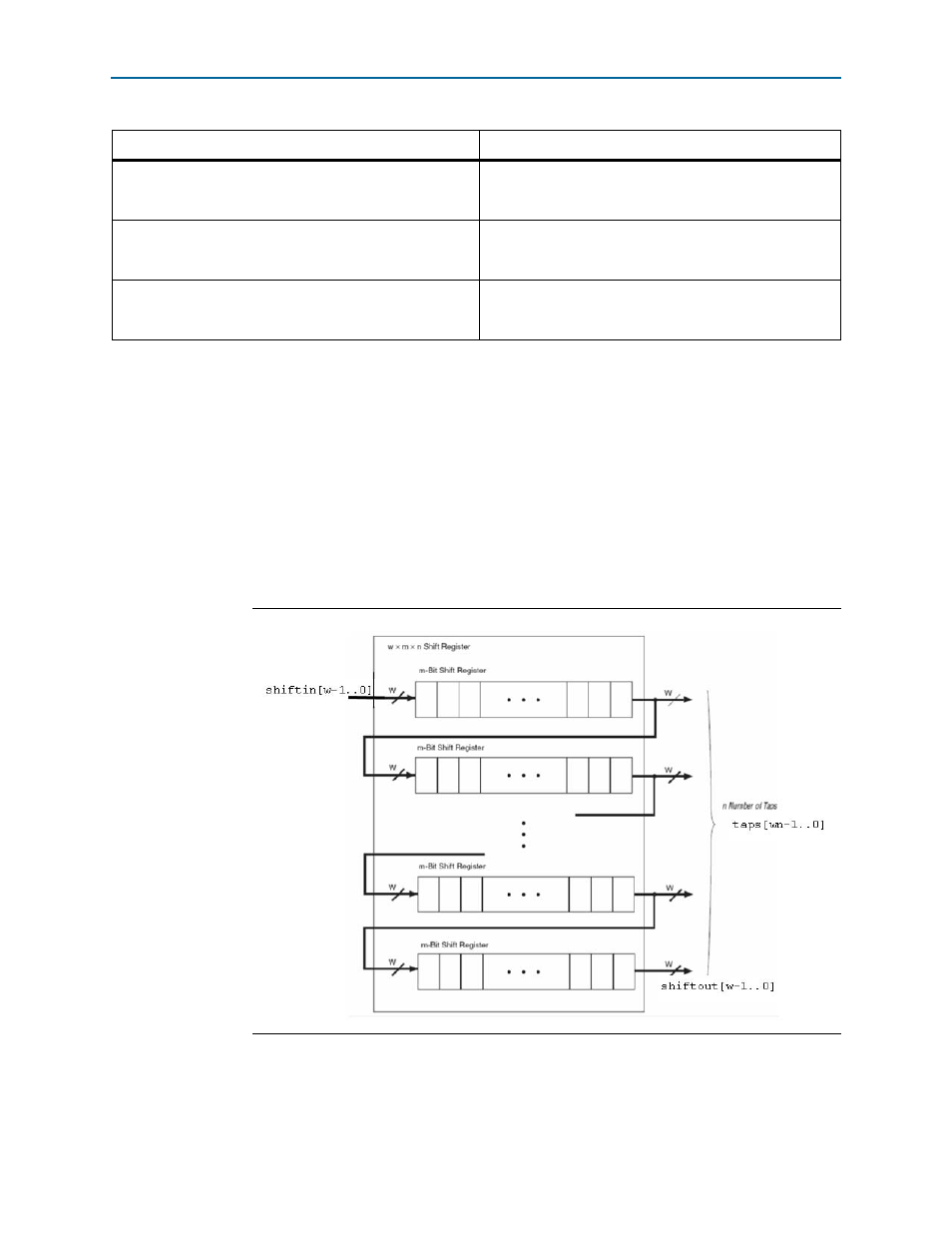
2–4
Chapter 2: Getting Started
MegaWizard Plug-In Manager Page Descriptions
RAM-Based Shift Register (ALTSHIFT_TAPS) Megafunction User Guide
May 2013
Altera Corporation
shows an example of a shift register chain.
Create a clock enable port
Turn on this option to create an enable signal for register
ports. The register ports are always enabled if this option is
not turned on.
Create an asynchronous clear port
Turn on this option to create an asynchronous clear signal.
When asserted, the outputs of the shift register are
immediately cleared.
What should the RAM block type be?
Choose the type of memory block that supports the feature,
memory configuration, and capacity for your application.
Notes for
(1) The widths of the shiftin input bus and shiftout output bus are identical, and they are not registered. However, the output data can be
considered synchronous with the clock because the internal read address to the memory block is synchronous to the clock.
(2) The width of the output taps is the multiplication of w (width of input data) and n (number of taps). Also, the word from the MSB of the output
taps is equivalent to the shiftout output bus.
(3) The combination of these groups represent the taps[wn-1:0] bus.
(4) The distance between taps, m, must be at least 3.
(5) The registered port is referred to as the internal register at the memory address ports. The shiftin and shiftout ports are not registered.
(6) For information about the chosen memory block type, refer to the TriMatrix Embedded Memory Block chapter of your target device handbook.
You can also choose AUTO if you are not particular about the RAM block type used. With the AUTO option, the memory block type is determined
by the Quartus II software synthesizer or Fitter at compile time. To determine the type of memory block used, check the Quartus II Fitter Report.
Table 2–1. Shift Register (RAM-based) MegaWizard Plug-in Manager [page 3] Options (Part 2 of 2)
Configuration Setting
Description
Figure 2–4. Shift Register Chain Example
