Before you begin, Further information, Software installation – Altera Cyclone III FPGA Starter Kit User Manual
Page 6: Installing the cyclone iii fpga starter kit
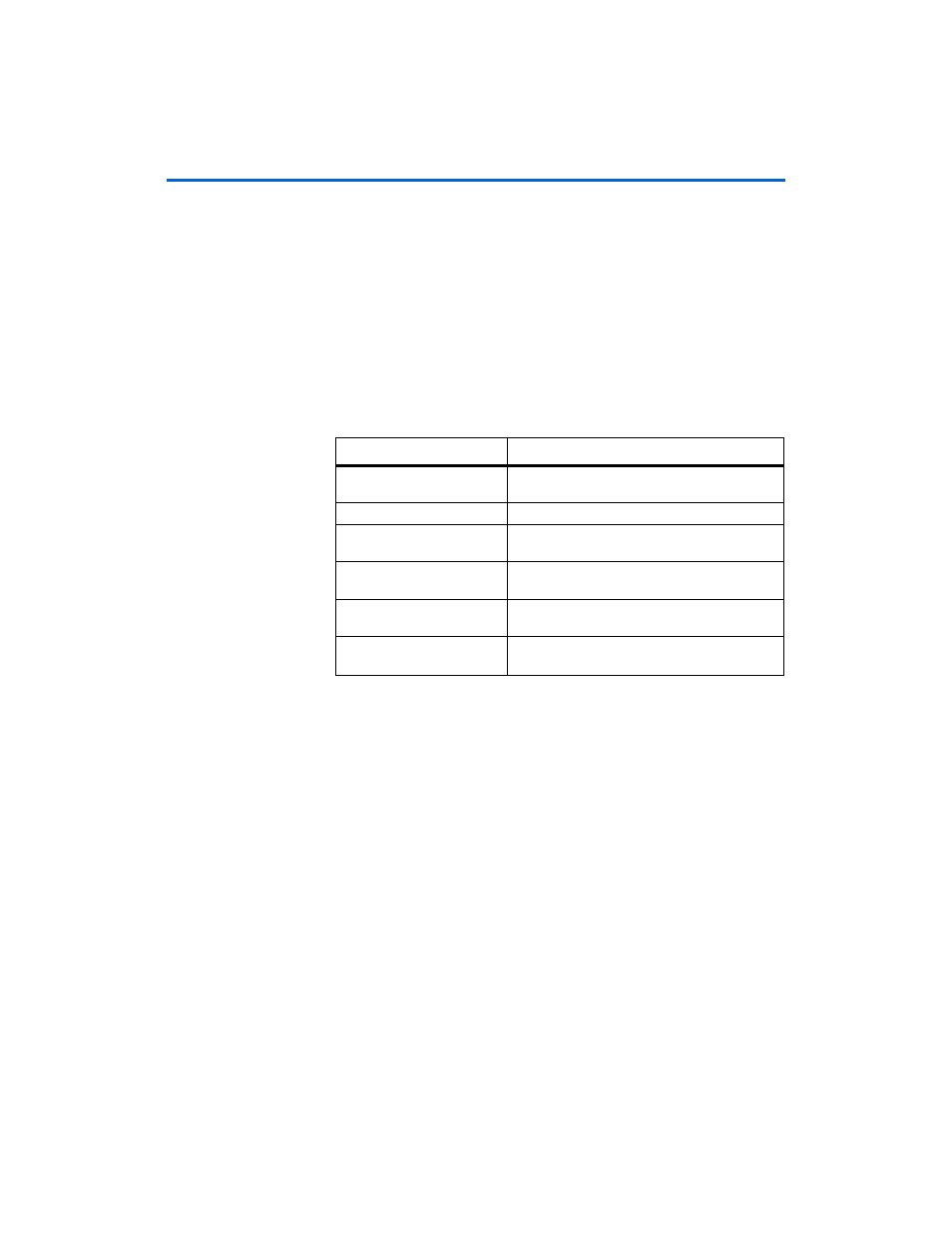
1–2
Altera Corporation
Cyclone III FPGA Starter Kit User Guide
July 2010
Before You Begin
Before You
Begin
Before proceeding, check the contents of the kit:
■
Cyclone III FPGA Starter Development Board
■
12-V DC power supply
■
USB cable
f
For the most up-to-date information on this product, visit the Altera
website at
.altera.com/products/devkits/altera/kit-cyc3-
starter.html
.
Further
Information
For other related information, refer to the following websites:
Software
Installation
This section describes the following procedures:
■
“Installing the Cyclone III FPGA Starter Kit”
■
“Installing the Quartus II Web Edition Software” on page 1–4
Installing the Cyclone III FPGA Starter Kit
The license-free Cyclone III FPGA Starter Kit installer includes all the
documentation and design examples for the kit.
To install the Cyclone III FPGA Starter Kit, follow these steps:
1.
Download the Cyclone III FPGA Starter Kit installer from the
page of the Altera website.
Alternatively, you can request a development kit DVD from the
page
of the Altera website.
For More Information About
Refer To
Additional daughter cards
available for purchase
kit-daughter_boards.jsp
Cyclone III handbook
Cyclone III reference designs
eStore if you want to
purchase devices
Cyclone III Orcad symbols
Nios
®
II 32-bit embedded
processor solutions
emb-index.html
