Installing and licensing ip cores, Customizing and generating ip cores – Altera User Flash Memory User Manual
Page 4
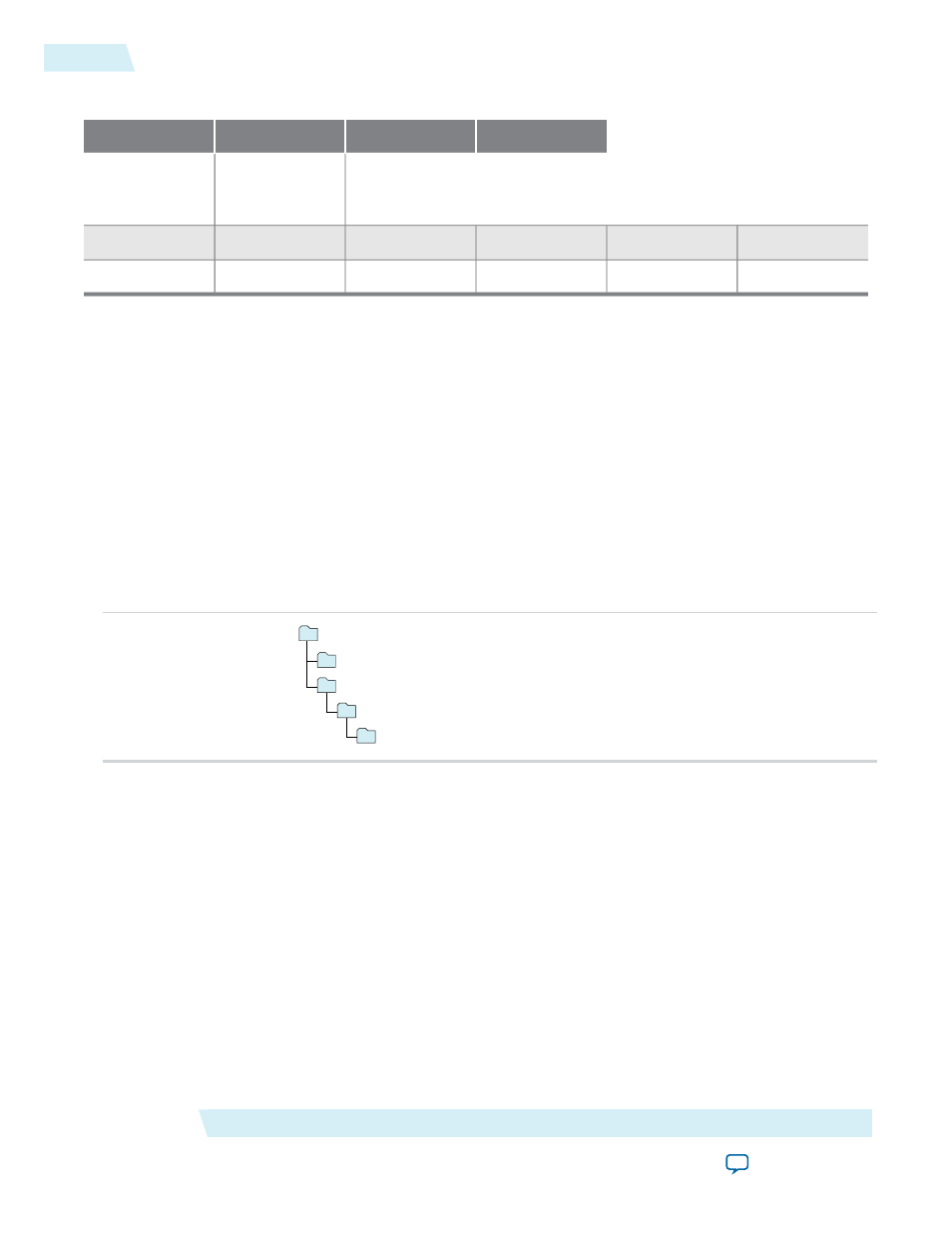
Table 8: ALTUFM_I2C Resource Usage (Read/write access with No erase)
UFM Blocks
Write Protection
Access Mode
Memory Size
Half Memory
Write
Protected
Full Memory
Write Protected
No Write
Protection
1
146 LE
144 LE
144 LE
1K
Read/write
1
147 LE
145 LE
145 LE
2K
Read/write
This user guide assumes that you are familiar with IP cores and how to create them. If you are unfamiliar
with Altera IP cores, refer to the Introduction to Altera IP cores.
Installing and Licensing IP Cores
The Altera IP Library provides many useful IP core functions for production use without purchasing an
additional license. You can evaluate any Altera IP core in simulation and compilation in the Quartus II
software using the OpenCore evaluation feature. Some Altera IP cores, such as MegaCore
®
functions, require
that you purchase a separate license for production use. You can use the OpenCore Plus feature to evaluate
IP that requires purchase of an additional license until you are satisfied with the functionality and performance.
After you purchase a license, visit the Self Service Licensing Center to obtain a license number for any Altera
product.
Figure 1: IP Core Installation Path
acds
quartus - Contains the Quartus II software
ip - Contains the Altera IP Library and third-party IP cores
altera - Contains the Altera IP Library source code
The default IP installation directory on Windows is
is
/altera/
Note:
Related Information
•
•
Customizing and Generating IP Cores
You can customize IP cores to support a wide variety of applications. The Quartus II IP Catalog and parameter
editor allow you to quickly select and configure IP core ports, features, and output files.
Altera User Flash Memory (ALTUFM) IP Core User Guide
Altera Corporation
UG-040105
Installing and Licensing IP Cores
4
2014.08.18
