Implement the user flash memory – Altera User Flash Memory User Manual
Page 27
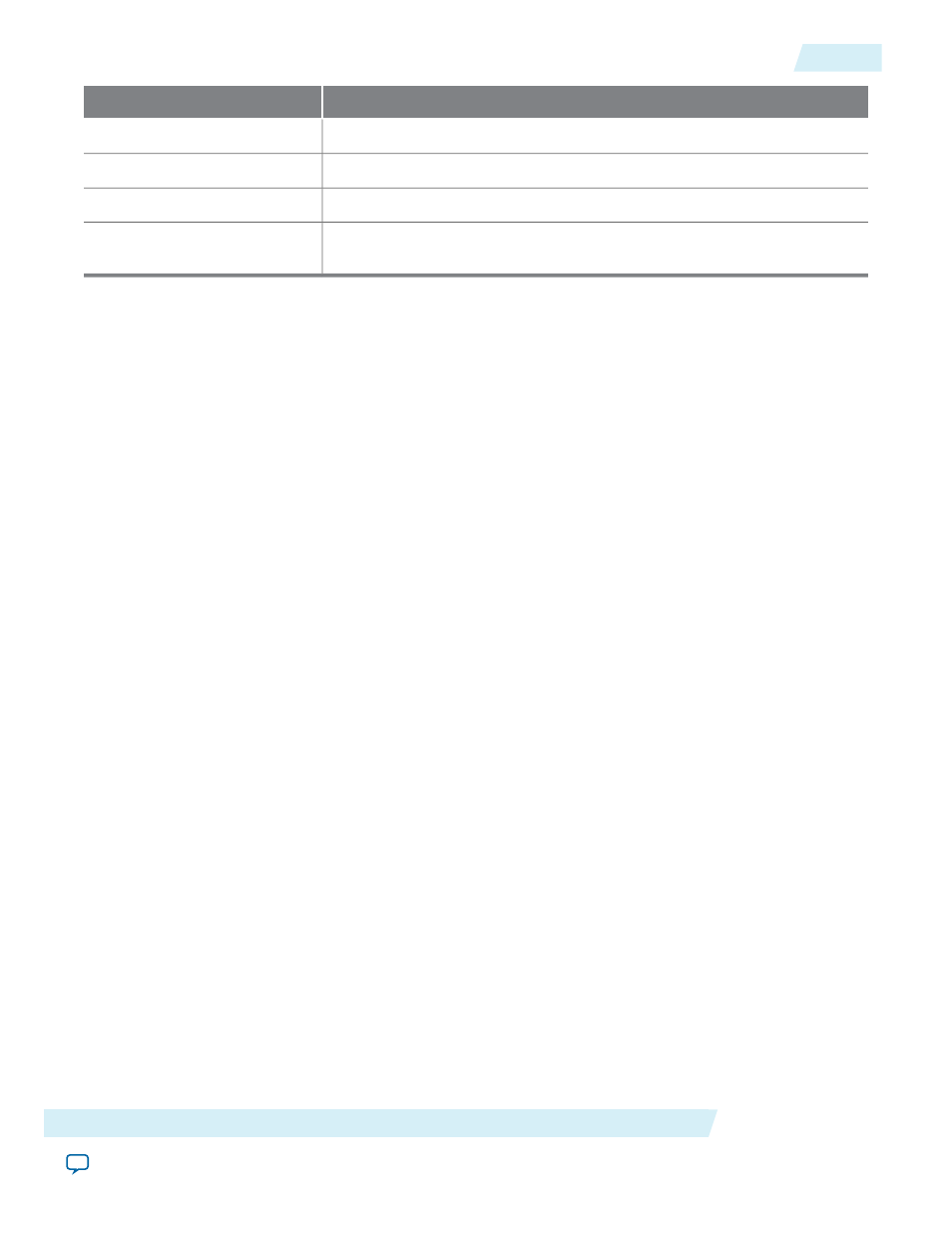
Value
Configuration Setting
Turned off
Instantiation template file
Turned on
Verilog HDL black-box file
Turned off
AHDL Include file
Turned off
VHDL component declaration
file
The ALTUFM variation is now built.
Implement the User Flash Memory
This section describes how to assign the EPM2210F256C3 device to the project and compile the project.
1. In the Quartus II software, on the Assignments menu, click Settings.
2. The Device Settings window displays.
3. In the Category list, select Device.
4. In the Family list, select MAX II.
5. In the Target device list, click Specific device selected in ‘Available devices’ list.
6. In the Available devices list, select EPM2210F256C3.
7. Leave the other options in the default state and click OK.
8. On the Processing menu, select Start Compilation to compile the design.
9. The Full compilation was successful box displays. Click OK.
Functional Results—Simulate the User Flash Memory in the Quartus II Software
This section describes how to verify the design example you just created by simulating the design using the
Quartus II Simulator. To set up the Quartus II Simulator, follow these steps:
1. On the Processing menu, click the Generate Functional Simulation Netlist option.
2. When the Functional Simulation Netlist Generation was successful message appears, click OK.
3. On the Assignments menu, click Settings and then select Simulator Settings from the Category list.
4. In the Category list, select Simulator.
5. In the Simulation mode list, select Functional.
6. Type ufm_ex_ip.vwf in the Simulation input box, or click Browse (...) to select the file in the project
folder.
7. Turn on the End simulation at: option and type 50.0 and select ms from the list.
8. Turn on Automatically add pins to simulation output waveforms and Simulation coverage reporting
options.
9. Turn off Check outputs option.
10. Turn off Overwrite simulation input file with simulation results.
11. Turn off Generate Signal Activity File option.
12. Click OK.
13. On the Processing menu, click Start Simulation to run a simulation.
14. The Simulation Report window appears.
Altera Corporation
Altera User Flash Memory (ALTUFM) IP Core User Guide
27
Implement the User Flash Memory
UG-040105
2014.08.18
