Troubleshooting – Xblue Networks X-44 User Manual
Page 95
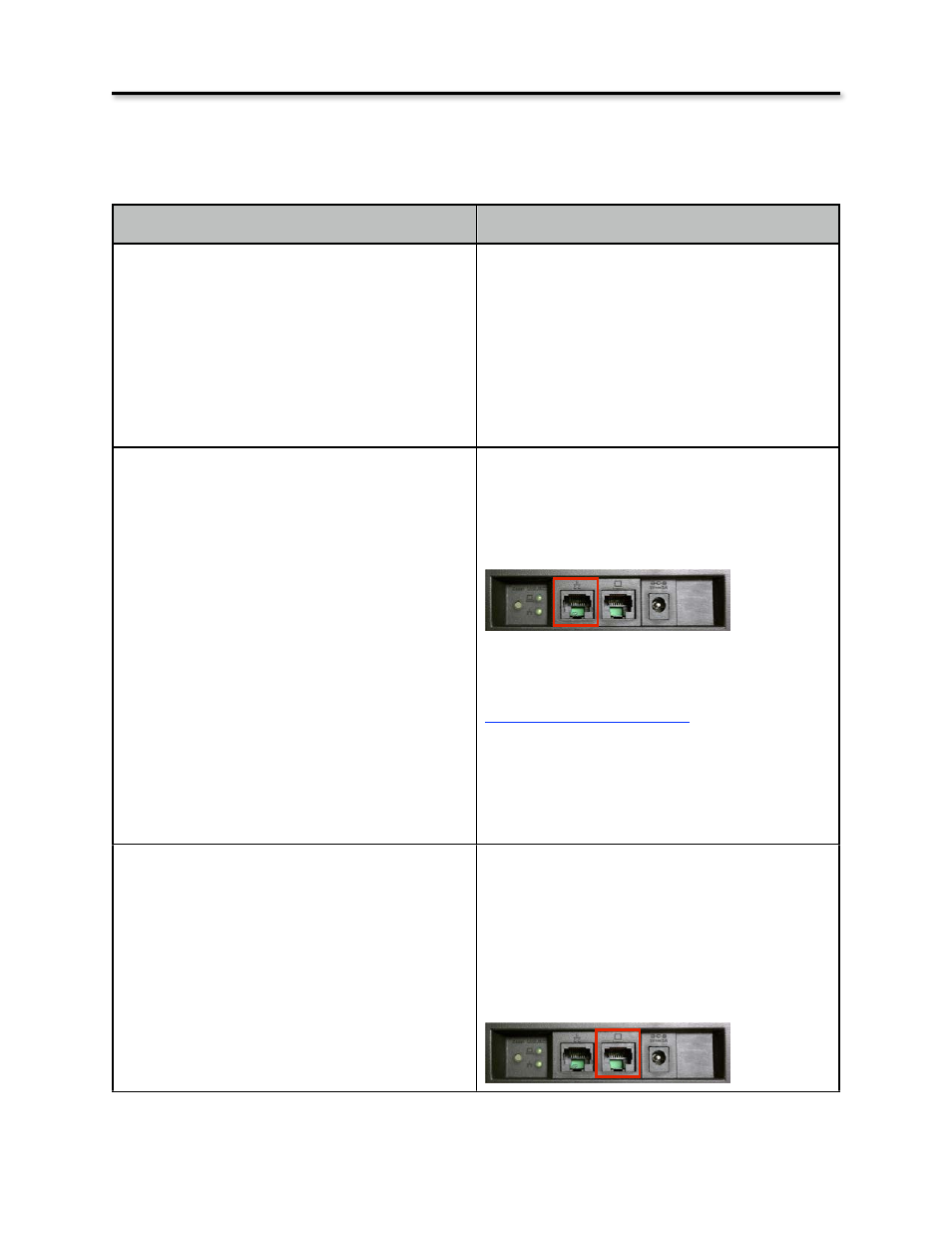
Troubleshooting
Symptom
Solution
The Display does not light
The device is not receiving power
Make sure that the power supply is plugged into
the back of the device and securely plugged into
the electrical power outlet that has the correct
power for your power adapter.
If using Power over the Ethernet, be sure that the
PoE switch is plugged in and operational and
check to see if all devices support PoE.
The light at the top of the display is flashing
rapidly - 3 impulses per second
This means that the telephone is not connected
to your Local Area Network.
Be sure that the network cable is plugged into the
correct port on the back of the telephone.
If using the WiFi adapter, make sure that it is
connected to your Local Area Network and
operational. Follow the setup procedure
Check programming to make sure that the
networking parameter is set to “DHCP” or
programmed with your Local Area Network’s IP
address. Menu --> 7.Admin (enter the password)
--> 3.Network --> 1.Network Type or 2.Static IP
My Computer is connected to the back of the
device but I cannot access the Internet
This means that the computer is not connected to
your Local Area Network.
Be sure that the telephone is connected to your
Local Area Network.
Be sure that the network cable is plugged into the
correct port on the back of the telephone.
Troubleshooting
95
