Sidecar, Connecting the sidecar – Xblue Networks X-44 User Manual
Page 18
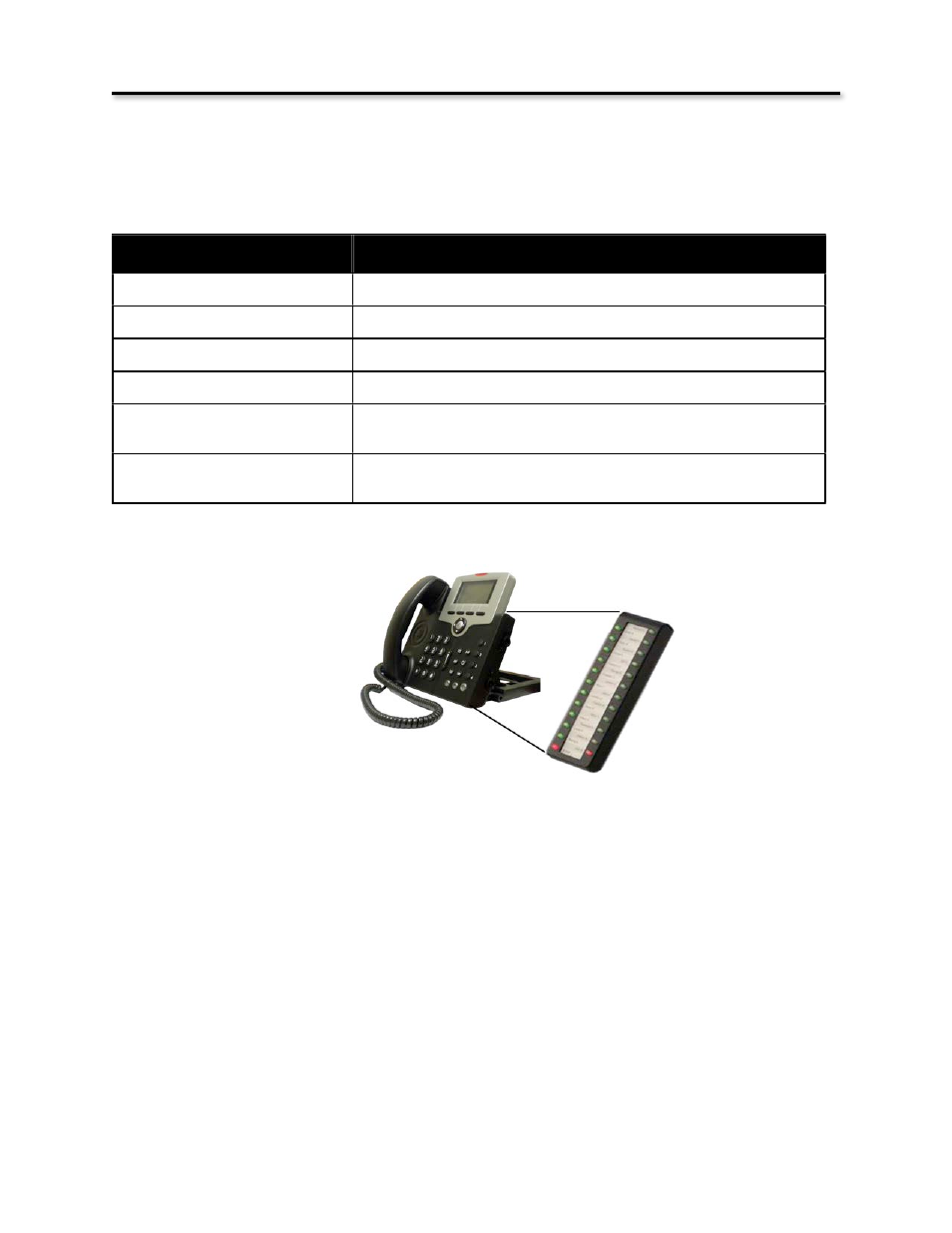
Sidecar
The Sidecar (Electronic Dialing Module - EDM) has 24 programmable buttons which allows you to
customize how your telephone will operate. Below is a list of features that can be programmed on any
one of the 24 buttons is found below.
Feature
Description
None
When pressed the button does nothing
Extension Number
This will show when an extension is busy or idle
Park Number
This allows the user to place a call in a park location
Feature Code
This allows a feature to be used by pressing the button.
Do Not Disturb (DND)
This allows the user to press this button and place the telephone into
DND
Others
This allows you to program another task such as pushing a single button
to dial frequently used telephone numbers.
Connecting the Sidecar
1.
Remove the contents from the box
2.
Remove the power from the telephone
3.
Remove the rubber protector from the pins on the Sidecar
4.
Securely connect the Sidecar to the telephone by inserting the pins and aligning the plastic
posts.
5.
Secure the Sidecar to the phone using the supplied screws.
6.
Plug the network connection into the telephone and then plug it into the AC outlet.
Product Overview
18
