Call waiting, Conference - 3 way, Conference call – Xblue Networks X-44 User Manual
Page 50
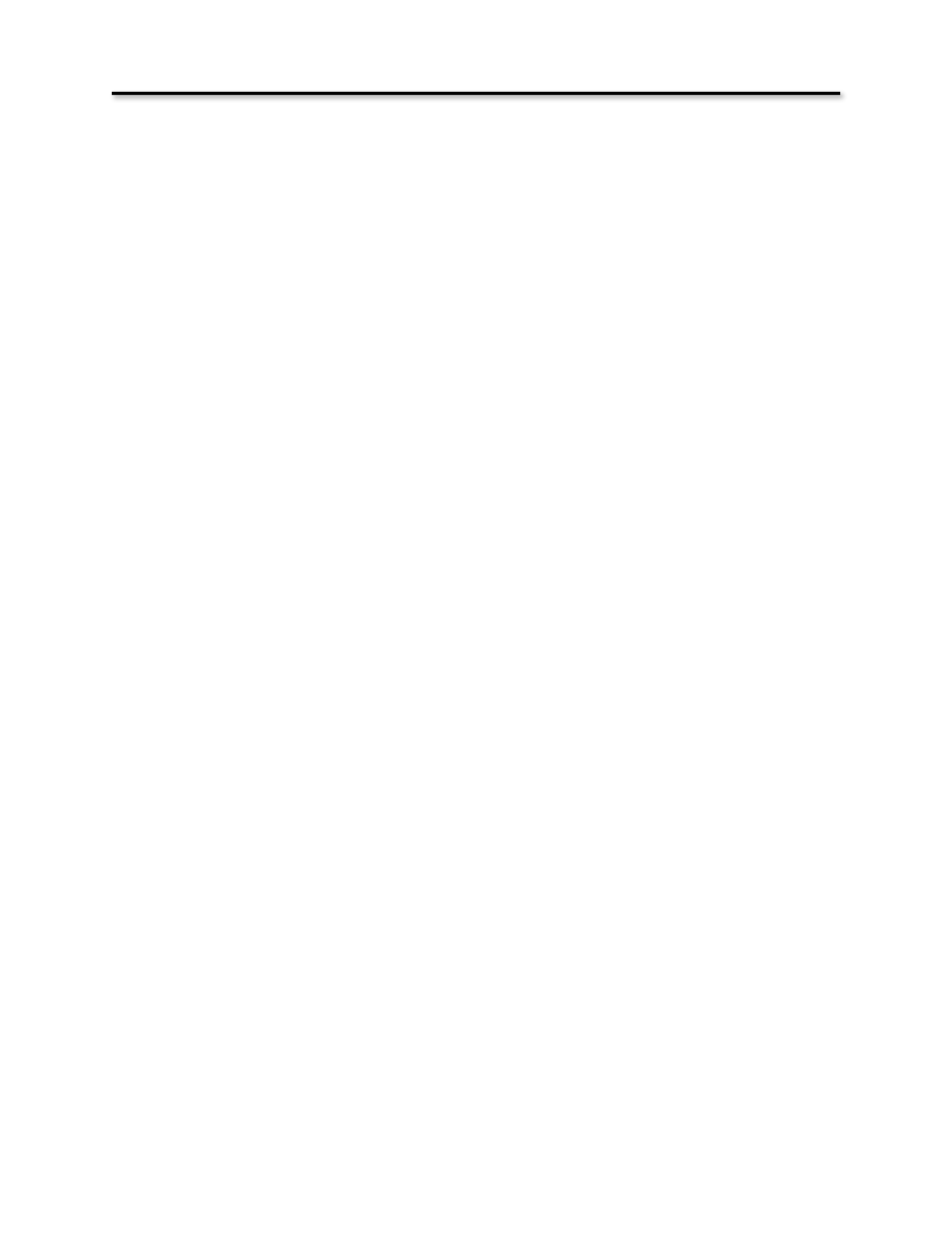
Call Waiting
Description:
Call Waiting allows you to be alerted, while you are on a call, that another person is calling you. If
disabled, the call will receive a busy signal or be sent to the busy forward destination without giving you
a chance to answer the call. If it is enabled, you will receive a special alert tone indicating that you have
a second call. The alert tone is called Call Waiting Tone, which you can disable if you do not want to hear
the alert tone.
Operation:
“Call Waiting” can be programmed using the Telephone User Interface (TUI) or the Graphical User
Interface (GUI) through a standard Internet Browser. However, the Call Waiting Tone can only be
programmed by the Graphical User Interface (GUI).
1.
Select Menu - Scroll down to 3. User Settings > 2. Call Waiting
2.
Press the Center Navigation to select “Call Waiting”
3.
Press the up navigation key to toggle between on and off.
Notes:
Conference - 3 Way
Description:
The conference feature allows you to connect two additional callers in a single conversation. There are
two types of conference, supervised and unsupervised. A supervised conference is when the initiator (the
creator of the conference) remains in the conference. An unsupervised conference is when the initiator
(the creator of the conference) disconnects from the conference. All conferences in the X-44 are
supervised except when transferring a call to an extension that is forwarded to an external number such
as a cellular telephone.
Operation:
No programming is required for this feature.
Use the following steps to create a conference
1.
While on a call press the hold button
2.
Press the down navigation key, which will open a second communications path, allowing you
to place a second internal or external telephone line call.
3.
Dial the desired telephone number
4.
After the second call is answered and you are ready to establish the conference, press the
conference button, now you and the other two parties will be joined in a single conversation.
Notes:
Feature Descriptions
50
