Xblue Networks X-44 User Manual
Page 44
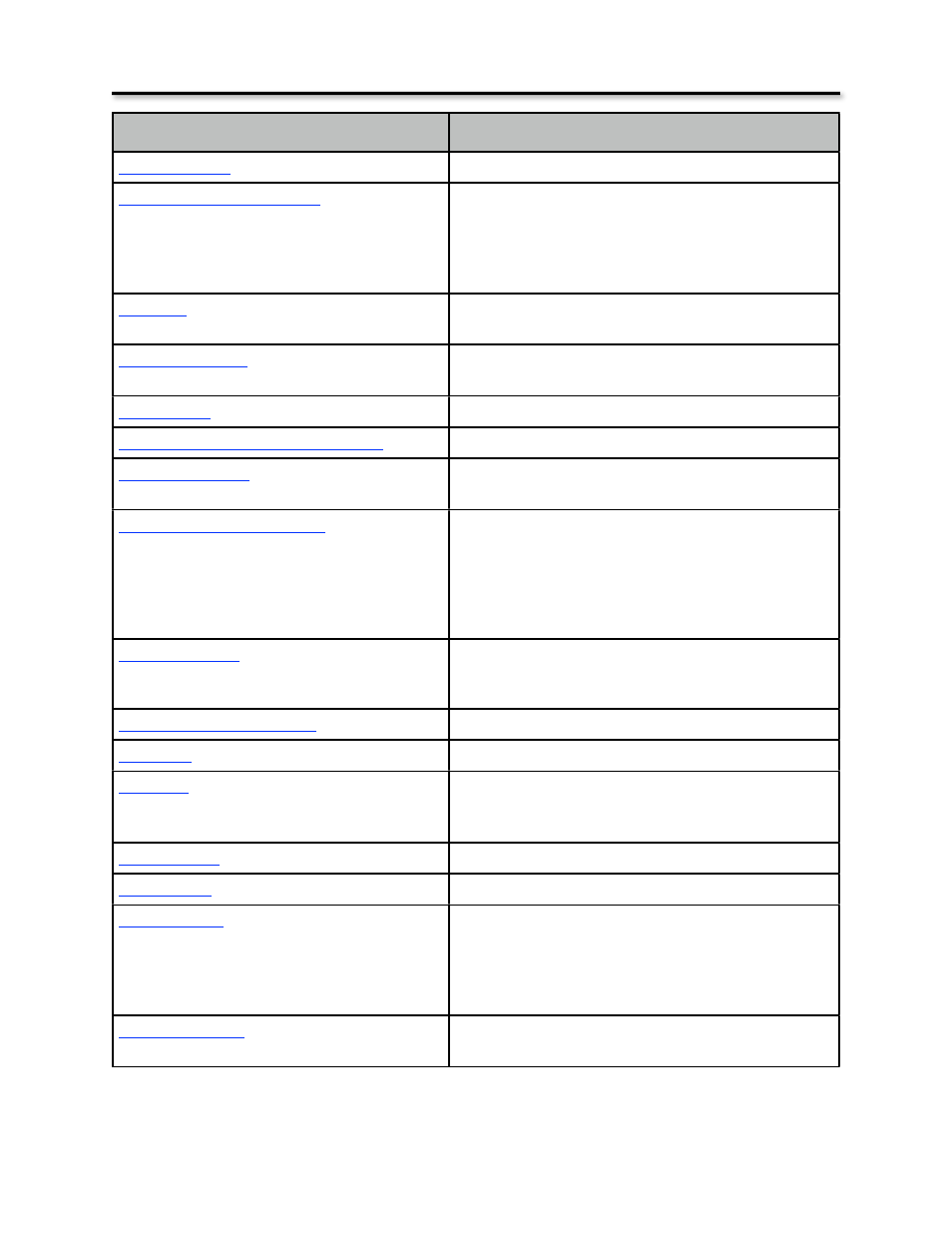
Feature
Programming Sequence
No Programming Required
Menu > Feature Settings > Auto Answer
Caution - All Calls that ring at an extension with Auto
answer enabled will be answered, including outside
calls.
Default - *99 - Web Programming - System > All
Paging Access Code
Default - Enabled - Web Programming - Phone >
Paged Settings (All and Single Paging)
Web Programming Only - Phone > Single Paged Call
Password Protection (Admin and User)
Menu > Admin Settings > Account Type
Phone Lock/Unlock
Menu > Feature Setting > Phone Lock - Use the
Admin Password to unlock
To use: Press the Preprogrammed Phonebook Button
(Private)
To Program: Menu > Phone Book
Web: Phonebook Tab > Private
Web: Phonebook Tab > Public
Web: Management Tab > Public Import CSV file
Menu > [Admin Pswd] > Auto Provision
Menu > Feature Settings > Speed Dialing
Menu > Phone Settings> Sounds > Tone Type (USA,
China, U.K., Canada, Japan, France, Korea, Germany,
Singapore, Hong Kong, and Taiwan
Fixed Transfer Button
Menu > User Settings > Message Box
Fixed Volume Bar or Menu > Phone Settings > Sounds
> Volume > (Ring, Handset, Handsfree
(Speakerphone), Headset Volume.
WEB: Phone > Volume Control
Enter the IP Address of your Telephone into a
standard Internet Browser
Some features require two buttons, one to activate and one to cancel a feature.
Feature Descriptions
44
