Using your voice mailbox, Remote message pickup – Xblue Networks X-44 User Manual
Page 94
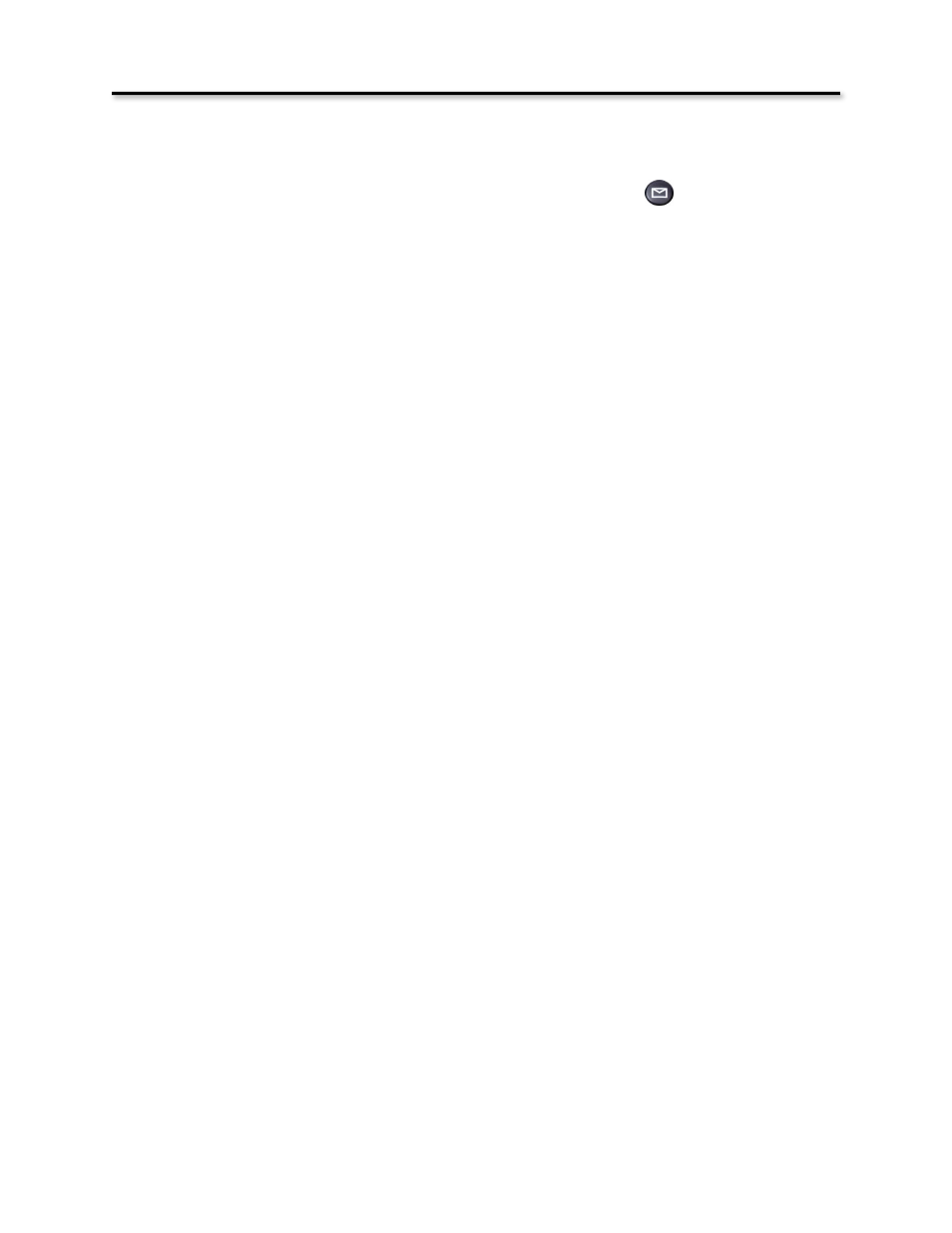
Using your Voice Mailbox
From an idle telephone
1. Press your voice mailbox button, which has a picture of an envelope.
2. Enter your password (Default is 0000)
a. Press 1 to listen to new messages
i.
Press 1 to listen to new messages
ii. Press 2 to delete all messages
b. Press 2 change your password
c. Press 3 to record your personal greeting
Remote Message Pickup
You can also access your voice mailbox remotely allowing you pick up your new and saved messages as
well as record your personal greeting.
To access your voice mailbox remotely:
1. Call into the voice mailbox
2. When you hear your personal greeting
3. Press *
4. Enter your password (default is 0000)
Web Programming
94
