Dial plan – Xblue Networks X-44 User Manual
Page 78
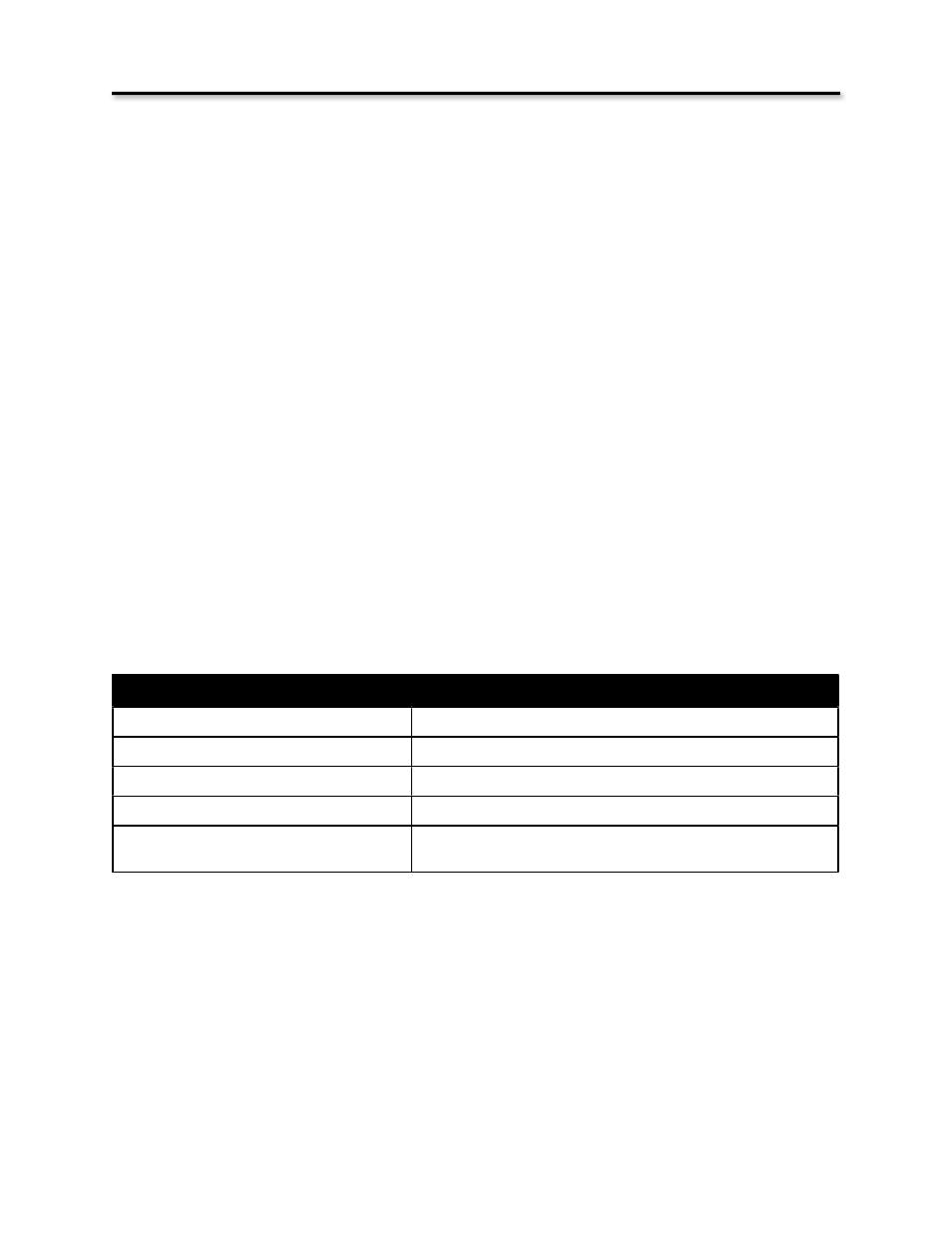
• Prefix Entry x Replace: Enter the number or numbers that will replace the dialed digits when a
pattern match is found. For example, if the “Type” is set to “Replace”, and the pattern is set to
“411” and “Modification” is set to 1-913-555-1212. When a user dials 411, the number sent out will
be 1-913-555-1212 and not 411.
Dial Plan:
The Dial Plan is used to make an intercom call faster by comparing the dialed numbers with an entry in
the Dial Plan. When a dialed number matches one of the entries, the call is placed immediately. If no
match is found then the call will wait until the “Dial Timeout” timer expires. Care should be given when
entering any number or numbers into the dial plan because it could cause a conflict with some area
codes.
If you do not want to wait for the Dial Timeout (default 5 seconds) you can always press the button
under the word “Dial”.
Dial Plan: - Use the following rules to establish a dial plan.
• An entry of “X” represents all digits from 0~9. For example, and entry of 2xx represents all three
digit numbers that begin with the number 2 - 200~299.
• From [Digit to Digit] - represents all digits from within the entered range. This is used to define a
specific range within a entry. For example, an entry of 20[0-9] represents three digits numbers
from 200 through 209.
• An [Entered Digit] - represents the specific digit in the location that it is entered. For example, an
entry of 20[1234] represents specific numbers 201, 202, 203 and 204.
• The use of the “|” - separates each rule in the dial plan.
Dial Plan Entry Examples
Dial Plan Entry Examples
Entry
Result
2xx|3xx
All three digit numbers between 200 and 399
10x|11x
All three digit numbers between 100 and 119
30[6-9]
The specific numbers 306, 307, 308 and 309
10[45]
The specific numbers 104 and 105
10x|11x|20[0-5|22[0123]|35x
This entry will dial 100~109 | 110~119 | 200, 201, 202, 203, 204,
205 | 220, 221, 222, 223 | 350~359
Web Programming
78
