Getting to know your wifi adapter, Connecting the wifi wireless adapter – Xblue Networks X-44 User Manual
Page 20
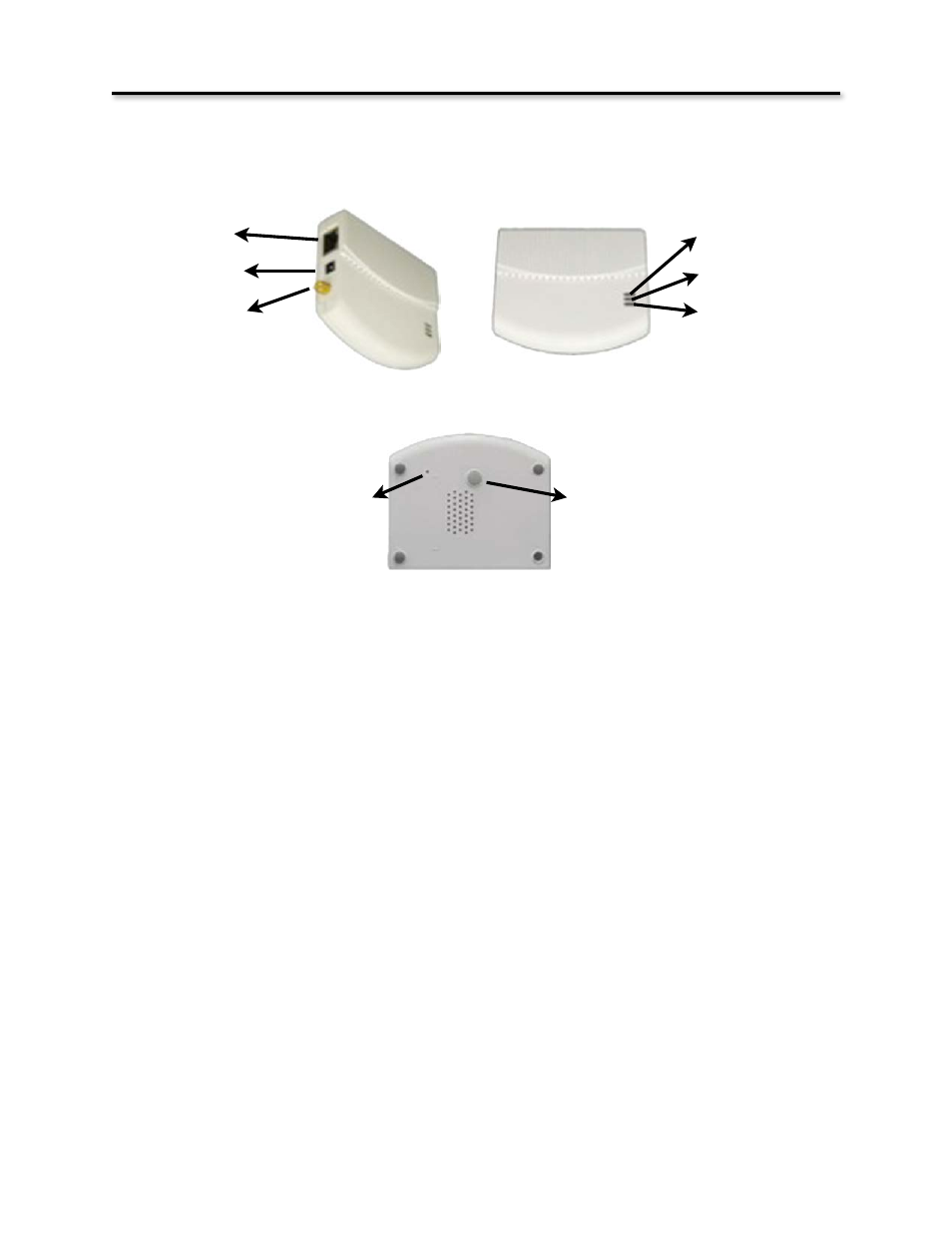
Getting to Know your WiFi Adapter
Reset (Pinhole) Button - Restore To Default
This is only used to restore the unit back to factory default. With the WiFi Adapter powered up,
use a device such as a paperclip to press and hold the recessed “Reset Button” until all of the
lights go out. This will take about 8 to 10 seconds. When the unit powers up, it will be at factory
default.
Connecting the WiFi Wireless Adapter
XBLUE Networks
has
developed
a
special
WiFi
Wireless
Adapter
that
allows
you
to
put
your
X-2020
and
X-44
VoIP
Telephones
in
a
location
that
does
not
have
access
to
an
Ethernet
Cable.
The
WiFi
Wireless
Adapter
requires
an
“802.11n”
wireless
router.
If
you
are
using
an
XBLUE X-50
system
with
a
software
version
of
9.6
or
newer
the
WiFi
Adapter
will
automatically
connect,
there
is
no
programming
required.
RJ45 Port
AC Power Jack
Antenna Interface
Power
Activity
Link
Reset Button
WPS Button
Product Overview
20
