Xblue Networks X-44 User Manual
Page 34
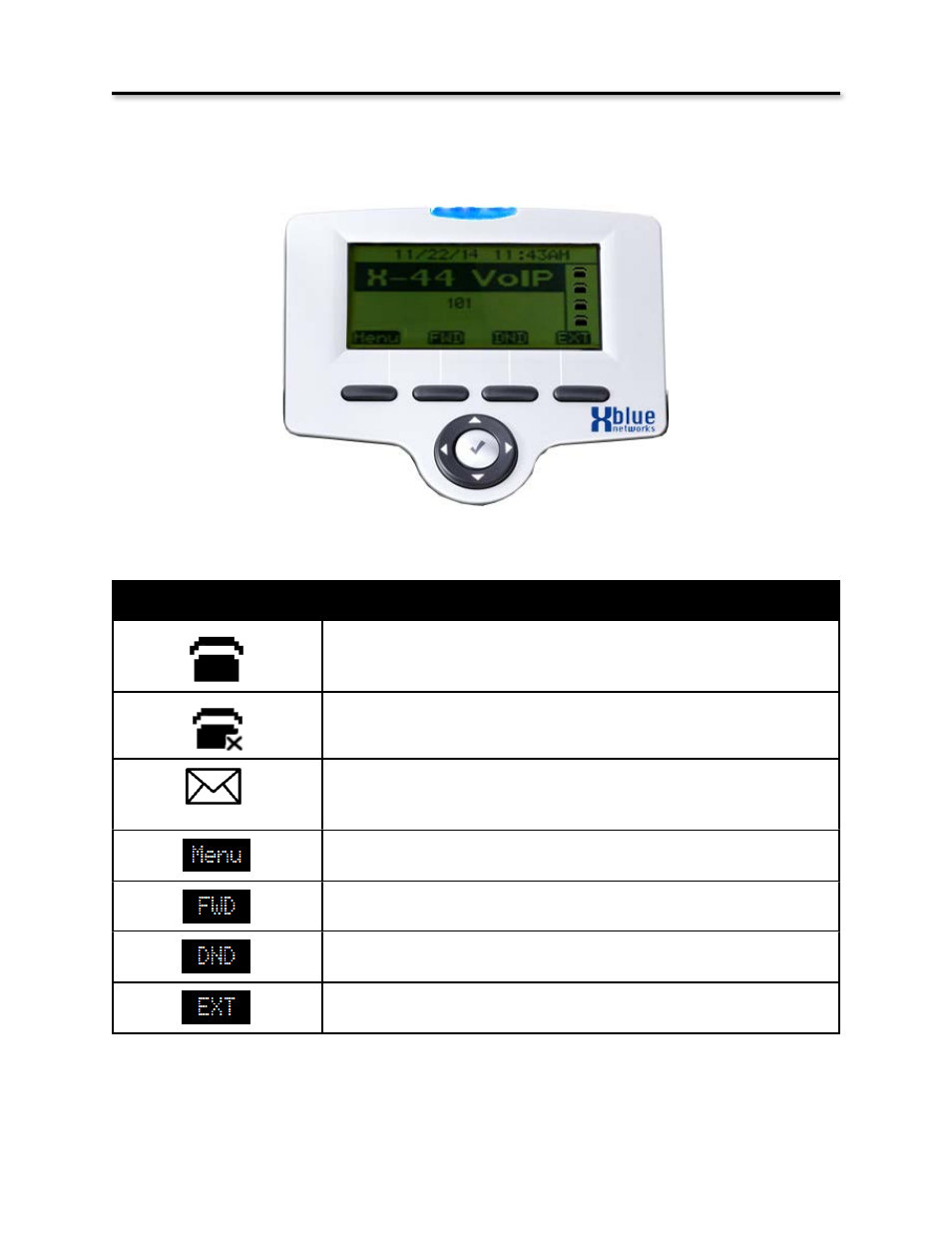
The Display will show the Date and Time, extension number and special ICONS showing the status of
your Telephone.
ICON
Description
The telephone Line is connected
The telephone Line is not connected
Indication of a new message as well as the new message count
Press the button under the word “Menu” to enter the programming mode.
Press the button under “FWD” to forward your telephone to a new destination
such as the default voicemail or to your cellular telephone.
Press the button under “DND” to stop calls from ringing at your extension.
Press the button under “EXT” to scroll through and select an extension to dial.
Product Overview
34
