Turning Technologies TurningPoint AnyWhere User Manual
Page 58
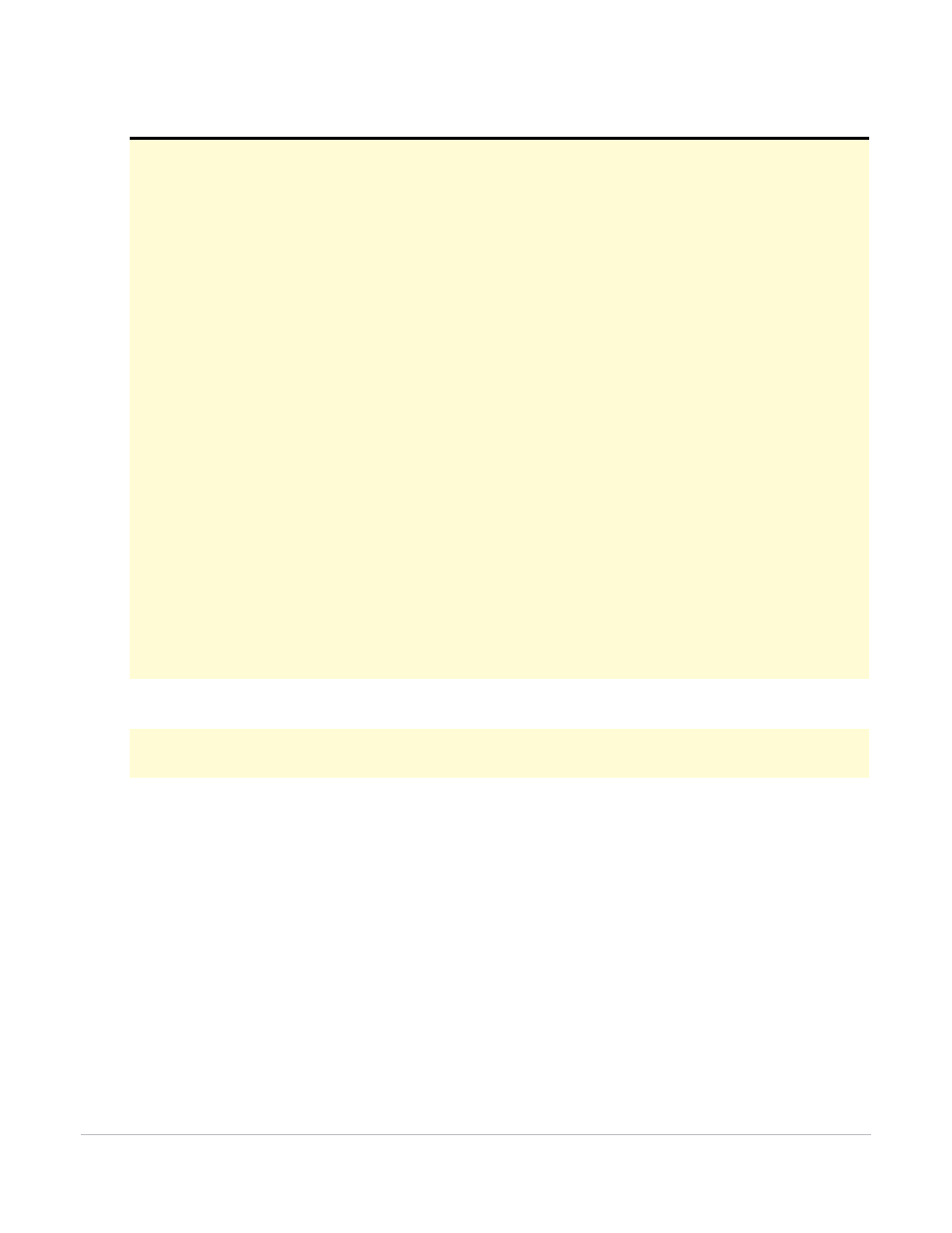
TurningPoint AnyWhere User Guide
58
Basic Reports
Check the box labeled “Show All Participant Fields” to display all fields in the participant list. Uncheck
the box to display only the Device IDs in the report.
Check the box labeled “Show Response s” to display the amount of time that lapsed between polling
opening and the response being submitted. Uncheck the box to remove response times in the report.
4
Click Print to print a hard copy of the reports.
Difficulty and
Discrimination
Indexes
Displays the difficulty index and the discrimination index for each individual
question item during a single session or assessment.
Formula for the Difficulty Index:
•
D = Difficulty Index
•
NH = Number of correct responses in the top 27%* (participants who
responded with the most number of correct answers during the session)
•
NL = Number of correct responses in lower 27%* (participants who
responded with the least number of correct answers during the session)
•
T = Number of total responses in the top and lower groups
•
D = (NH + NL) / T
Formula for the Discrimination Index:
•
D = Discrimination Index
•
NH = Number of correct responses in the top 27%* (participants who
responded with the most number of correct answers during the session)
•
NL = Number of correct responses in lower 27%* (participants who
responded with the least number of correct answers during the session)
•
T = Number of total responses in the top and lower groups
•
D = (NH - NL) / .5(T)
*If there is a tie determining the top and lower percentiles, the participants
will be sorted based on the Device ID of the response device.
Team Scoring
Displays the overall team scores based on each team’s team members
responses to each of the presentation questions.
Demographics
Comparison
Displays how each demographic responded to each of the presentation
questions.
Report
Description
