Adding a countdown timer, Adding a response/non-response grid – Turning Technologies TurningPoint AnyWhere User Manual
Page 41
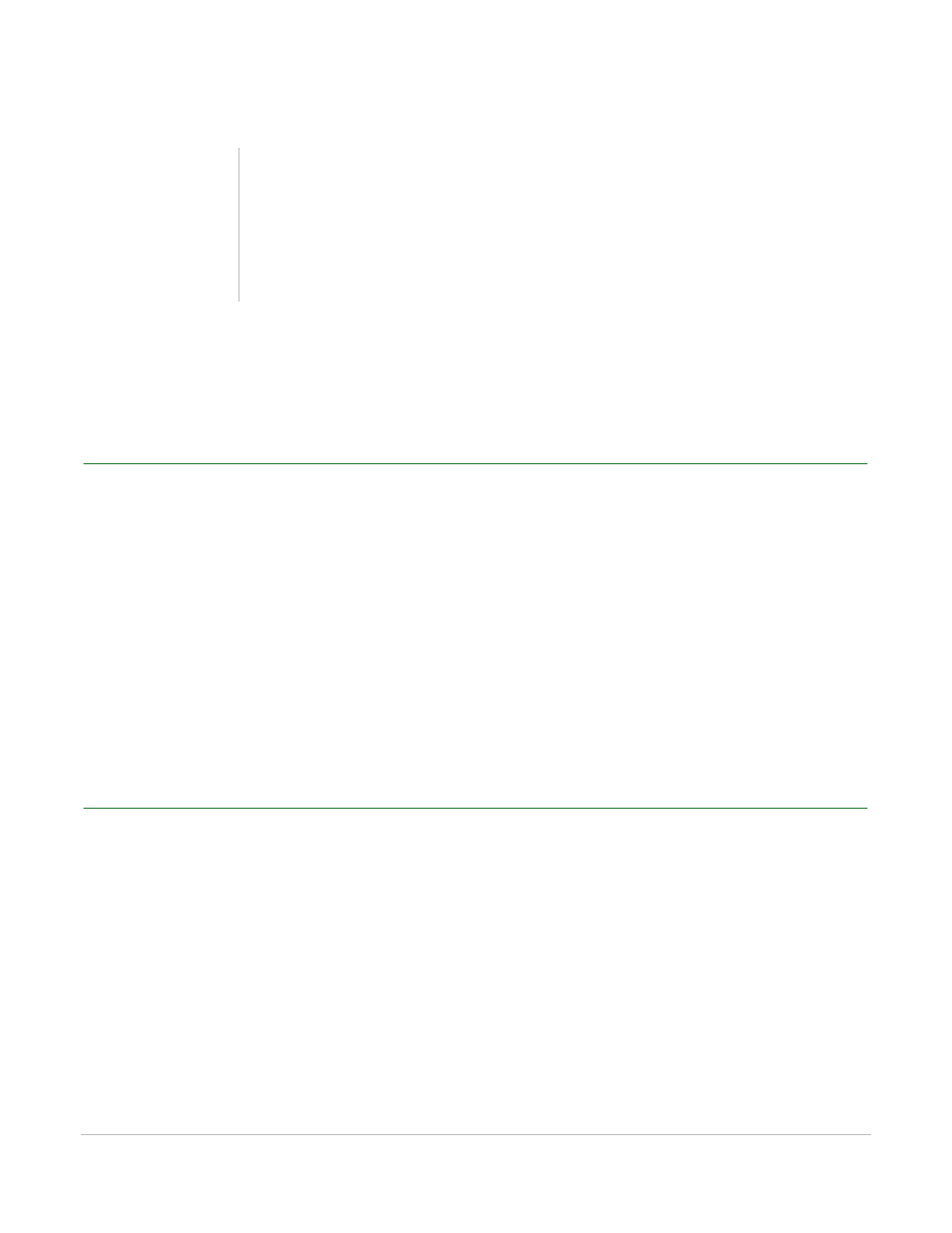
TurningPoint AnyWhere User Guide
41
Polling
•
Team Assignment - A question type that requires the participants to select a team.
3
After the participants have responded, click the Stop button.
Polling closes and the chart is displayed.
Adding a Countdown Timer
A countdown timer may be added to any question while polling is open.
How to add a countdown timer...
1
Click the Start button on the showbar.
2
Click the Countdown Timer button on the showbar.
3
Click ( + ) to add time to the countdown or ( - ) to deduct time from the countdown in five second
increments.
Adding a Response/Non-response Grid
A response or non-response grid may be added to any question while polling is open.
How to add a response or non-response grid...
1
Click the Show/Hide Response or Non-response Grid button on the showbar.
2
Click the Show/Hide Response or Non-response Grid button again to close the grid.
Optionally, close the grid window.
Note
An anonymous question can be inserted where
participant information is not captured even if a
participant list has been selected.
Click the Action Menu button on the showbar and
select Anonymous Question.
