Question lists, Creating a question list – Turning Technologies TurningPoint AnyWhere User Manual
Page 27
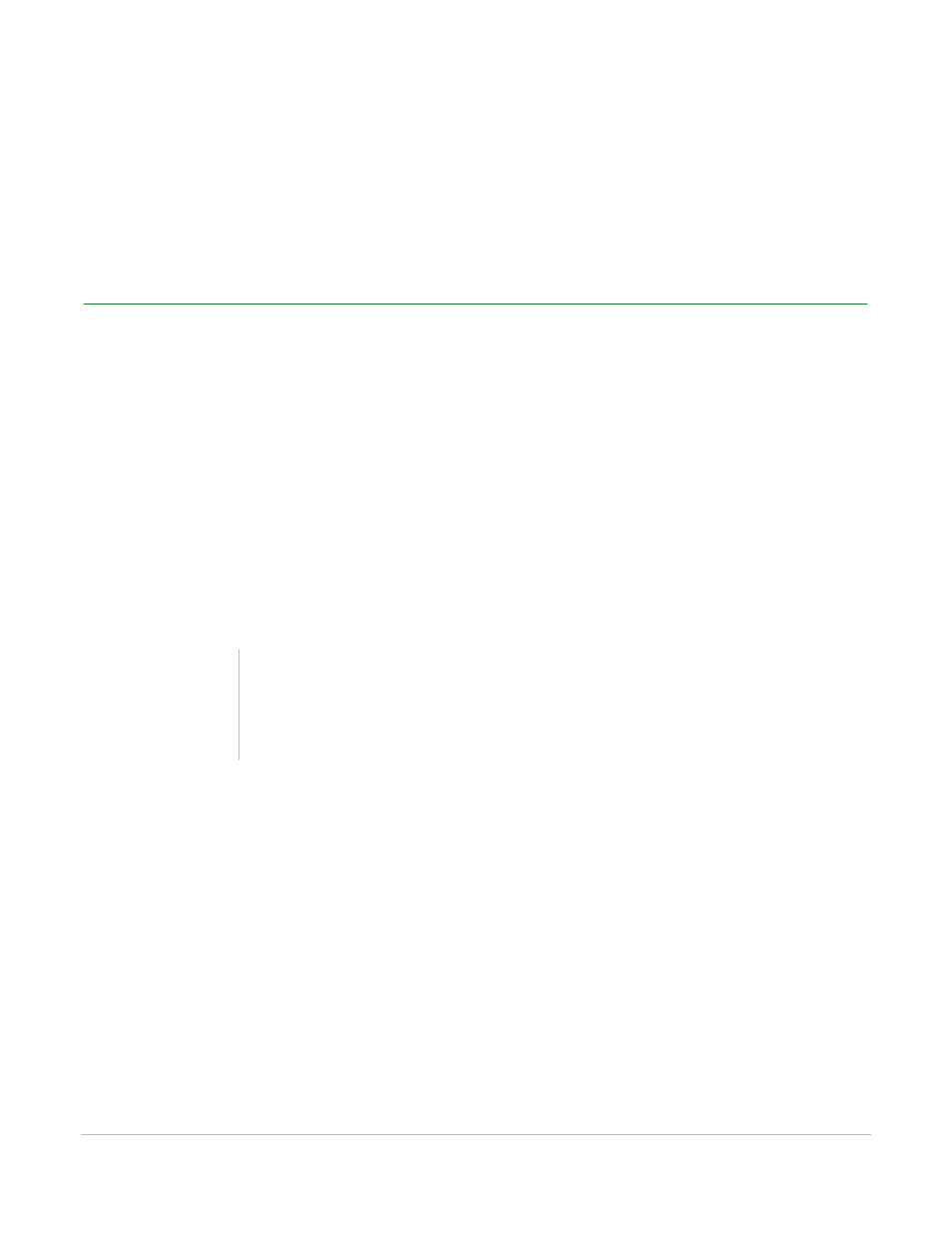
TurningPoint AnyWhere User Guide
27
Question Lists
Question Lists
Creating a Question List
A question list may be created via the launchpad or the showbar. The steps below describe creating a
question list via the showbar.
How to create a question list...
1
Click Question List and select New Question List.
•
The Question Editor opens. Questions are listed in the left panel. Selecting a question in the left panel
displays the question and answers in the middle panel. Question and Presentation Properties can be
set in the right panel.
2
Type the question text in the box at the top of the middle panel.
•
Checking the box next to Anonymous in the Question Properties will poll that question
anonymously.
•
Checking the box next to Demographic in the Question Properties will set that question as
containing demographic data.
•
The default correct point value is 1 and the default incorrect point value is 0. To change these values,
enter new values in the text boxes provided under Question Properties.
•
The default number of responses allowed for a question is 1. This can be changed in the Responses
drop-down menu.
•
Allowing Duplicates determines if a participant may submit the same answer choice more than
once for a question.
3
Enter the answer text in the boxes provided.
Note
Questions can also be added to a question list by
parsing them from another source. For more
information see Importing Questions on page 30.
