Comparing results – Turning Technologies TurningPoint AnyWhere User Manual
Page 43
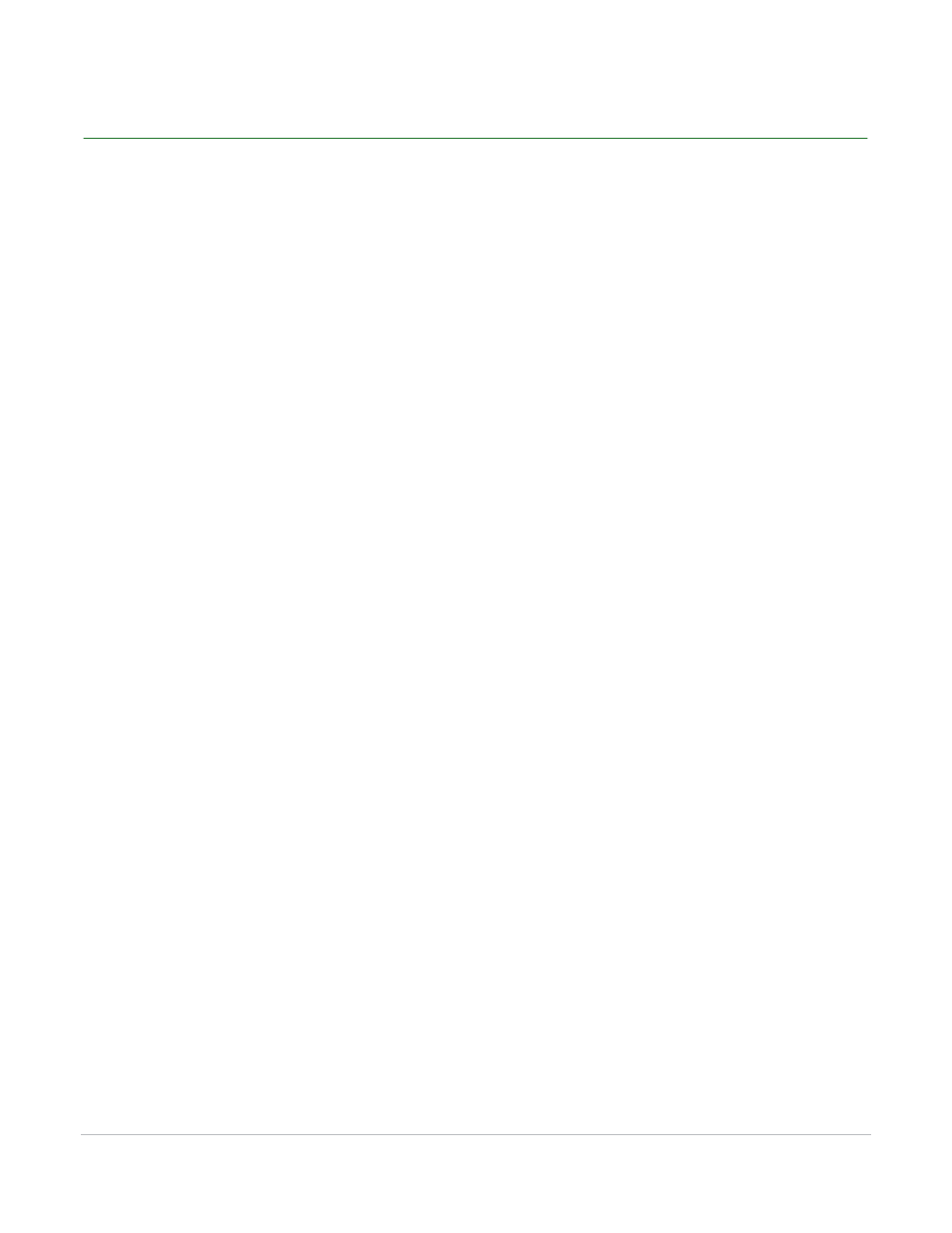
TurningPoint AnyWhere User Guide
43
About the Chart Window
Comparing Results
The Compare with Question feature allows users to compare the results of two questions side-by-side.
How to compare results...
1
Click the Compare with Question drop-down menu on the bottom right corner of the chart window
and select the question to be compared with the current question.
The chart window displays the results side by side. Current results are displayed in red, selected
question results are displayed in blue.
2
Select another question from the drop-down menu to compare results to another question. Select
[None] to display the original results.
