Polling, Running a quick poll with turningpoint anywhere – Turning Technologies TurningPoint AnyWhere User Manual
Page 38
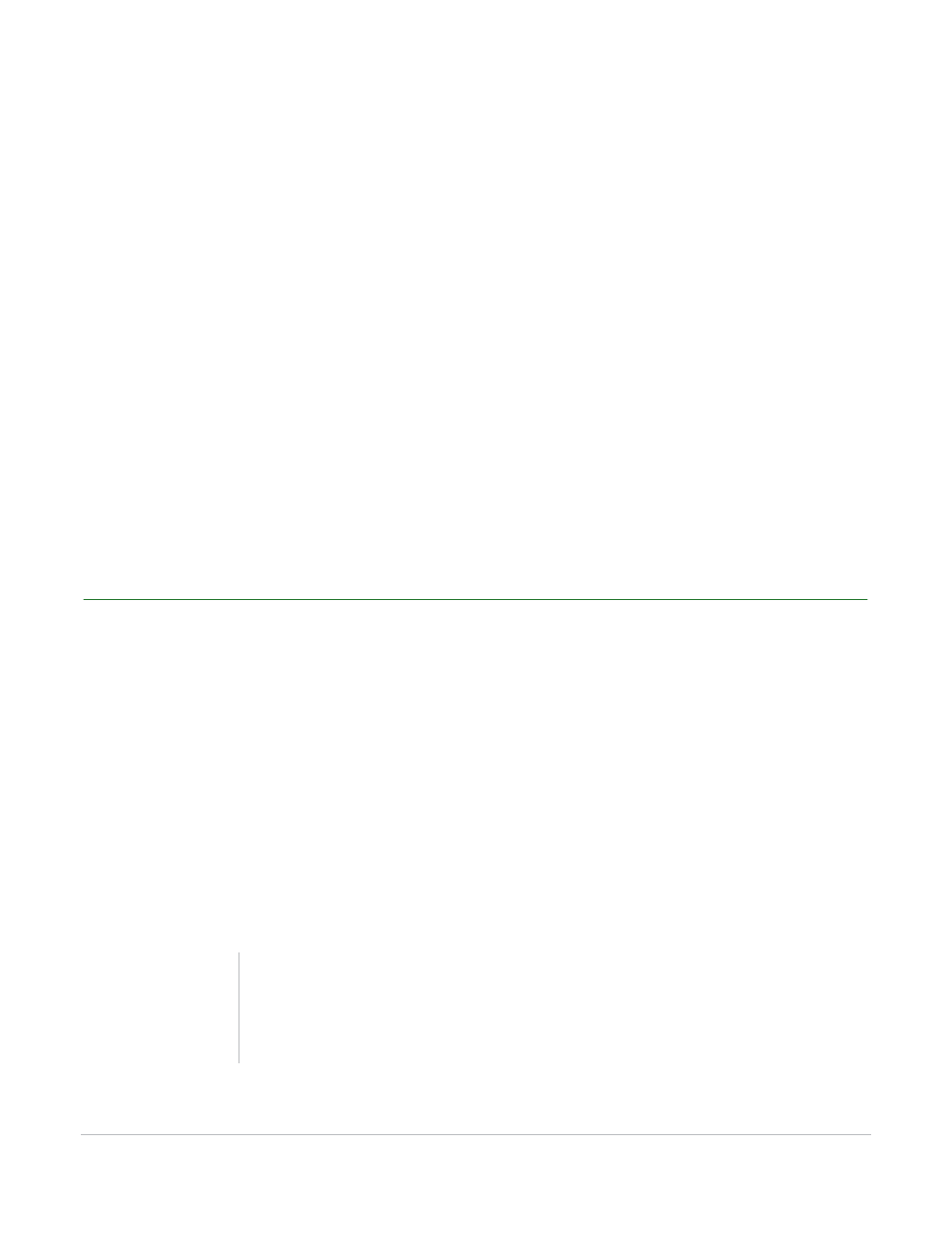
TurningPoint AnyWhere User Guide
38
Polling
Polling
This section covers:
•
Running a Quick Poll with TurningPoint AnyWhere
•
•
•
•
Adding a Response/Non-response Grid
•
Changing the Display Format of the Percentages
•
•
Running a Quick Poll with TurningPoint AnyWhere
Quick polling is considered polling without a question list or a participant list. It is generally used to peak
the audience’s interest/involvement.
Before You Begin
If the showbar is not visible, click on the TurningPoint AnyWhere menu bar, click Window and select
Showbar.
How to run a quick poll with TurningPoint AnyWhere...
1
Click the Start button on the showbar. TurningPoint AnyWhere will now receive responses from the
participants.
•
The Start button now becomes the Stop button.
Tip
Keyboard shortcuts are available to start/stop
polling. For more information on shortcuts, see
TurningPoint AnyWhere Preferences on page 51.
