Using this manual – Spectrum Controls 1771sc-IFE32 User Manual
Page 7
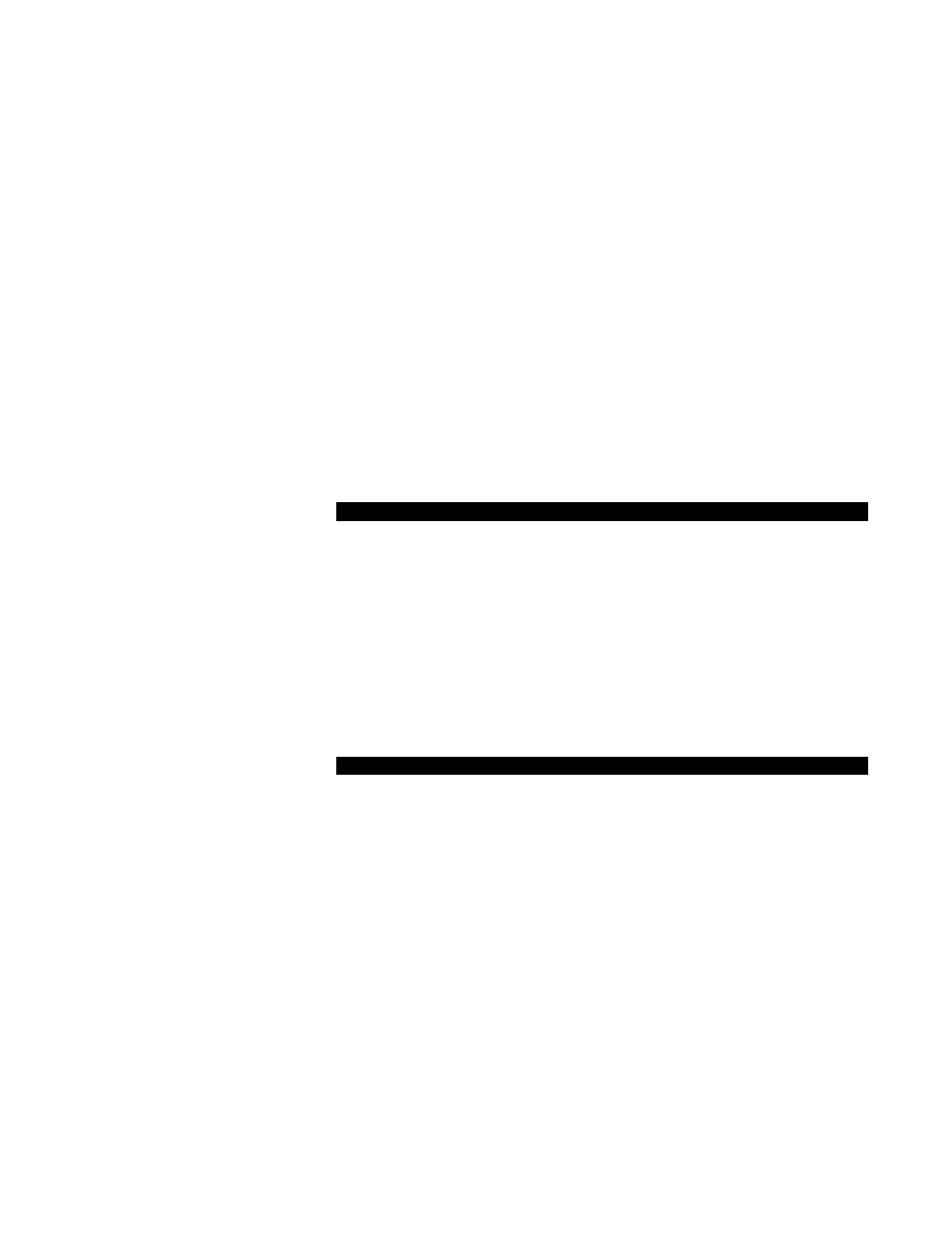
Using This Manual v
Using This Manual
Purpose of Manual:
Purpose of Manual:
Purpose of Manual:
Purpose of Manual:
Purpose of Manual:
This manual shows you how to use your Analog Input module with an Allen-Bradley
programmable controller. It helps you install, program, calibrate, and troubleshoot
your module.
Audience:
Audience:
Audience:
Audience:
Audience:
You must be able to program and operate an Allen-Bradley programmable controller to
make efficient use of your input module. In particular, you must know how to
program block transfers. We assume that you know how to do this in this manual. If
you do not, refer to the appropriate programming and operations manual before you
attempt to program this module.
V
V
V
V
Vocab
ocab
ocab
ocab
ocabular
ular
ular
ular
ulary:
y:
y:
y:
y:
In this manual, we refer to:
· The analog input module as the “input module” or the “module”
· The programmable controller as the “controller”
Manual Organization:
Manual Organization:
Manual Organization:
Manual Organization:
Manual Organization:
This manual is divided into seven chapters. The following chart shows each chapter
with its corresponding title and a brief overview of the topics covered in that chapter.
Chapter
Title
Topics Covered
1
Overview of Analog Input modules
Description of module including general and
hardware features
2
Installing the Module
Module power requirements, keying, chassis
location. Wiring of the terminal block
3
Module Programming
Sample Programs
4
Configuring Your Module
Hardware and Software Configuration Input range
Selection
5
Module Status and Input Data
Reading Data from the Module Read block format
6
Calibrating Your Module
Information on Calibrating your Module
7
Troubleshooting Your Module
Troubleshooting guide for problem diagnosis
Appendix
Title
Topics Covered
A
Specifications
Product Compatibility
Product Compatibility
Product Compatibility
Product Compatibility
Product Compatibility
The 1771-IFE 32 module can be used with any 1771 I/O chassis. Communication
between the discrete analog module and the processor is bi-directional; the processor
block-transfers output data through the output image table to the module and block-
transfers input data from the module through the input image table. The module also
requires an area in the data table to store the read block transfer data and write block
transfer data. I/O image table use is an important factor in module placement and
addressing selection.
You can place your input module in any I/O module slot of the I/O chassis. You can
put two input modules in the same module group. You can put an input and an
output module in the same module group.
Do not put the module in the same module group as a discrete high-density module.
Avoid placing analog input modules close to ac modules or high voltage dc modules.
