Things to consider before using your module, Chapter 3 – Spectrum Controls 1746sc-CTR4 User Manual
Page 19
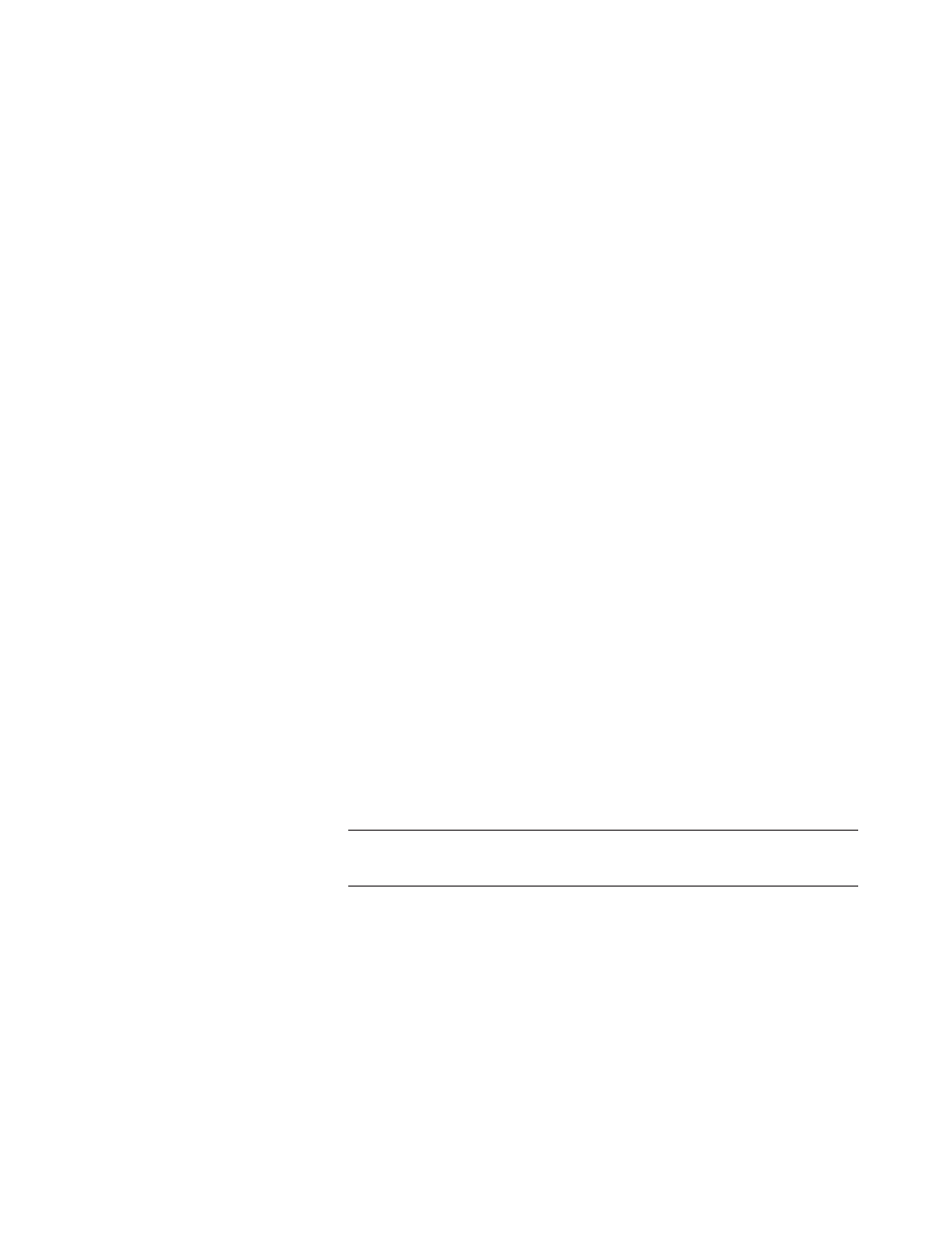
Things To Consider Before Using
Your Module
This chapter explains how the module and the SLC processor
communicate through the processor’s I/O image tables. It also describes
the module’s input filter characteristics. Topics discussed include:
• module ID code
• module addressing
• operating modes
• input configurations
• gate modes
• channel turn on / turn off / reconfiguration timing
• response to slot disabling
Module ID Code
Before using your module, you must configure the slot your module is in
by entering the module’s ID code in APS or RS Logix. Enter your
module’s ID code, select “other” from the list of modules on the APS or
RS Logix system I/O configuration display and enter your module’s ID
code at the prompt.
The module ID code for your input module is:
Table 3.1 Module ID codes
Catalog Number
Module ID code
1746sc-CTR4
10200
1746sc-CTR8
10401
Chapter
3
