Appendix a – SpectraCal CalMAN for SCRATCH Plug-In User Manual
Page 12
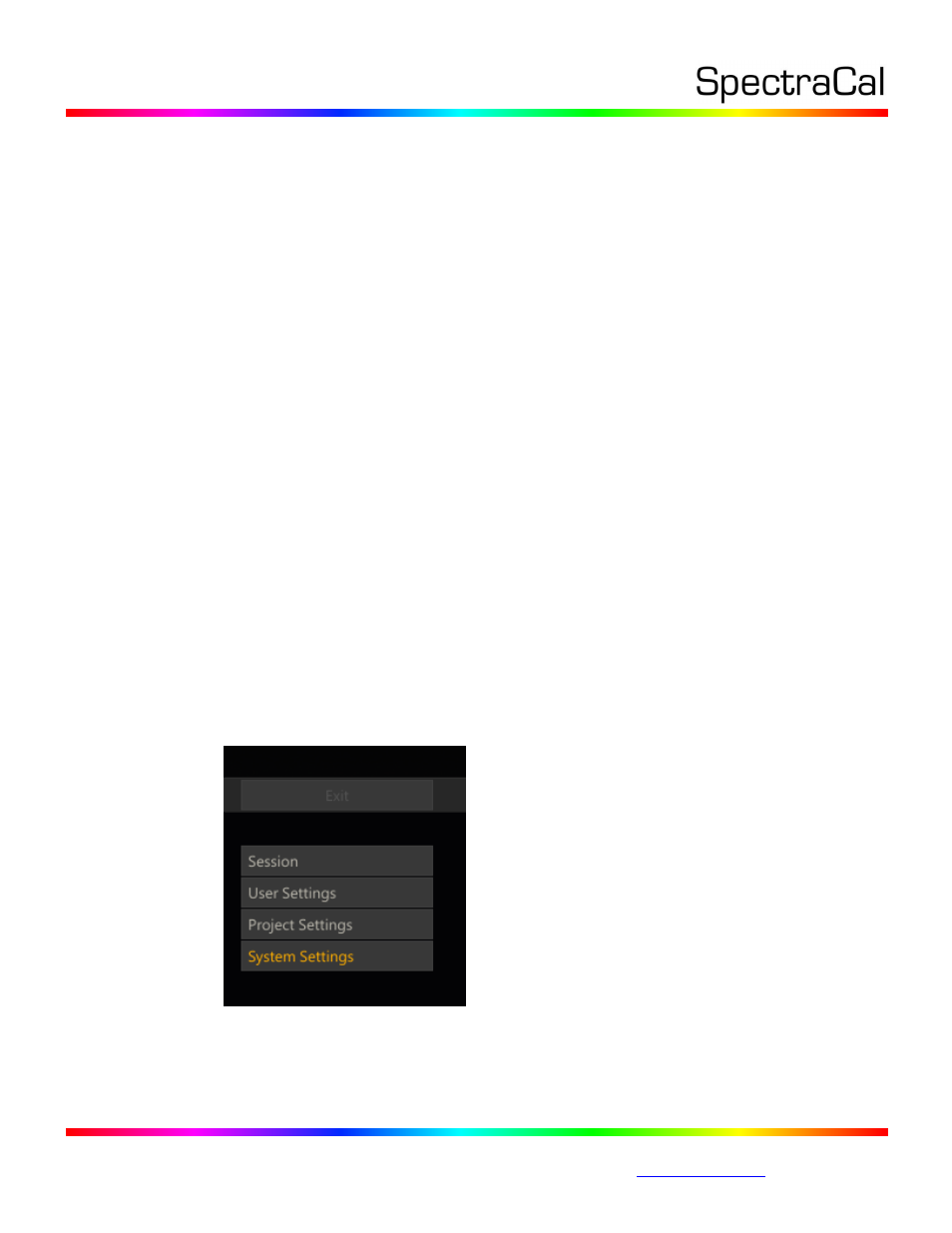
17544 Midvale Ave. N. Shoreline, WA 98133 USA
Corporate: +1 206 420 7514 | Tech Support: +1 206 457 8949 |
Appendix A
Editing an existing
CustomCommands.xml file
SCRATCH allows you to add a ‘CalMAN Client’ button to the SCRATCH interface to automatically launch
the CalMAN Client plugin, rather than having to manually initialize the plugin. The SCRATCH commands
to set up the custom button are contained in a CustomCommands.xml file.
If SCRATCH already has a CustomCommands.xml file, as discussed in the SCRATCH
CustomCommands.xml section, above:
You can either edit the existing xml file with a text editor such as Notepad.exe or TextEdit to add these
lines to the end of the existing CustomCommands.xml file, just before the final entry:
uuid="dd278702-1657-48e5-a4d4-0d6b5c5997a1"
type="plugin"
enter_player="Y"
shot_selection="0">
AFC10569-8B45-40B4-A29D-086BDE130040
OR, you can set up the custom plugin command through the SCRATCH menus:
1. Select System Settings, at the bottom left of the main SCRATCH page.
