SpectraCal EIZO ColorEdge User Manual
Page 16
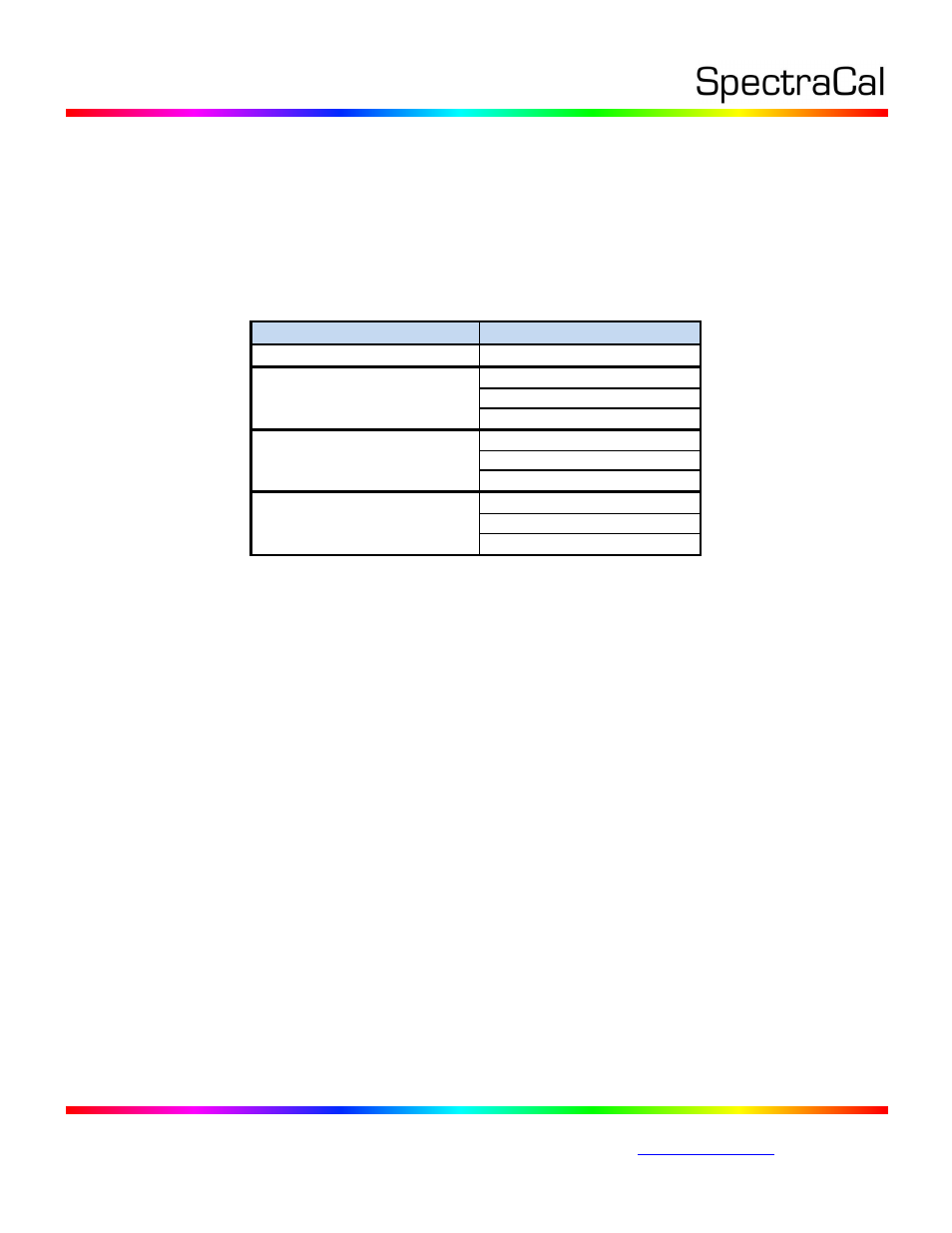
17544 Midvale Avenue N., Suite 100, Shoreline, WA 98133 USA
Corporate: +1 206 420 7514 | Tech Support: +1 206 457 8949
For cases where you can’t or don’t wish to use EIZO internal test patterns, use a hardware test
pattern generator as the source.
Display Control – On the Display Connect page, click the Find Processor/Display button. On the
Display dialog, under Manufacturer, select “Eizo.” Under Model, select “Eizo – ColorEdge
monitors 3D LUT.”
On the Display Control tab, select the Display Mode that corresponds to the monitor input that
you are calibrating. See the table below:
Eizo Monitor
Display Mode
CG222W, CG232W, CG242W
Cal – for all inputs
CG223W, CG243W, CG245W
CAL1 – for DVI-1
CAL2 – for DVI-2
CAL3 – for DisplayPort
CG275W
CAL1 – for DVI
CAL2 – for DisplayPort-1
CAL3 – for DisplayPort-2
CG246, CG276
CAL1 – for DVI
CS230*, CX240*, CX270*
CAL2 – for DisplayPort
CAL3 – for HDMI
*3D or 1D LUT available only with Eizo ColorNavigator license
b. Meter Positioning
Position your color meter at the center of the EIZO screen, touching the screen.
c. Options
I.
On the Session Options page, make any desired changes to the default Color Space, White
Point, and Gamma targets.
II.
On the Settings tab (gear wheel), select either “Video (16-235)” or “PC (0-255)” for
Luminance Levels, to match your normal signal content.
Note: Although these selections are labeled in 8-bit levels, the output bit depth is determined
by the signal output device.
d. Pre Calibration Settings
If you wish to document the monitor’s control settings prior to calibration, you can record that
information on this page. This information will then be available on a calibration report.
e. Pre Calibration View
If you wish to document the monitor’s performance prior to calibration, you can do that on this
page. This information will then be available on a calibration report.
f. Mode Settings
On the Mode Settings page, you can make monitor measurements to help decide which modes
in which to operate the monitor for calibration.
