Vfd-m, Description of digital keypad, How to operate the digital keypad lc-m02e – Delta Electronics AC Motor Drive VFD-XXXM User Manual
Page 5
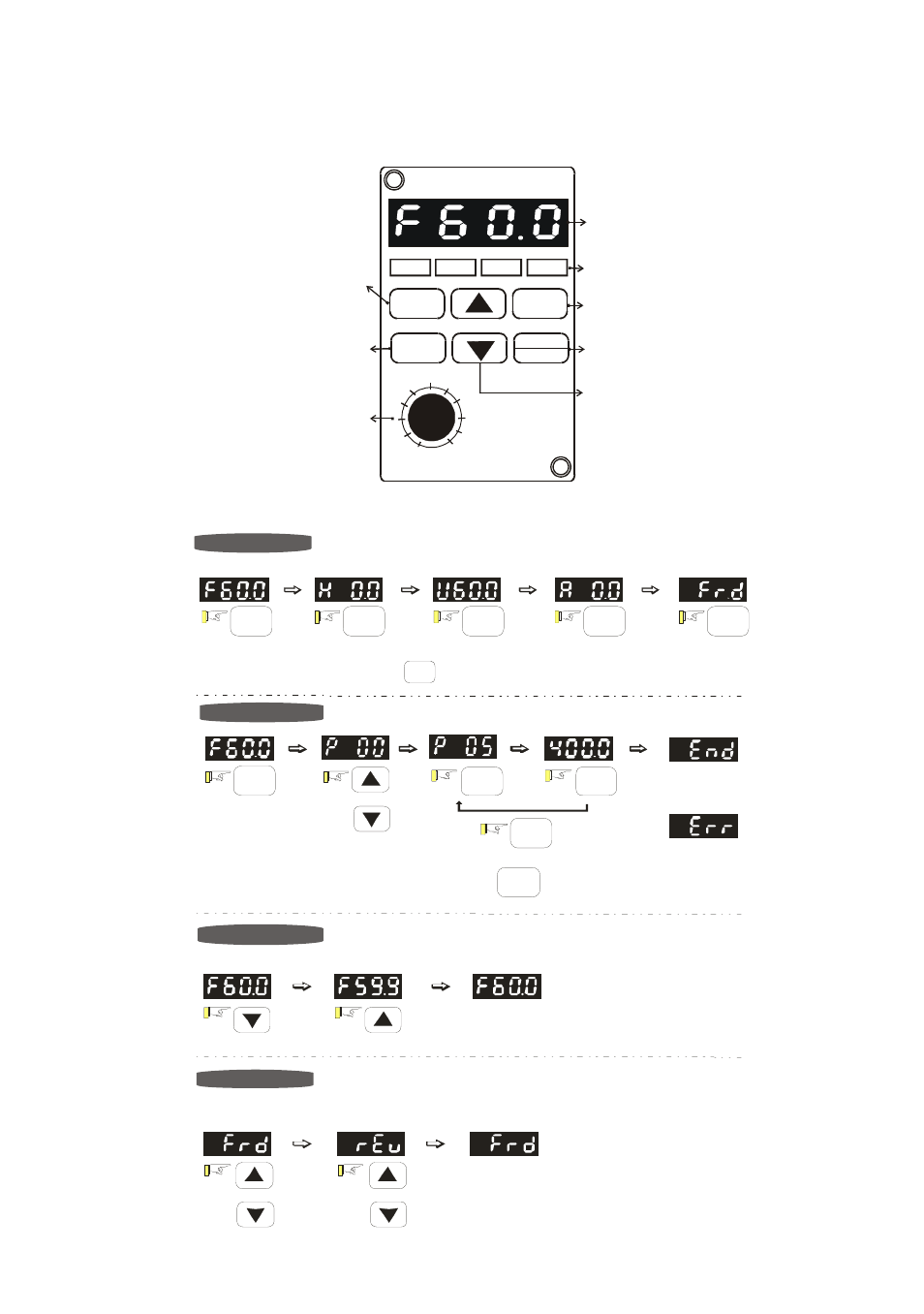
English-5
Description of Digital Keypad
The digital keypad includes two parts: Display panel and keypad. The display panel provides the
parameter display and shows the operation status of the AC drive and the keypad provides
programming and control interface.
DIGITAL KEYPAD
RUN
STOP FWD
REV
MODE
RUN
ENTER
STOP
RESET
0
50
100
FREQ SET
LC-M02E
VFD-M
Program/Function mode key
Selects normal mode/
program mode. Displays
the AC drive status, such as
output freq., selects the
parameters.
Enter Key
Press ENTER after
key in the elected
parameters or
change data.
Potentiometer
For master Frequency
setting refer to Pr.00.
LED Display
Indicates motor and
drive parameter.
LED Indicates
Lamp lights during RUN,
STOP, FWD & REV
operation.
Run key
Starts AC drive operation.
STOP/RESET Key
Stops and resets the
parameter after a fault
occurs.
UP and DOWN Key
Sets the parameter number
or changes the numerical
data such as the freq.
reference.
How to Operate the Digital Keypad LC-M02E
MODE
ENTER
or
START
MODE
MODE
MODE
MODE
GO START
ENTER
ENTER
MODE
START
To set direction
or
or
(When operation sour ce is digital keypad)
To mo dify data
NOTE: In the parameter setting mode, you can press to return to the selection mode.
MODE
parameter set
successfully
or
parameter set
error
move to previous
display
NOTE: In the selection mode, press to set the parameters.
ENTER
Selection mode
To set parameters
