Omnilink 5000 feed manual – LINK Systems OmniLink - Feed Interface User Manual
Page 37
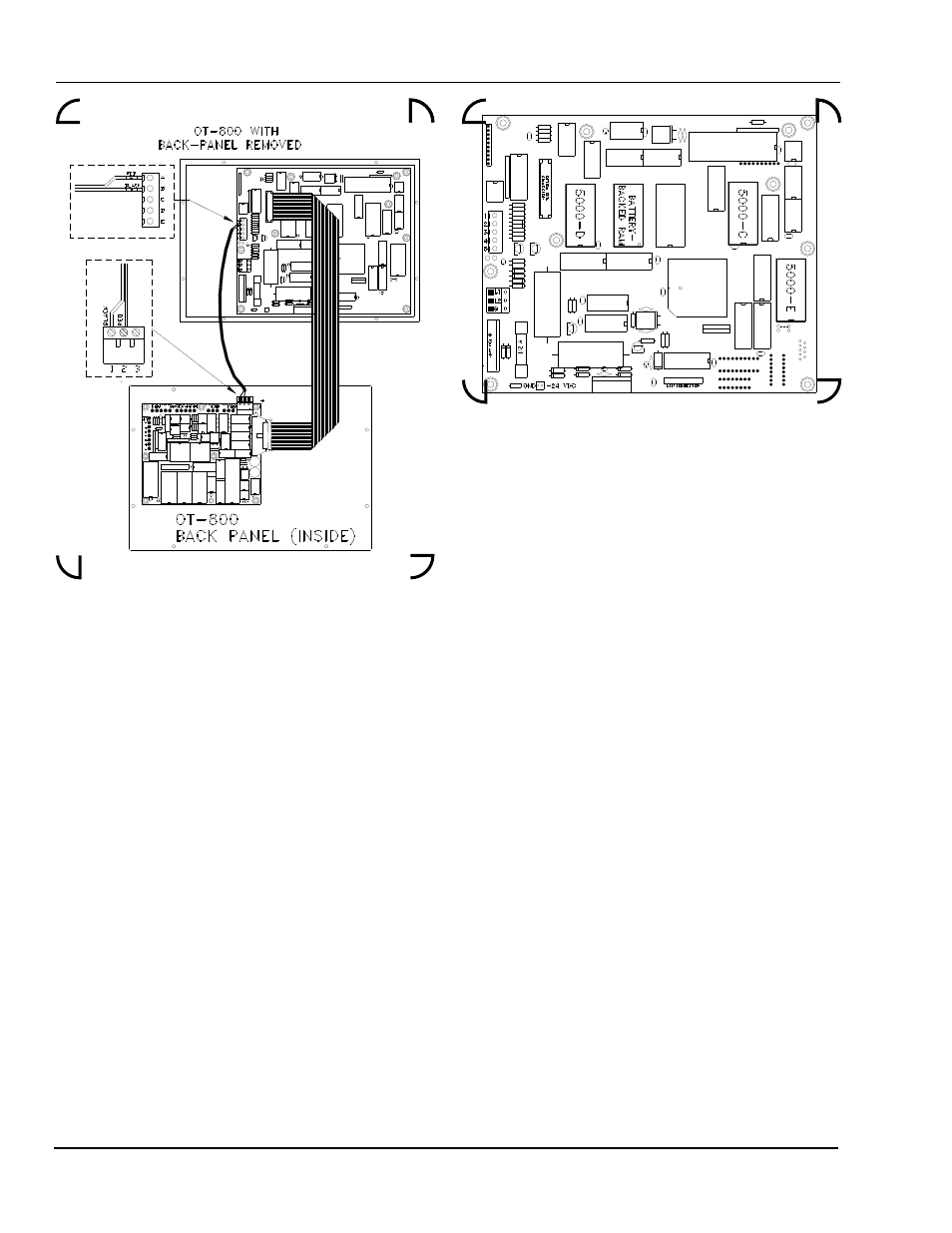
OmniLink 5000 Feed Manual
December 13, 1999
A.4
Manual Rev 2.3
Figure A.5: Operator Interface Terminal to New
Communications Board Connections
A.3.2 OmniLink OIT Software Upgrade
Procedure
Review the chip changing rules in section A.1.
Remove power from the OmniLink card rack
and the OIT.
Remove the screws from the back panel of the
OIT, and remove the back panel.
Using Figure A.6, locate and remove chips
5000-C, 5000-D, and 5000-E.
Insert the new 5000-C, 5000-D, and 5000-E
chips.
Install the back panel on the Operator Terminal.
Figure A.6: Operator Interface Terminal Circuit
Board
A.3.3 OmniLink OIT Communications Card
Software Upgrade Procedure
Note that older communications cards DO NOT
have any software. This section applies ONLY to
new communications cards. See Figures A.3 and
A.4 to determine which card is present.
Review the chip changing rules of section A.1.
Remove power from the OmniLink card rack
and the OIT.
Remove the screws from the back panel of the
OIT, and remove the back panel.
Using Figure A.7, locate and remove chip 800-
3. This chip will be labeled “800-3 Base”.
Insert the new “800-3 Base” chip.
Install the back panel on the Operator Terminal.
