LINK Systems OmniLink - Feed Interface User Manual
Page 13
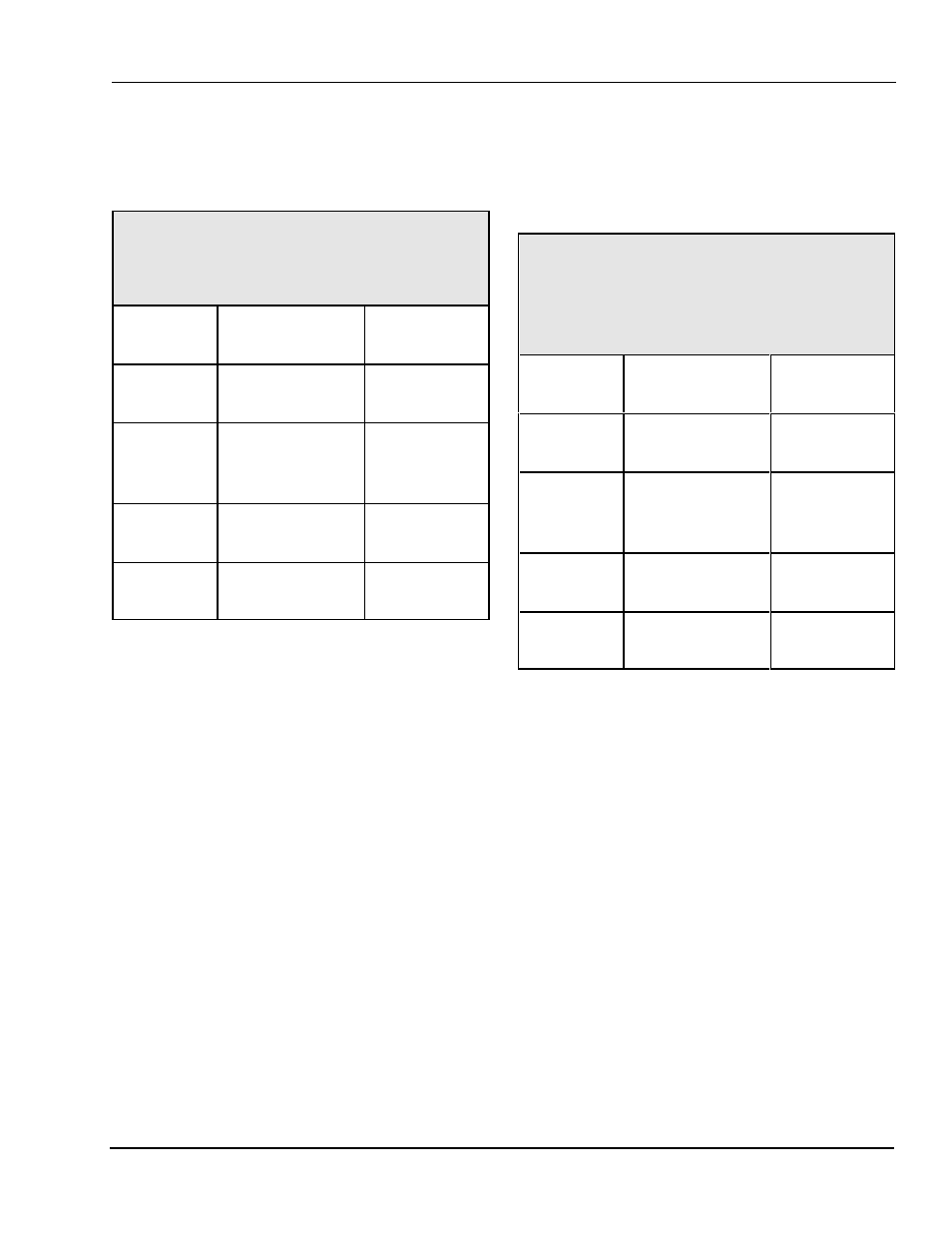
OmniLink 5000 Feed Manual
December 13, 1999
2.7
Manual Rev 2.3
2.9
CWP ServoMax II Interface
The connection to a CWP ServoMax II Feed
(IQ2000/IQ5000 based) is as follows:
Table 2.8
CWP ServoMax II Connections
Link PN 105721
OmniLink
Feed Port
Function /
Color
Electro-Craft
Serial Port 2
Pin 1
(GND)
Ground
(WHITE)
Pin 5
Pin 2
(RXD)
Receive data
from feed
(BLACK)
Pin 3
Pin 3
(TXD)
Transmit data to
feed (RED)
Pin 2
No
Connect
Shield (BARE)
Pin 6
Notes:
The communication port must be set for
independent
operation (refer to the Electro-Craft
manual).
The application program operating in the
Electro-Craft feed controller will accept a new
feed length or speed in either the manual or
automatic mode, but will not use the new setting
until one progression has been made with the
previous setting. The press control will force
the drive into the manual mode after a new feed
length or feed speed is transmitted in order to
establish this as the present setting.
2.10
Reliance/Electro-Craft IQ2000/IQ5000
Based Interface
The connection to a Reliance or Electro-Craft
IQ2000/IQ5000 based feed is as follows:
Table 2.9
Reliance/Electro-Craft
IQ2000/IQ5000 Connections
Link PN 105721
OmniLink
Feed Port
Function /
Color
Electro-Craft
Serial Port 2
Pin 1
(GND)
Ground
(WHITE)
Pin 5
Pin 2
(RXD)
Receive data
from feed
(BLACK)
Pin 3
Pin 3
(TXD)
Transmit data to
feed (RED)
Pin 2
No
Connect
Shield (BARE)
Pin 6
Notes:
The communication port must be set for
independent operation (refer to the Electro-Craft
manual).
