LINK Systems OmniLink - Feed Interface User Manual
Page 23
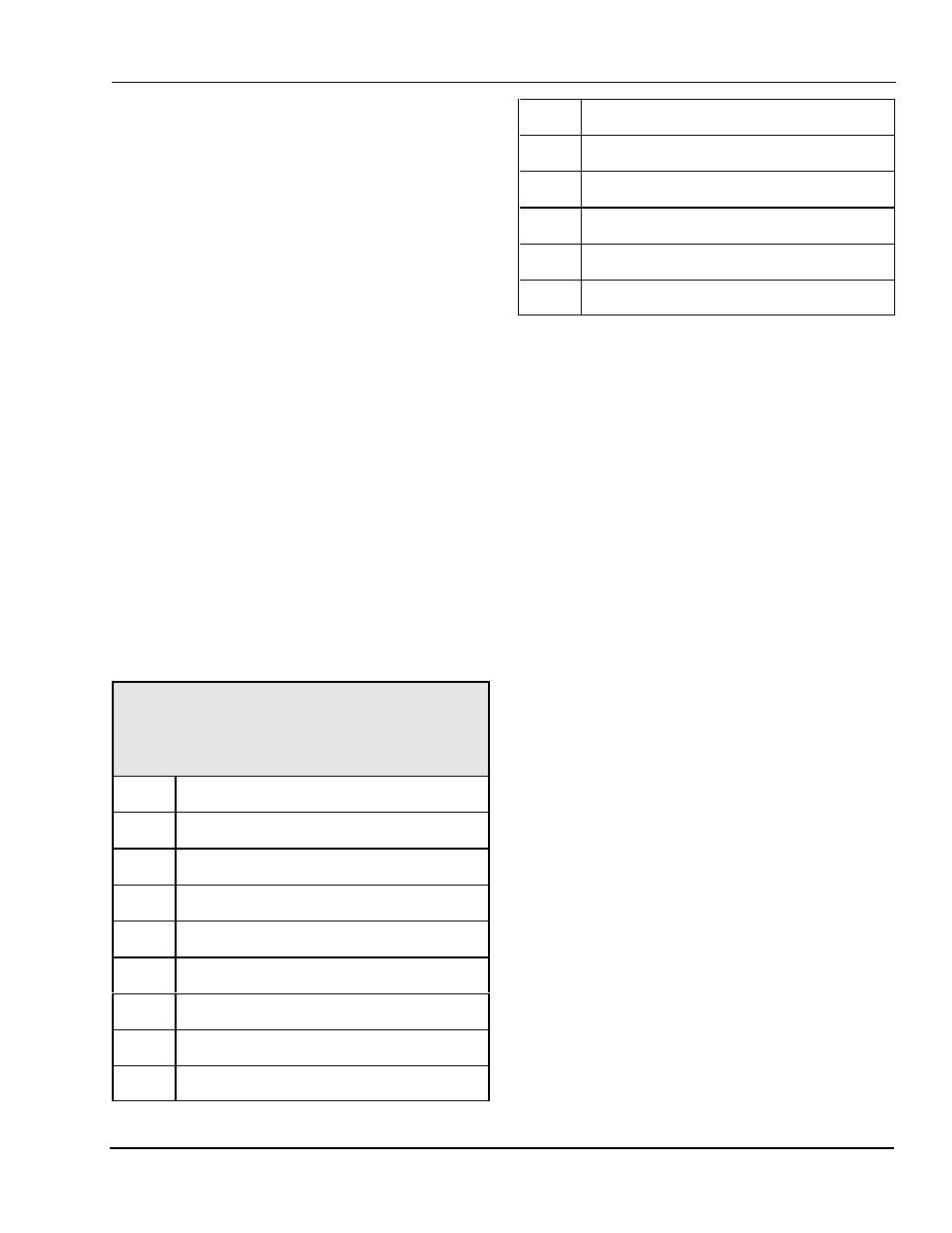
OmniLink 5000 Feed Manual
December 13, 1999
3.1
Manual Rev 2.3
3.
CONFIGURATION
There are two different communication boards
that have been used with the OmniLink 5000 -
referred to as the “old communication board” and
the “new communication board”. See sections 2.1
and 2.2 to determine which of these is installed.
Configuration of the feed interface depends on
which of these boards is present. The following
sections give configuration instructions for both
boards.
3.1
Configuring the Old Communication
Board
The configuration menu labeled "Operator
Terminal" displays a parameter that describes the
operation of Serial Port #1 (the feed communication
port) . This parameter may be changed in the
PROG mode by using the up and down arrow keys
to position the cursor onto the item and entering a
specific type (refer to the system 5000 manual if
more information on configuration menus is
needed). The available types are listed below:
Table 3.1
Feed Types for Old Communication
Board Configuration
Type
Feed Function
00
Port Disabled
01
Reserved
02
Emerson Roll Feed
03
Reliance/Electro-Craft IQ2000/IQ5000
04
Coe CPEC Feed
05
Waddington Feed
06
RapidAir Feed
07
Unico Type 1 Feed
08
Unico Type 2 Feed
09
Indramat CLM or DLC
10
CWP Servo-Dial 2000
11
Vamco
12
CWP ServoMax II
13
Indramat SOT
3.2
Configuring the New Communication
Board
The new communication board adds several
options and new capabilities to feed communication
over the old communication board - such as user
selectable units and enhanced diagnostics. To
configure feed options:
From the main screen (the screen the OmniLink
powers up in), select the “PRESS CONTROL”
softkey.
With the Run/Prog keyswitch in the “Prog”
position, push the “CONFIG” softkey. Note that
this softkey will not be present unless the
OmniLink is in program mode. After entering
the access code, a screen similar to Figure 3.1
should appear.
