LINK Systems OmniLink - Feed Interface User Manual
Page 12
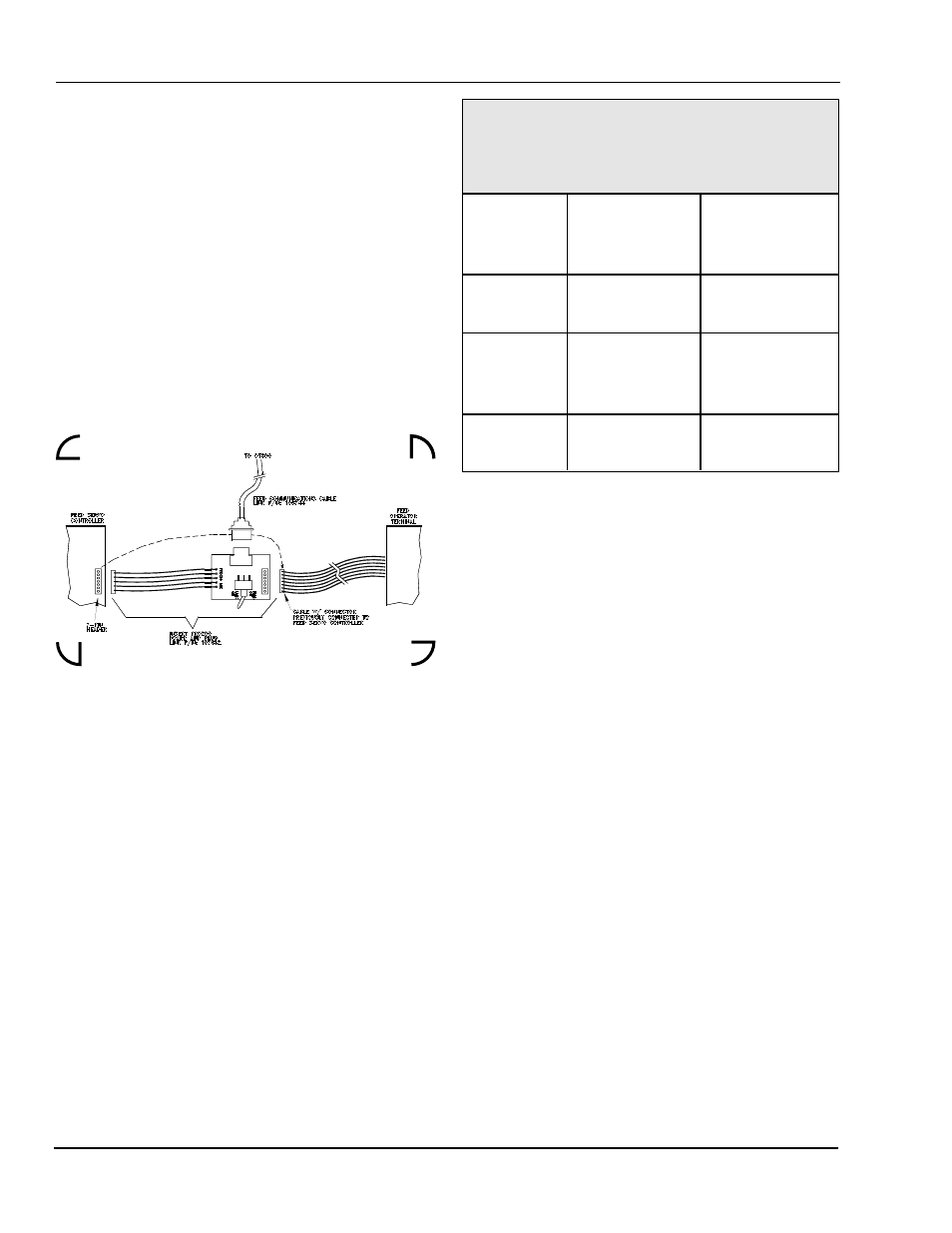
OmniLink 5000 Feed Manual
December 13, 1999
2.6
Manual Rev 2.3
2.8
CWP Servomatic Interface
The connection to a CWP Servomatic Feed is a
little more involved than simply plugging in a cable.
The servo control used in this feed, a reliance PRO-
200, is capable of “talking” to its own OIT or the
OmniLink OIT but not both at the same time. A
small circuit board (Link PN 107632) with some
connectors and a switch is used to connect all three
units (Link OIT, feed OIT, and servo control) so
that a switch can select whether the feed OIT or the
OmniLink OIT is able to communicate with the
servo control. The circuit board is installed as
shown in figure 2.3.
Figure 2.3:
Interface board for PRO-200 based
feeds (Link PN 107632).
The feed OIT originally plugs into port 5 of the
PRO-200. Disconnect the feed OIT at port 5 of the
PRO-200 and plug it into the matching connector on
the small interface circuit board (there is only one
connector that will work). Plug the connector from
the small interface circuit board (connected by five
wires) into port 5 of the PRO-200 (again, there is
only one connector that will work). A cable is
supplied by Link that goes from the DB-9 connector
on the small interface circuit board to the OmniLink
5000 OIT. The connections on that cable are as
follows:
Table 2.7
CWP Servomatic Connections
Link PN 106744
OmniLink
Feed Port
Function /
Color
Small Circuit
Board DB-9
Connector
Pin 1
(GND)
Ground
(WHITE)
Pin 5
Pin 2
(RXD)
Receive data
from feed
(BLACK)
Pin 3
Pin 3
(TXD)
Transmit data
to feed (RED)
Pin 2
Notes:
None.
