LINK Systems OmniLink - Feed Interface User Manual
Page 11
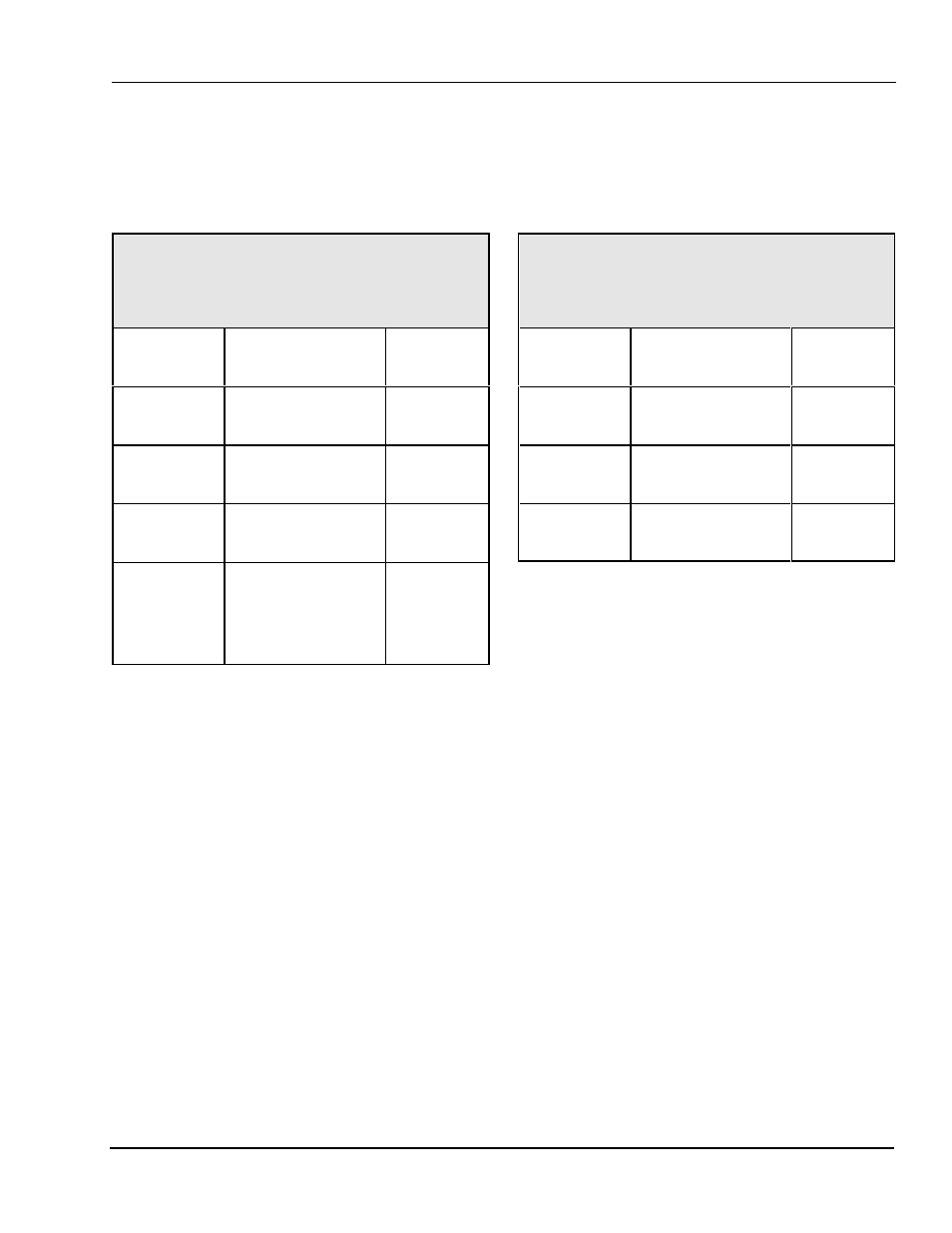
OmniLink 5000 Feed Manual
December 13, 1999
2.5
Manual Rev 2.3
2.6
CWP ServoDial II Interface
The connection to a CWP ServoDial II feed is as
follows:
Table 2.5
CWP ServoDial II Connections
Link PN 107819
OmniLink
Feed Port
Function / Color
CWP
Pin 1
(GND)
Ground (WHITE)
Pin 7
Pin 2
(RXD)
Receive data from
feed (BLACK)
Pin 3
Pin 3
(TXD)
Transmit data to
feed (RED)
Pin 2
Pins 4 and
5
Jumpered
Together
Notes:
The feed Panel/Remote switch must be in the
Remote position for the feed to receive data.
The feed Prog/Run switch must be in the Run
position for the feed to receive data.
2.7
CWP ServoDial 2000 Interface
The connection to a CWP ServoDial 2000 feed
is as follows:
Table 2.6
CWP ServoDial 2000 Connections
Link PN 106759
OmniLink
Feed Port
Function / Color
CWP
Pin 1
(GND)
Ground (WHITE)
Pin 7
Pin 2
(RXD)
Receive data from
feed (BLACK)
Pin 3
Pin 3
(TXD)
Transmit data to
feed (RED)
Pin 2
Notes:
The feed Panel/Remote switch must be in the
Remote position for the feed to receive data.
The feed Prog/Run switch must be in the Run
position for the feed to receive data.
