32 x1 mf – HITEC X1 MF: AC/DC, 80-Watt, Multi-Function, Charger User Manual
Page 33
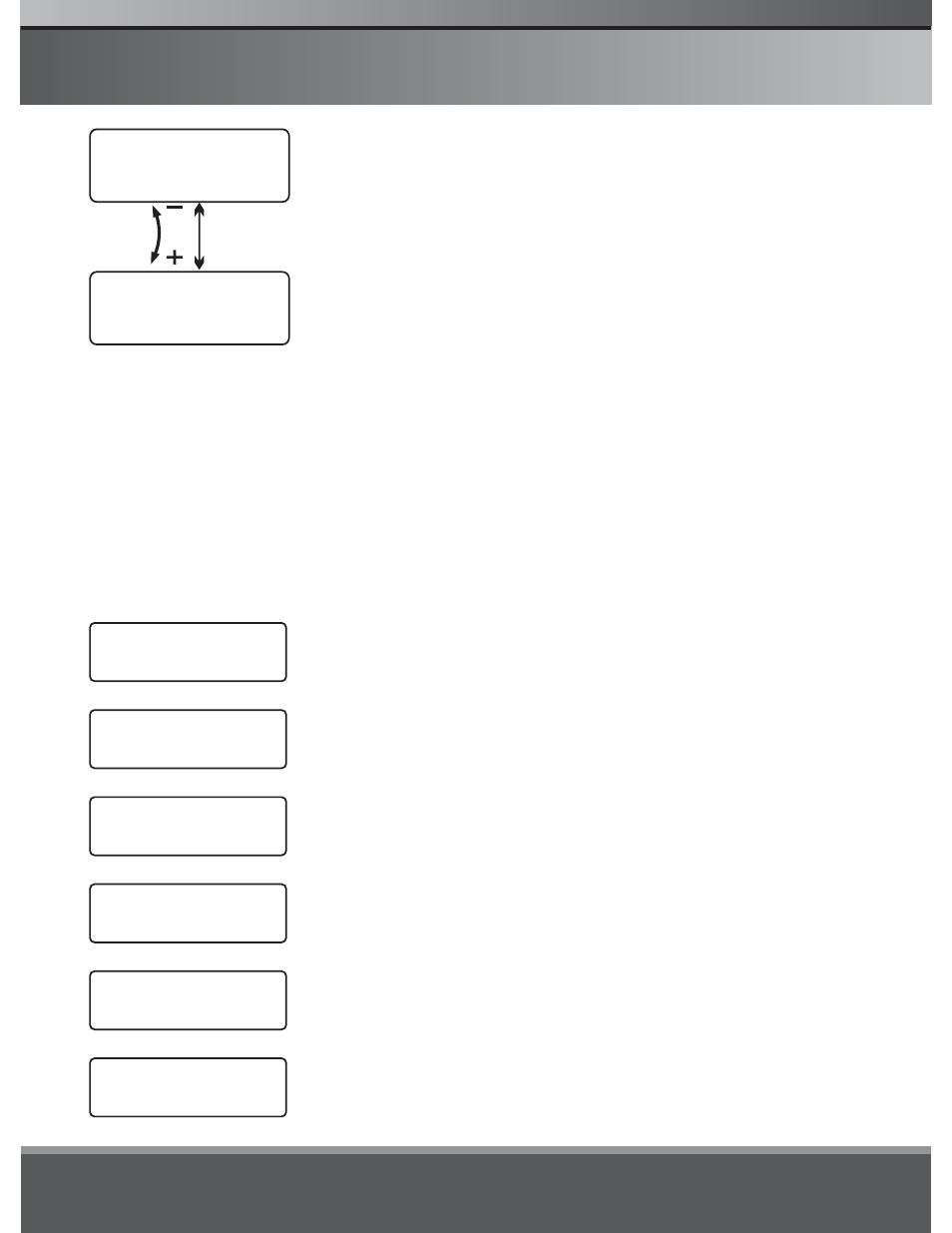
SELECT
32
X1 MF
LOAD FACTORY SET
ENTER
VERSION
1.00
Press the dial for 5 seconds to restore the X1 MF
to the firmware defaults.
While processes are running, you can display additional information
by scrolling the dial left or right, including individual cell voltages
(Lithium processes with balance board connected), total pack voltage,
input voltage, etc. Additional information displayed depends on the
current running process.
VARIOUS INFORMATION DURING PROCESSES
The last value on the system setup menu
displays the current firmware version of the X1
MF. You can use a USB cable to update the X1
MF to the latest firmware version. Visit
www.hitecrcd.com for more information.
End process voltage limit is displayed. This
value can be set by the user in system setup.
Displays the supplied voltage from either the
internal power supply or external DC source.
Displays the internal temperature and external
temperature (requires Temp. Sensor PN:44159).
Displays the maximum process safety timer.
This value can be set by the user.
Displays the maximum capacity cut-off. This
value can be set by the user in system setup.
Displays individual cell voltages if charging a
lithium battery connected to the balancing board.
E
nd Voltage
12.6V(3S)
IN Power Voltage
12.72V
Ext. Temp 0C
Int. Temp 27C
Safety Time
ON 200min
Capacity Cut-Off
ON 4800mAh
4.19 4.18 4.18V
0.00 0.00 0.00V
