HITEC X1 MF: AC/DC, 80-Watt, Multi-Function, Charger User Manual
Page 31
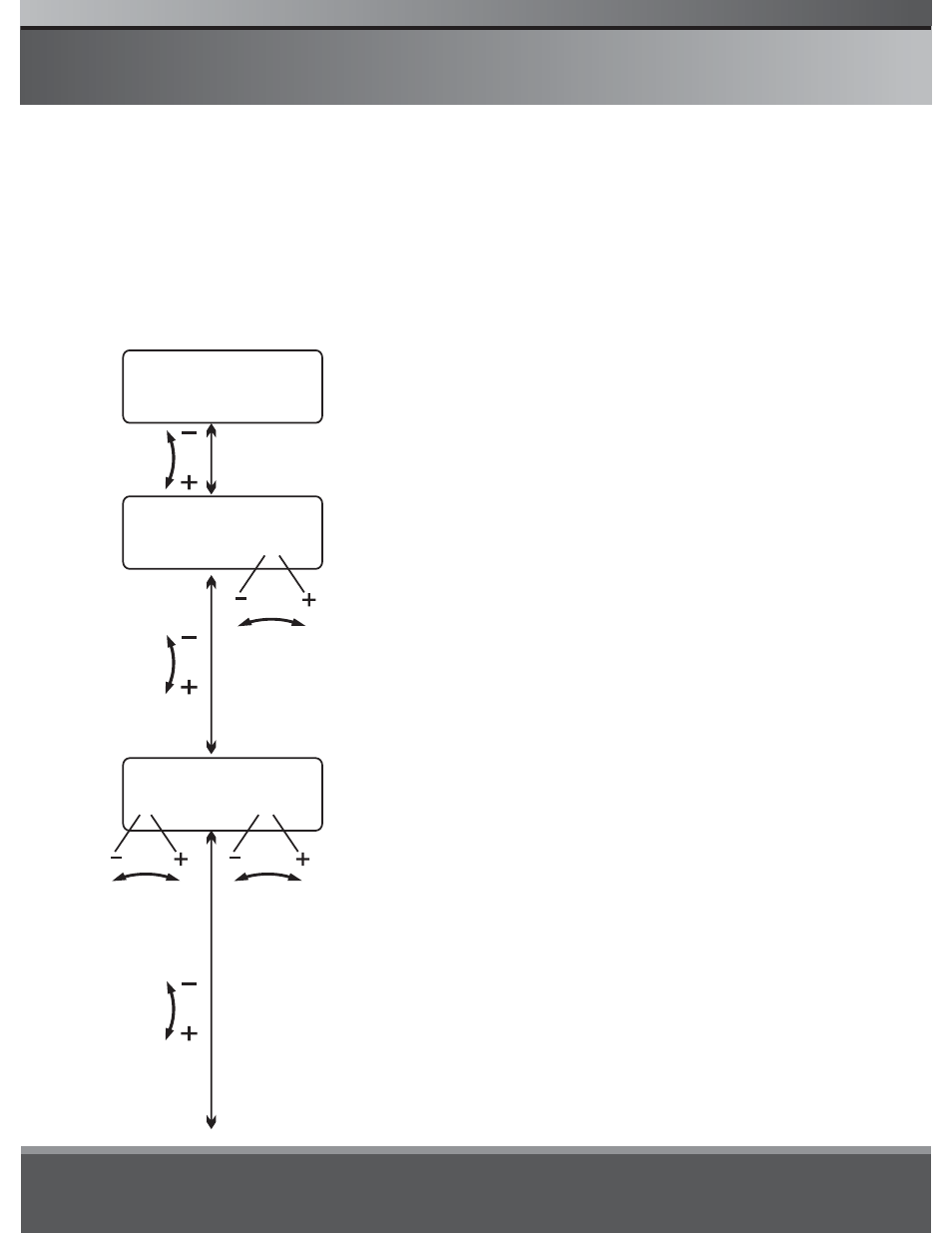
SELECT
SELECT
SELECT
SELECT
SELECT
SELECT
30
X1 MF
Upon first intitalization, the X1 MF default values are loaded. You can
adjust these parameters by pressing the Mode/Stop button and scrolling
to the System Set screen. Scroll through the various settings by turning
the dial left or right. Pressing the dial once will enter the adjustment
parameters for the selected setup variable. Once you make adjustments,
press the dial again to return to the System Set menu. When you have
completed changes, pressing Mode/Stop again will exit programming.
PROGRAM SELECT
SYSTEM SET
Rest Time
CHG>DCHG 10Min
SAFETY TIME
ON 120Min
Press the dial once to enter the System Setup
menu.
Rest time refers to the wait period between cyclic
discharge/charge processes. Nickel battery
chemistry benefits by having a “rest” period
between cycles to allow the voltage to normalize
between cells and let heat generated by the
charge process dissapate. This increases
charging efficiency and can reduce the probabil-
ity of out-gassing of the cells due to high heat.
Rest Time value range: 1 to 60 minutes.
The X1 MF has an integrated safety timer for all
charge processes. You can set the maximum
charge time as a backup in the event the X1 MF
is unable to detect the proper charge cutoff
conditions. This can happen when charging
faulty cells, exhausted packs, or packs exhibiting
abnormal resistance or voltage fluctuations.
Safety Timer Calculation
To calculate the outside allowable charge time
for NiMH or NiCd batteries, divide the capacity
by the current, then divide the result by 11.9.
This time calculation will allow the charger to run
