HITEC X1 MF: AC/DC, 80-Watt, Multi-Function, Charger User Manual
Page 19
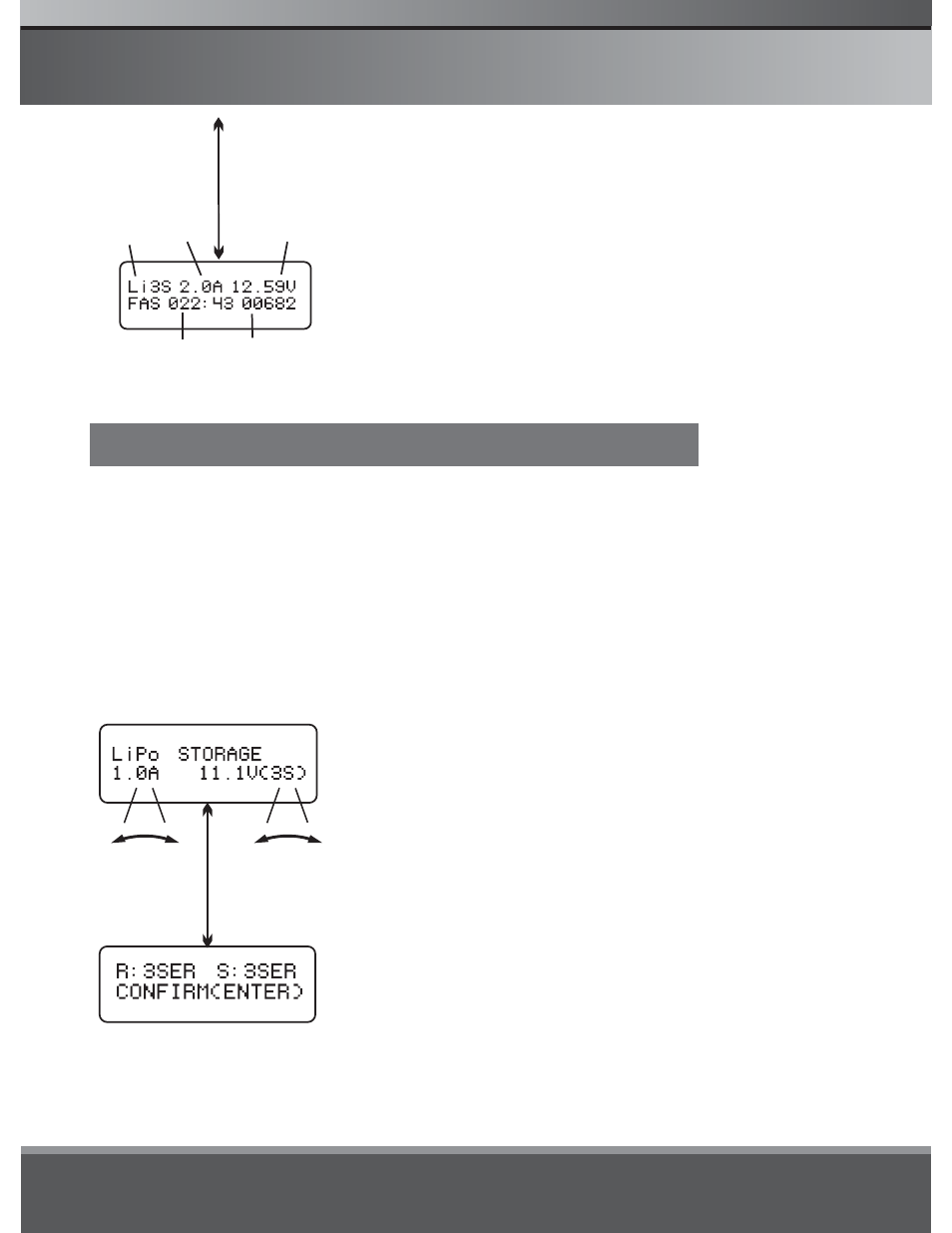
Supplied
capacity
Charging
time
- +
- +
> 3 seconds
SELECT
SELECT
Mode
Stop
Press
Dial
Press
Dial
18
X1 MF
settings are correct, there may be a problem
with one or more cells in your pack. Verify the
pack total voltage (from the main leads) is
within normal expected range.
Long term storage of Lithium batteries at certain voltage levels can
maintain pack health and insure long life. Storing Lithium cells at full
charge can cause cell degredation and “puffing.” Too low, and the cell
capacity and operational life can be compromised. The X1 MF will
automatically begin charging or discharging to storage levels, based on
the battery voltage when connected. Storage levels are different for
each cell chemistry: 3.75V for LiIon, 3.85V for LiPo and 3.3V for LiFe
per cell.
This screen displays the real-time status of the
charge process. Pressing the Mode/Stop
button once will end the charge process and
return you to the setup screen.
Top Line (left to right): Selected Battery Type
and Charge Mode
Bottom Line (left to right): Charging Rate and
Pack Nominal Voltage/Cell Count
Adjust the parameters, then press and hold the
dial for 3 seconds to start the process.
This screen displays the number of cells
detected by the charge (R), and the number of
cells you selected in the previous screen (S). If
these numbers mismatch, go back to the
previous screen and verify your settings. If your
settings are correct, there may be a problem
Number
of cells
Battery
voltage
Charging
current
