19 x1 mf – HITEC X1 MF: AC/DC, 80-Watt, Multi-Function, Charger User Manual
Page 20
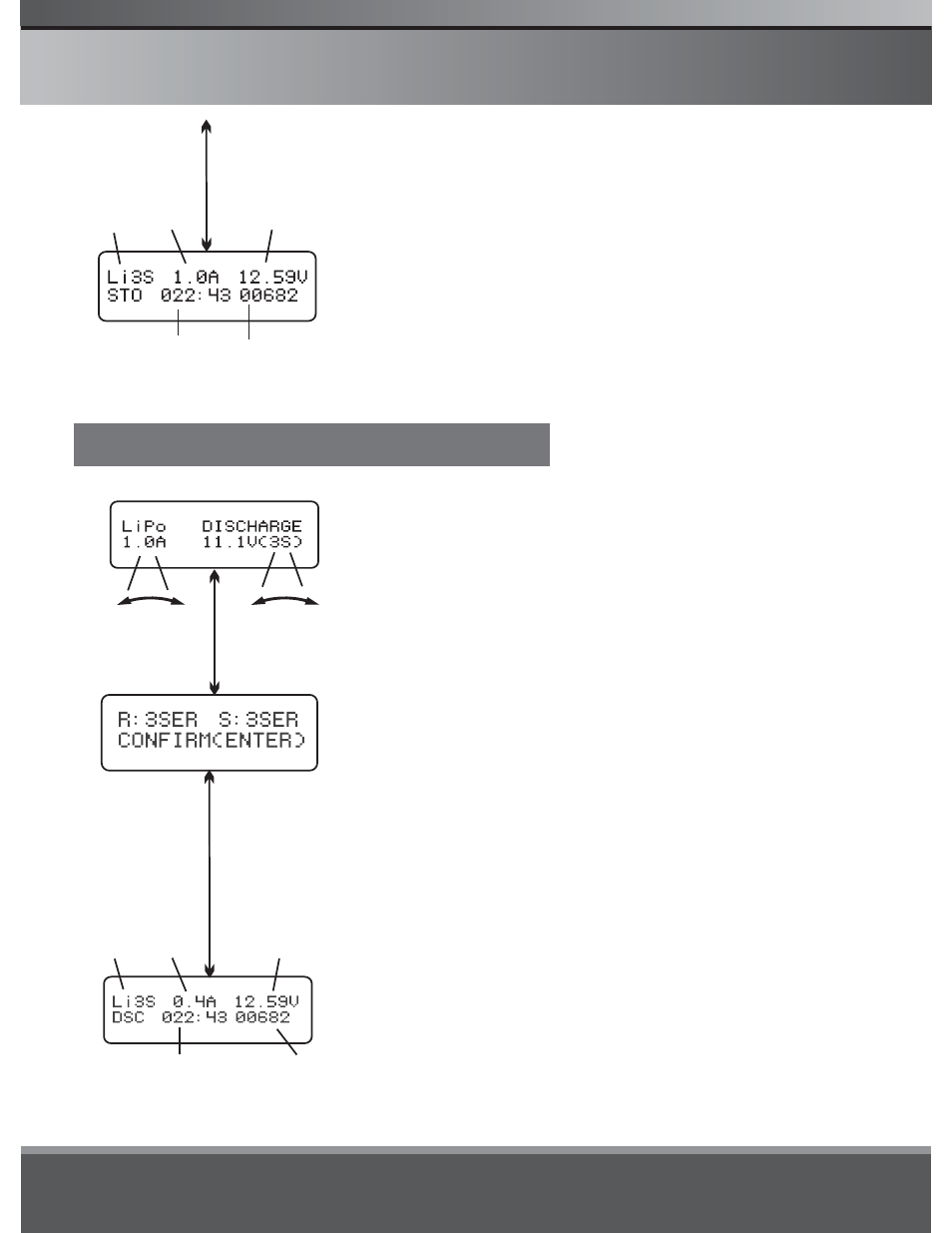
19
X1 MF
Elapsed
time
Supplied
capacity
-
elapsed
time
+
Discharged
capacity
> 3 seconds
Mode
Stop
SELECT
- +
SELECT
Press
Dial
Press
Dial
Press
Dial
with one or more cells in your pack. Verify the
pack total voltage (from the main leads) is
within normal expected range.
This screen displays the real-time status of the
storage process. Pressing the Mode/Stop
button once will end the storage process and
return you to the setup screen.
This screen displays the number of cells
detected by the charge (R), and the number of
cells you selected in the previous screen (S). If
these numbers mismatch, go back to the
previous screen and verify your settings. If your
settings are correct, there may be a problem with
one or more cells in your pack. Verify the pack
total voltage (from the main leads) is within
normal expected range.
The value of discharge current on the left can
not exceed 1C, and the value on the right can
not be under the voltage recommended by the
manufacturer to avoid over discharging. Press
and hold the dial for 3 seconds to start
discharging.
This screen displays the real-time status of
the discharge process. Pressing the
Mode/Stop button once will end the
discharge process and return you to the
setup screen.
Number
of cells
Battery
voltage
Discharge
Charge
or
current
Number
of cells
Battery
voltage
Discharge
current
