Hanna Instruments HI 3512 User Manual
Page 56
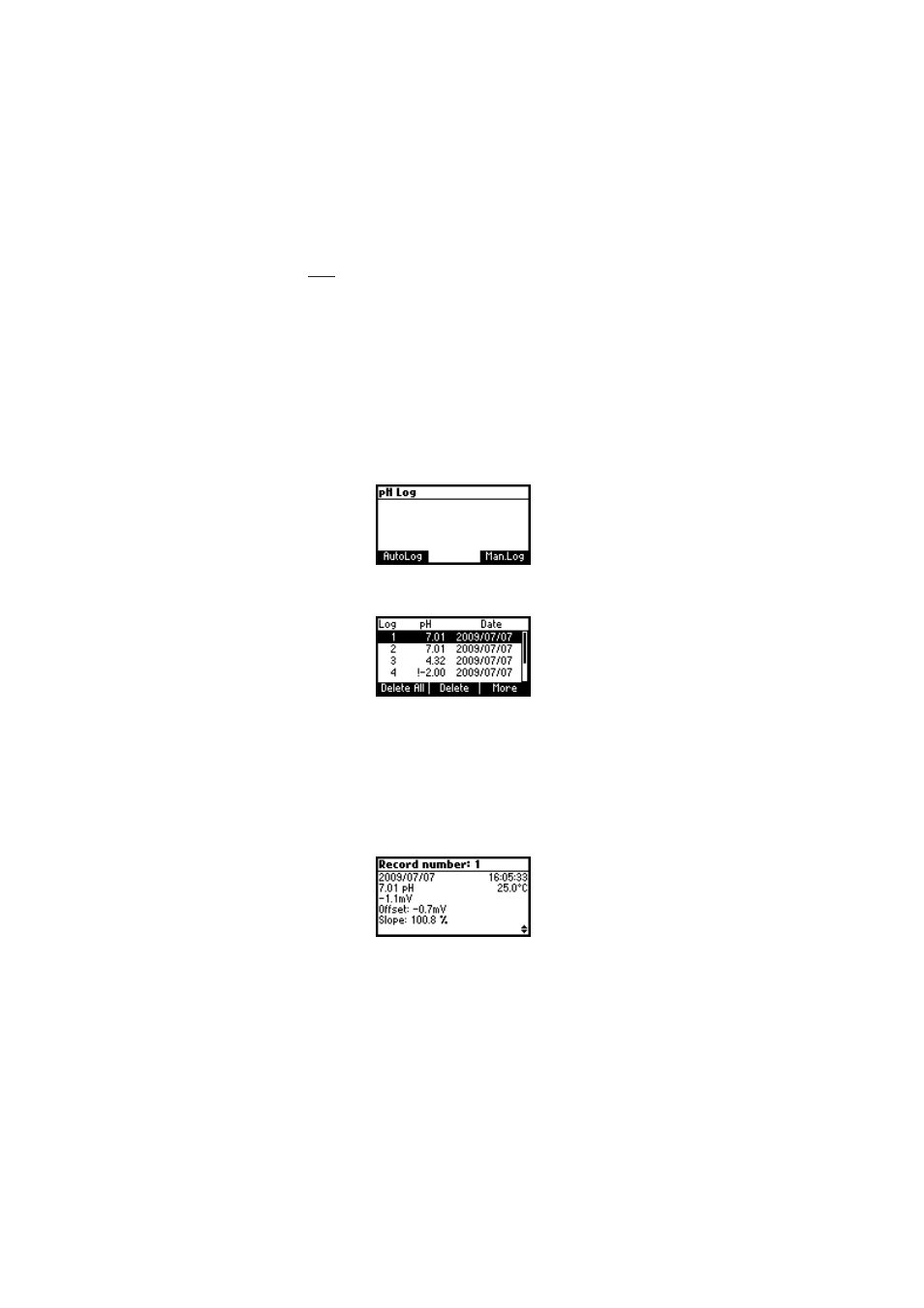
56
Notes: • At Power Off the current lot is automatically closed.
• If the 600 records space or 100 lots are reached, the “
AutoLog
space is full” message will be displayed.
• Enter View Log Data mode and delete lots in order to free
space.
VIEW LOGGED DATA
Press the
Recall function key to retrieve the information stored while in
measurement mode for the specific range. If the
Recall function key is not
displayed press
MENU key.
The Recall selection screen is displayed.
Press the corresponding function key to view the records.
If
Man.Log is pressed, the list of records is displayed.
If no data were logged, the instrument will display
“No Records”
message.
Use
ARROW keys to scroll between the records from the list.
Press
Delete All to enter
Delete All screen.
Press
Delete to enter
Delete records screen.
Press
More to view more information of the focused record.
If
More
is pressed.
Use
ARROW keys to scroll between complete log information.
- pH 213 (17 pages)
- pH 211R (13 pages)
- pH 21 (9 pages)
- pH 209V (9 pages)
- pH 209R (13 pages)
- HI 99181 (2 pages)
- HI 99171 (2 pages)
- HI 99163N (2 pages)
- HI 99161N (2 pages)
- HI 99141 (2 pages)
- HI 99131 (2 pages)
- HI 99121 (9 pages)
- HI 99104 (2 pages)
- HI 991003 (2 pages)
- HI 991002 (2 pages)
- HI 991001 (2 pages)
- HI 98402 (9 pages)
- HI 98401 (8 pages)
- HI 98308 (2 pages)
- HI 98240 (21 pages)
- HI 98203 (2 pages)
- HI 98202 (2 pages)
- HI 98201 (2 pages)
- HI 98185 (72 pages)
- HI 98172 (52 pages)
- HI 98160N (48 pages)
- HI 98160 (48 pages)
- HI 98150 (17 pages)
- HI 9815 (2 pages)
- HI 981410 (2 pages)
- HI 981408 (2 pages)
- HI 98121 (2 pages)
- HI 98120 (2 pages)
- HI 98113 (2 pages)
- HI 98110 (2 pages)
- HI 98108 (2 pages)
- HI 98107 (2 pages)
- HI 98106 (2 pages)
- HI 98103 (2 pages)
- HI 96108 (2 pages)
- HI 96107 (2 pages)
- HI 96106 (2 pages)
- HI 96104 (28 pages)
- HI 96101 (36 pages)
- HI 9321 (36 pages)
