Setting parameters for multiple modules – EXFO IQS-9100B Optical Switch for IQS-500/600 User Manual
Page 47
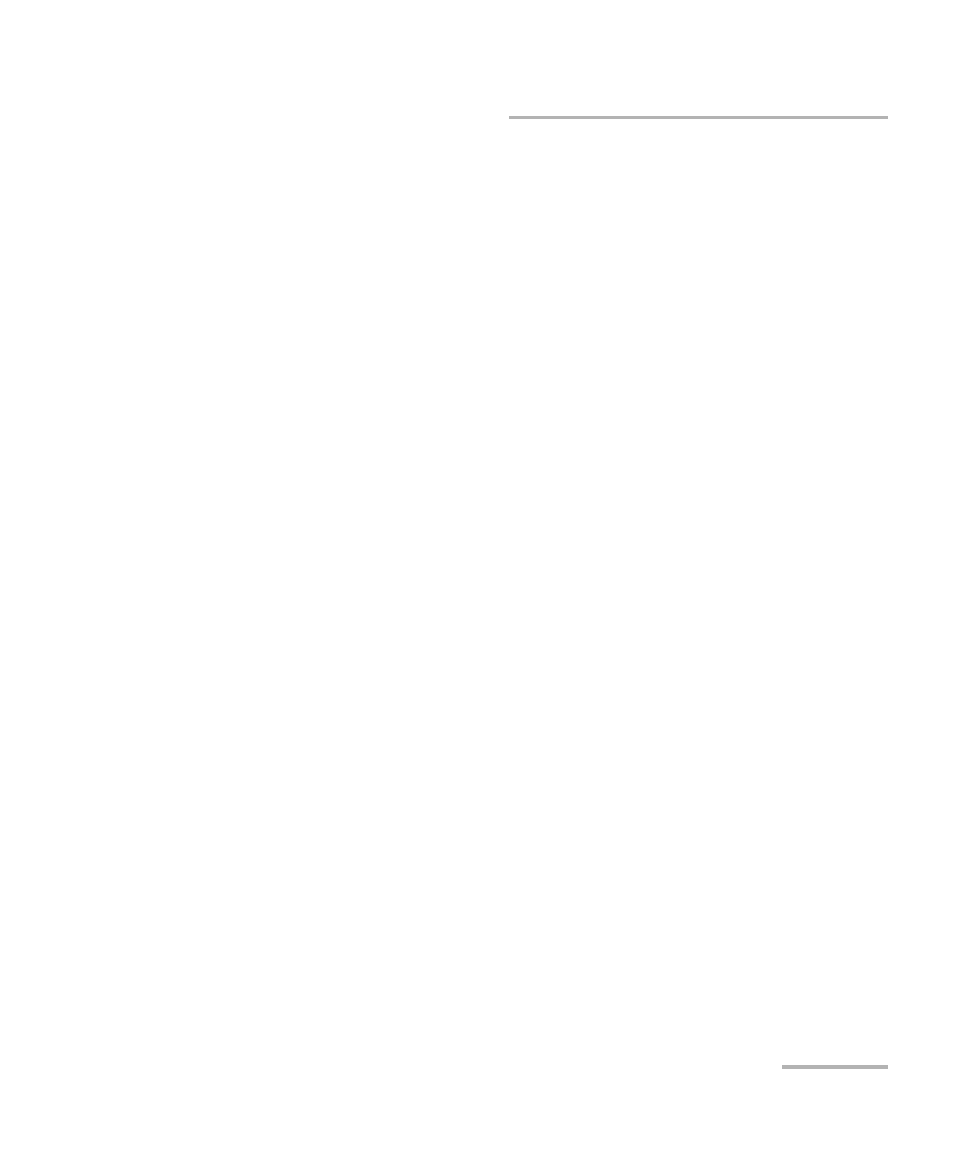
Controlling Multiple Optical Switch Modules
Optical Switch
41
Setting Parameters for Multiple Modules
Setting Parameters for Multiple Modules
Setting up and operating your IQS-9100/9100B Optical Switch is the same
when controlling one or many modules at the same time. For more
information, see Operating the Optical Switch on page 27.
In the multimodule application, the data display in the upper part of the
Instruments function tab provides you with useful information about the
modules.
Information is displayed in black, except when a module is stabilizing
or executing a command, in which case it is displayed in red.
The last column in the data display provides information about the
module location (unit and slot). Notice that slot numbers start at 0.
