EXFO IQS-9100B Optical Switch for IQS-500/600 User Manual
Page 3
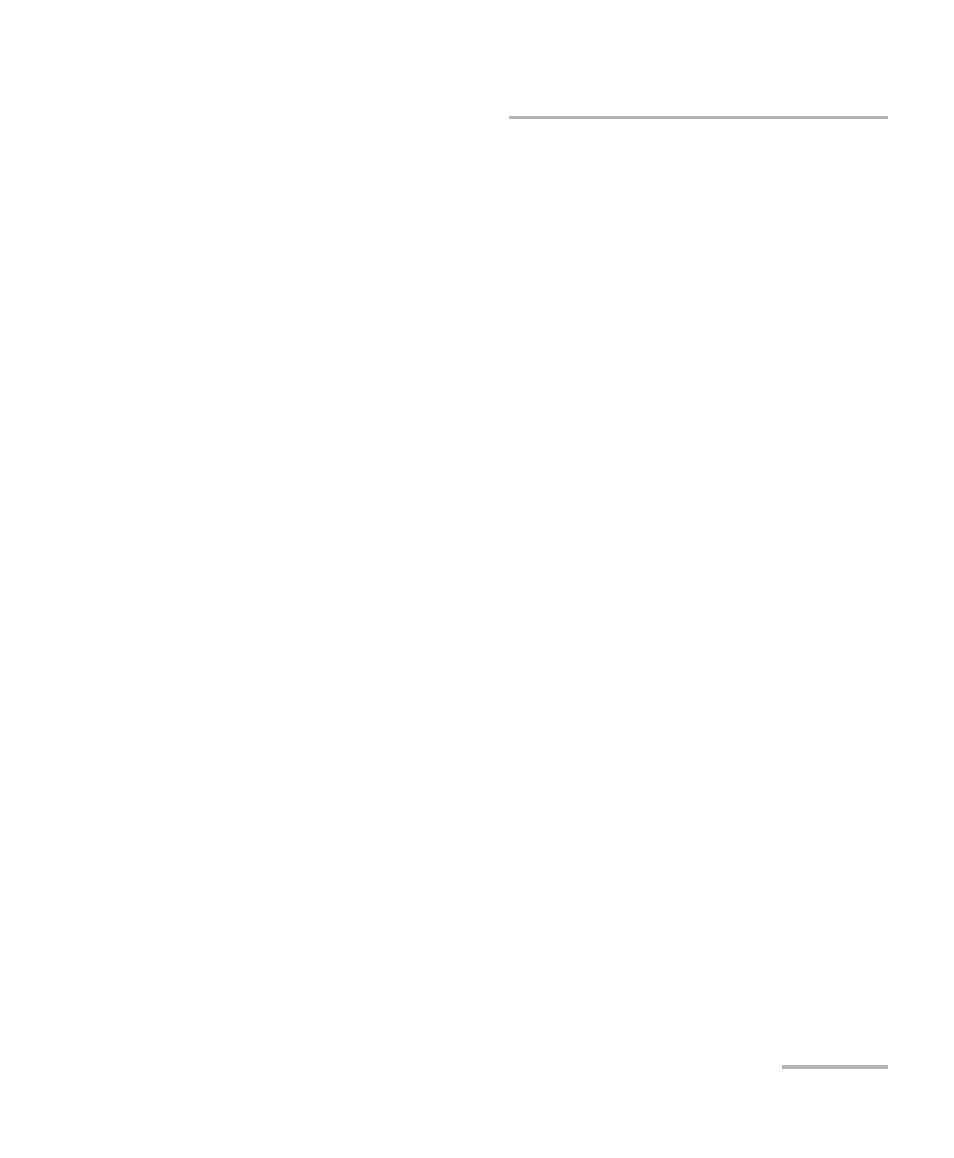
Contents
Optical Switch
iii
Contents
1 Introducing the IQS-9100/9100B Optical Switch ........................................ 1
Main Features .........................................................................................................................1
Available Models ....................................................................................................................2
Basic Switching Principles .....................................................................................................10
Typical Applications ..............................................................................................................12
Conventions ..........................................................................................................................16
2 Getting Started with Your Optical Switch ................................................ 17
Inserting and Removing Test Modules ..................................................................................18
Starting the Optical Switch Application ................................................................................22
Exiting the Application .........................................................................................................25
Installing the EXFO Universal Interface (EUI) .........................................................................28
Cleaning and Connecting Optical Fibers ...............................................................................29
Optimizing the Application for Repeatability ........................................................................31
Selecting Configurations with the 1 x n Model .....................................................................32
Selecting Configurations with the 2 x 2 Model (IQS-9100 Optical Switch only) ....................34
Selecting Configurations with the 2 x 4 Model (IQS-9100 Optical Switch only) ....................35
Saving and Recalling Configurations .....................................................................................36
4 Controlling Multiple Optical Switch Modules .......................................... 39
Starting a Multimodule Application ......................................................................................39
Selecting Modules to Control ...............................................................................................40
Setting Parameters for Multiple Modules ..............................................................................41
Controlling a Single IQS-9100/9100B Optical Switch ............................................................44
Navigating and Closing Multiple Module Windows ..............................................................45
5 Monitoring Optical Switch Modules ......................................................... 47
Using Monitor Windows .......................................................................................................47
Using QuickTools ...................................................................................................................50
Cleaning Fixed Connectors ....................................................................................................54
Cleaning EUI Connectors ......................................................................................................56
Recycling and Disposal (Applies to European Union Only) ....................................................58
