Analyzing the fiber on a specific fiber span – EXFO FTB-7000 OTDR for FTB-200 v2 User Manual
Page 167
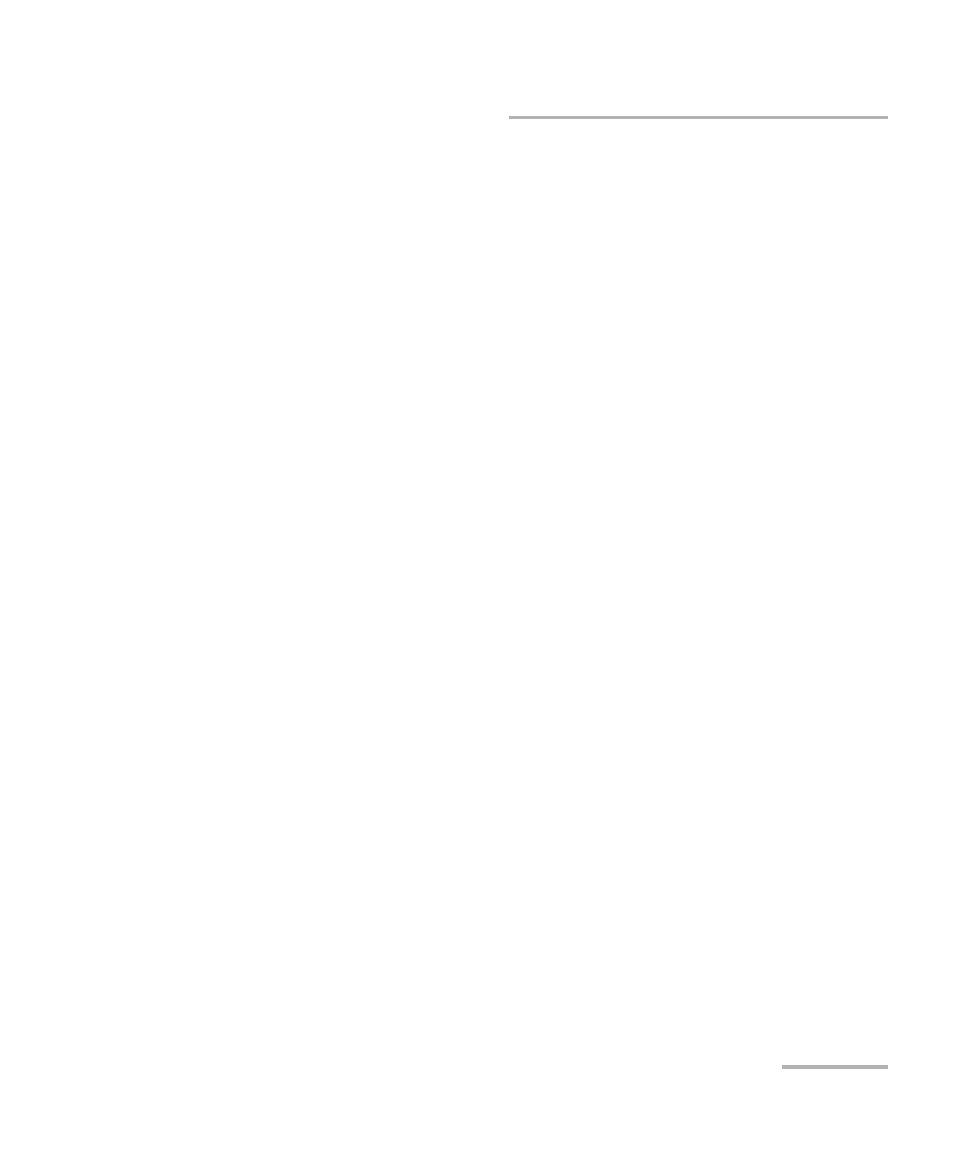
Analyzing Traces and Events
OTDR
153
Analyzing the Fiber on a Specific Fiber Span
Analyzing the Fiber on a Specific Fiber Span
Note: This function is available in Advanced mode only.
If you want to focus your fiber analysis on a specific fiber span, you can
define events (new or existing) as a span start and/or span end. You can
even define a fiber span for short fibers by placing the span start and the
span end on the same event.
Note: You can set a default span start and end, which will be applied during the
first analysis or reanalysis performed upon trace acquisition.
To set a fiber span:
1. From the main window, go to the Events tab.
2. Define the span event location by moving marker A along the trace
using the selection dial.
3. Press Set as Span Start or Set as Span End to set the span start or
span end marker on the appropriate event in the trace display.
Changes to the span start and span end will modify the contents of the
events table. The span start becomes event 1 and its distance reference
becomes 0. Events excluded from the fiber span are grayed out in the
events table, and do not appear in the trace display. The cumulative loss is
calculated within the defined fiber span only.
