EXFO FTB-500 (Window XP) User Manual
Page 6
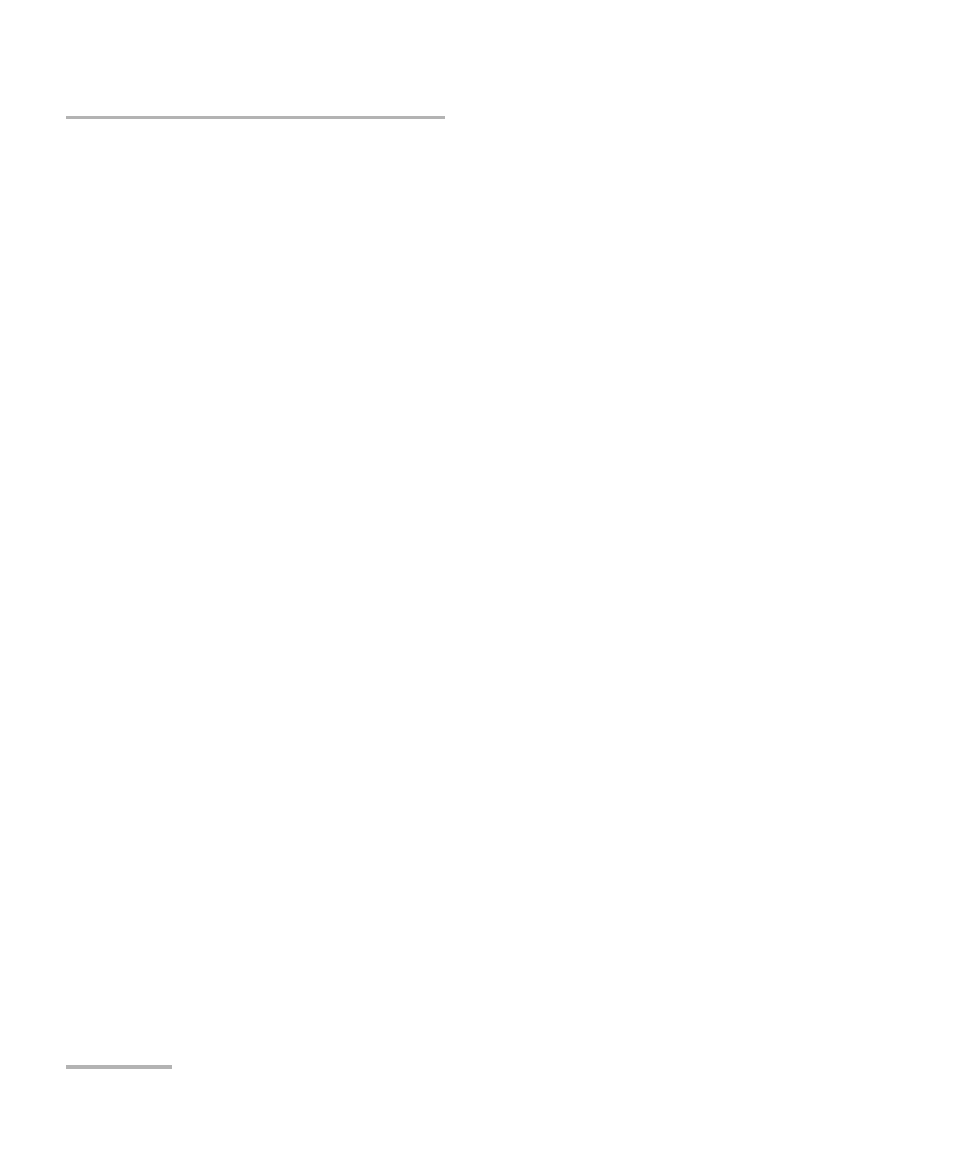
vi
FTB-500
Positioning Your Unit ............................................................................................................49
Installing a Monitor ..............................................................................................................50
Calibrating the Touchscreen ..................................................................................................51
Adjusting the Monitor Settings ............................................................................................53
Changing the Backlight Level ................................................................................................54
Installing a Hardware Keyboard ............................................................................................55
Using the On-Screen (Virtual) Keyboard ................................................................................56
Using the Module On-Screen (Virtual) Keyboard ...................................................................56
Customizing the On-Screen Keyboard ..................................................................................58
Right-Clicking with the Touchscreen .....................................................................................59
Installing a Pointing Device ...................................................................................................60
Installing a Headset or Speakers ...........................................................................................61
Installing a Microphone ........................................................................................................62
Installing a Printer ................................................................................................................63
Installing an Express Card .....................................................................................................64
Automating Application Startup ...........................................................................................65
Selecting the FIP Startup Application ....................................................................................67
Selecting the Language of Operation ...................................................................................69
Adjusting the Date, Time and Time Zone ..............................................................................77
Configuring the Power Management Options ......................................................................80
Setting ToolBox Options ........................................................................................................86
Setting Communication Parameters .....................................................................................87
Accessing Platform-Related Tools from ToolBox ....................................................................89
Accessing Other Tools ...........................................................................................................90
Printing Documents ..............................................................................................................91
Viewing PDF Files ..................................................................................................................94
Taking Screen Captures .........................................................................................................95
Browsing the Web ................................................................................................................96
Accessing the Internet with a 3G USB Modem Key ...............................................................97
Retrieving the GPS Location of Your Unit ............................................................................102
