EXFO FTB-500 (Window XP) User Manual
Page 396
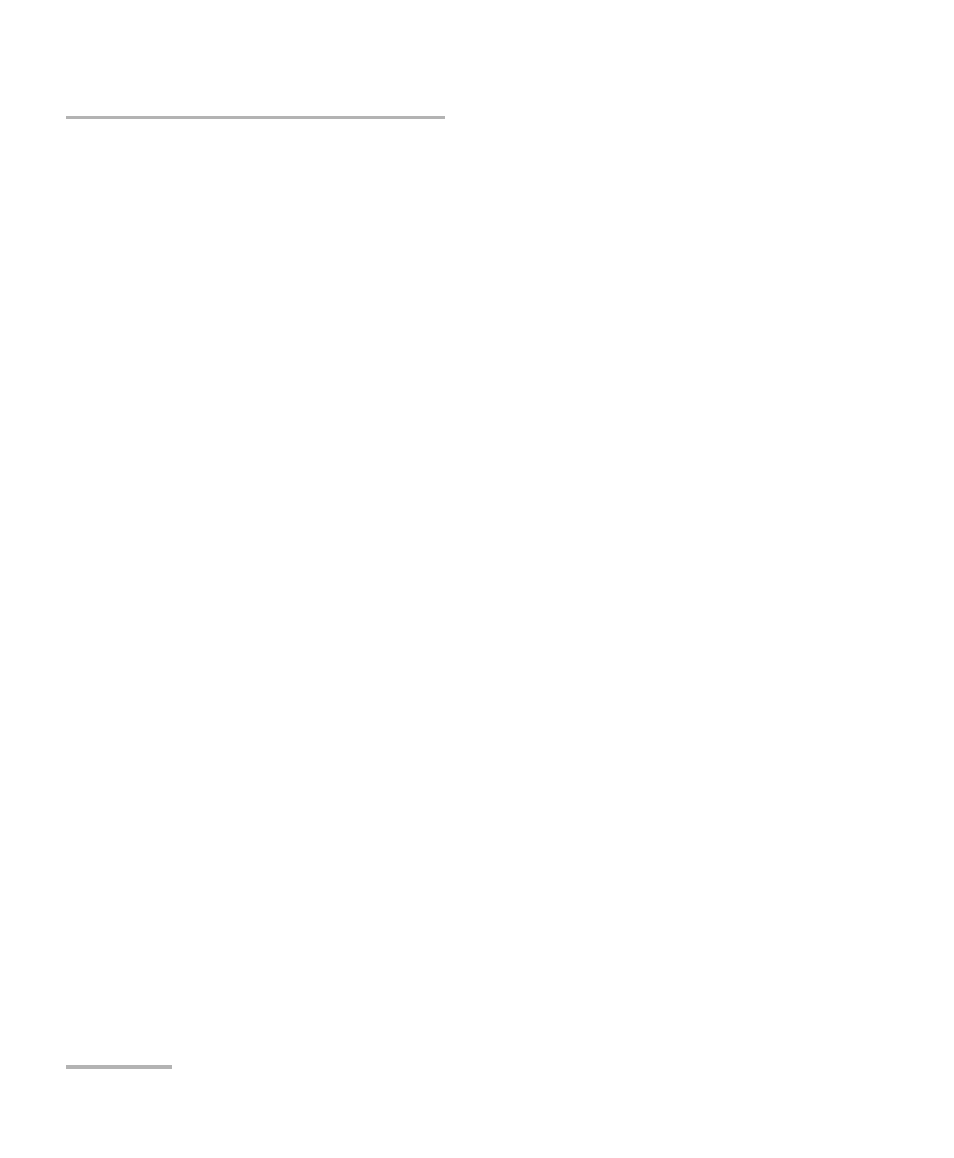
Index
386
FTB-500
changing
backlight level........................................ 54
batteries .............................................. 250
communication settings ...................... 181
date and time ........................................ 77
language ............................................... 69
status................................................... 215
charger........................................................ 18
checking data integrity.............................. 280
choosing
language ............................................... 69
power management option................... 80
time zone .............................................. 77
circuit performance ................................... 110
cleaning
detector ports...................................... 246
front panel .......................................... 245
touchscreen ......................................... 248
VFL connectors .................................... 247
clearing power meter display .................... 121
codes, error ............................................... 226
colon......................................................... 222
colors, LEDs............................................... 270
COM, local control .................................... 176
COM/DCOM
demo application................................. 227
events .................................................. 384
properties ............................................ 377
comma...................................................... 223
commands
IEEE 488.2 ........................................... 320
SCPI ..................................................... 220
specific ................................................ 341
communication
ActiveX ................................................ 176
changing settings ................................ 181
default settings.................................... 184
Ethernet TCP/IP ............................ 175, 176
RS-232 ......................................... 175, 176
TCP/IP over Telnet ................................ 176
configuring power management options.... 80
connecting to a VPN ................................. 151
connector cleaner...................................... 247
ConnectorMax2 ......................................... 127
consulting PDF files ..................................... 94
contacting EXFO........................................ 285
contents of hard drive ................................. 10
control
ActiveX................................................. 176
Ethernet TCP/IP ............................ 175, 176
remote ................................................. 175
RS-232 ................................................. 176
TCP/IP over Telnet ................................ 176
controlling modules .................................. 175
conventions, programming ....... 220, 223, 225
conventions, safety...................................... 11
copying commands into
text document ..................... 242, 244
creating PDF files ......................................... 91
current modules view .................................. 40
current, electrical......................................... 19
customer service........................................ 292
D
dark current effects, eliminating................ 110
data
integrity ............................................... 280
retrieving ............................................. 277
types .................................................... 297
data input
IEEE 488.2............................................ 298
SCPI...................................................... 317
data output IEEE 488.2
special.......................................... 310, 318
standard .............................................. 307
date and time, adjusting ............................. 77
DC connector................................................. 5
DCOM
configuring computers ........................ 185
demo application................................. 227
technology........................................... 176
