Recalibrating the batteries, Mportant – EXFO FTB-500 (Window XP) User Manual
Page 264
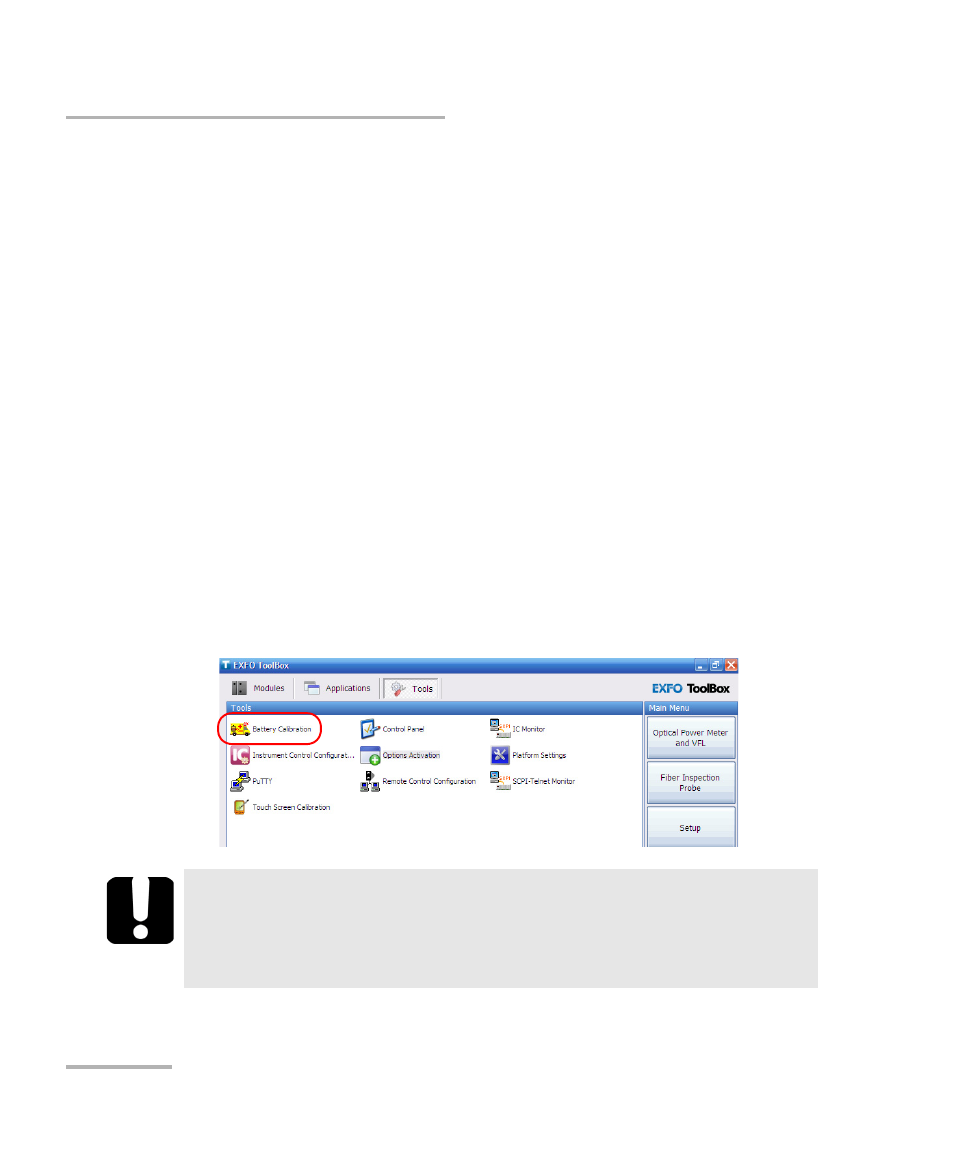
Maintenance
254
FTB-500
Recalibrating the Batteries
Recalibrating the Batteries
Depending on the way the unit is used, after a while, the charge status icon
may no longer correspond to the actual power level of the batteries (for
example, the battery LED is green and not blinking, which normally
indicates that the batteries are fully charged, yet the battery gauge
indicates that they are only charged at 85 % of their capacity). A complete
calibration cycle will be necessary.
You can perform a recalibration with the battery calibration utility:
The utility will charge the battery until it is full.
It will then discharge the battery completely.
You will have to let the battery recharge completely.
The whole calibration process can take several hours. You can stop the
process at any time, but the battery will still need calibration and could be
empty.
To recalibrate the batteries:
1. Select the Tools tab, then Battery Calibration.
I
MPORTANT
During the calibration process, the unit will turn off. Do not restart
the platform while the battery LED indicator is cycling through its
green-red-yellow sequence. This will cancel the calibration process.
